Support Forum
 Offline
OfflineI updated to 5.8 yesterday. Today I went to add a topic, which I normally do from the listing of forums, and the little icon I normally use is missing.
A couple of weeks ago I took a screenshot to explain to a new member how to use that icon to add a topic, so I happen to be able to show you what I'm talking about (circled in red and highlighted with yellow).
Below it is a screenshot I took just now that shows no "new topic" icon there.
I can open the forum and click the regular "add topic" button but I would prefer to use the icon as I was able to do before.
Regards,
Teresa
so this is wp 4.2.2?
are you sure the user in question has permission to reply to topics? you can go to the user profile - permissions tab when logged in as this user (if guest, you will have to check guest permissions in admin) and see permissions in this forum...
Visit Cruise Talk Central and Mr Papa's World
 Offline
OfflineYes, this is WP 4.2.2.
I am the user in question.
This icon allowed me to add a new topic (not reply to topics) without first opening the forum.
I can still add a topic once I open the forum, using the "add topic" button.
But I would like the convenience of using the icon without opening the forum first.
Does this still sound like a permissions issue?
 Offline
OfflineIs it at all possible that - for some odd and unknown reason - the icon itself is missing or corrupt?
Would you be able to look for it to make sure - in the SP theme /images folder - it is named 'sp_ForumStatusAdd.png' ?
If that is not the reason can other users see the icon? or is it every user? And I guess, if the latter, would you be able to make us an account so we could take a look as a user allowed to post? If that is possible then please PM credentials to both myself, to 'Mr Papa' and to 'Ike'. Please include in the PM a link to your site, a link to this thread and brief reminder of the problem. And one of us will take a look for you.
 |
YELLOW
SWORDFISH
|
 Offline
OfflineOops -- my mistake. What I was seeing is the "unread posts" icon that regular users see. But I never notice that because I always use the Admin Postbag.
When I log in as a regular user I can't see it that way either.
I'll be happy to create user accounts for you -- but you'll only be seeing that there's no icon for adding a topic.
However, I am going to have my coffee first. : )
Will PM you and Ike when I've created those users for you.
 Offline
OfflineSo I've just taken a quick look and things do seem to be a little strange. The icon does indeed exist but it's not calling it, nor does it specify a URL.
Have to check, although you have updated SP and WP, have you also updated SP themes and plugins?
Also, is this a child, full custom or standard version of Default?
Could you try a different stock SP theme? CSS-Only, Unified or Stacked maybe to see if it shows up then?
 Offline
OfflineThanks, Ike.
Yes, I updated the SP themes and plugins at the same time that I updated WP and SP.
I do not know what version of Default this is. I will need to ask the web designer who set the forum up for me.
At the same time I will make sure it's fine for me to try a different stock SP theme.
I'll be back when I have those answers.
Regards,
Teresa
1 Guest(s)
 Support Forum
Support Forum


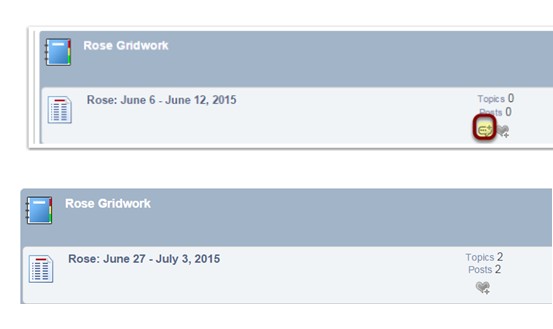





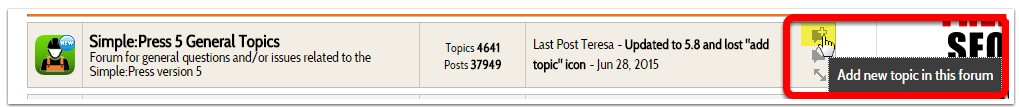
 All RSS
All RSS