Support Forum
 Offline
OfflineYes - it does need WordPress 3.8.
Sorry of this was not made clear anywhere.
Having said that - with the exception of the admin menu it will probably be safe not to be under WP3.8.
As a general rule - when we bump the second digit of an update (in this case from 5.3.x to 5.4.0) then that is because there are changes in Simple:Press that are required by changes to WordPress. Ok - that is probably not 100% true all of the time but we do our best to try and stick to it.
 |
YELLOW
SWORDFISH
|
Just a quick note that I am on WP 3.8 and am seeing the same issue. I just updated to S:P 5.4. Prior to the update the admin menu looked fine, after the update I am seeing the issue described above except that, probably due to already being on WP 3.8, I am seeing double icons rather than broken images. I am attaching a screenshot. I am using the S:P TinyMCE plugin. I'd noticed icon overlay issues prior to updating S:P and the plugin. This issue seems fixed now but perhaps this new issue is a result of that fix? Just wildly guessing here.
 Offline
OfflineHave you updated all of your other plugins and have they all in turn been updated to make use of the new WP admin menu protocols? To me that just looks like old menu code and icons being displayed alignside the new default admin icon which - sadly - happens to be the same one being currently used by SP.
 |
YELLOW
SWORDFISH
|
just a note, about wp 3.8 needed... on the wp updates list, it clearly lists wp 3.8 as required for this version of simple press... I understand that those important notes are not always read... ![]()
just so Andy's note is not lost, please make sure all your sp plugins are up to date... several needed updating at same time...
Visit Cruise Talk Central and Mr Papa's World
Yup, I've updated all S:P plugins as well (the ones that had updates). Also the S:P themes I'm using including my custom theme. And, as mentioned I am already on WP 3.8. There are currently no other updates pending.
I went through the usual spiel of disabling all other plugins except S:P, to no avail. However, when I deactivate S:P the issue goes away so definitely something with S:P.
Of note might be that this doubling up only happens on admin menu items that still use old icons (like Wordfence, s2member etc.).
Also, when I tried to reactivate S:P I got this error message:
Fatal error: Cannot redeclare sp_get_option() in public_html/ecourses/wp-content/plugins/simple-press/sp-api/sp-api-primitives.php on line 81
I had to deactivate all other plugins again to get S:P to work again. I was then able to activate all other plugins without further issues. Never had this happen before either.
 Offline
OfflineAdmin Icons: Yes - it would be just with WP plugins that have not yet updated to the new admin API. Which is why I asked if you had updated all of your other plugins. That meant WP plugins.
With one exception I can not replicate any issue here such as this and checking the code once again I see that we have done exactly what the WP development team have told us to as far as supporting the new admin API is concerned. Having said that - they have given out bad advice many times before.
My exception is a plugin that has NOT been updated but inserts itself at the bottom of the WP admin menu. That shows two icons - (the original plugin icon and the new, default icon) but underneath each other - not side by side. I will try and find a plugin I can safely activate that creates a menu item within the middle of the structure to see what happens. Perhaps you can recommend a simple one to try with...
sp_get_option(): This means that you have another plugin or theme component that has a duplicate function name as one within SP. With so many thousands of themes and plugins out there it is reasonable to assume that sometimes there is a clash of function names. There is a WP theme company we have encountered recently who also use the prefix 'sp_' for their function names. And I do recall some sort of event or calendar plugin that had this problem once a while back.
The interesting thing here is that this other function is clearly assuming that it has already been loaded hence it works dependant upon which order plugins are activated. By activating SP before the other plugin you avoid the problem. The worry then, however, is that this other plugin is utilising the wrong function when it makes it's calls to sp_get_options().
Function naming within WordPress is loose. The only guidelines that the WordPress team hand down is to prefix your function names with unique initials. We do this ('sp_') and have done since the project started back in 2005/2006. Sadly - you seem to have encountered another 'sp_' and to be totally honest I have no idea how people are expected to deal with that.
 |
YELLOW
SWORDFISH
|
Admin Icons: I have one instances where the icons are below each other: Quforms a (rather good) form plugin available on codecanyon.net. All other issue are side-by-side. You can try with Wordfence and/or WP-DBManager to replicate this (I use both). Edit: a third one to try is Email Users, have that one as well.
sp_get_option(): Found the culprit: The Events Calendar plugin (http://tri.be/shop/wordpress-e.....-calendar/). Not sure how to proceed here.
 Offline
OfflineThere you go - the event calendar plugin. That WAS the one I remembered. I thought they changed that a long, long time ago not to use 'sp'. You might start by asking the author if they have any ideas on how to change it easily.
And I will run some tests on the menu,
 |
YELLOW
SWORDFISH
|
 Offline
OfflineI was specifically looking for a plugin to install that creates its menu item in the middle of the default set. Email Users and the others all create the icon after the WP standards. The only exception I see in your list is 'Nice Notifications' but I see no plugin of that name available.
 |
YELLOW
SWORDFISH
|
 Support Forum
Support Forum


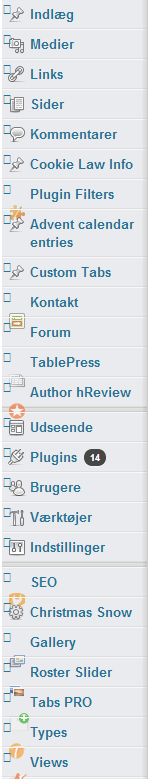




 All RSS
All RSS