Support Forum
 Offline
OfflineWe will need to see this visually and check the source code and activity as it happens.
If we are unable to visit the site as guests are you able to create an account we can use to view the site with? If so - please send a PM to both myself and to @mr-papa with the credentials, a link to your forum page, a link to this thread and a brief reminder of the problem. One of us will take a look. Please note the user account will need to have permission to use the file uploader.
 |
YELLOW
SWORDFISH
|
 Offline
OfflineAre your WP, SP and SP Plugins all up to date? My first thought is that there may be a disparity.
You system is throwing a script error on the page load which, I believe is causing the issue. This is a screen shot:
and it states that plupload is possibly the cause which is why I ask about versions.
If not we need to ask @mr-papa if he has any ideas what the cause might be.
 |
YELLOW
SWORDFISH
|
think @yellow-swordfish is oh so close... 😉
looking at that error, its coming from a plupload version being loaded, it appears, by your theme...
<script type='text/javascript' src='http://ktmco.nl/wp/wp-includes/js/plupload/plupload.full.min.js?ver=2.1.8'></script>
now, its loading the wp version (which is not normally done), but on the front end... and it appears that loading, the older version (2.1.8) from WP is conflicting with the version of plupload that we load for uploads (2.2.1)... the WP version (oddly) is out of date... but almost certainly the cause of the conflict is the two differing versions being loaded...
this is first time I have seen someone load that plupload on the front end... WP has made extensive customizations of the plupload stuff for media uploading in back end... I dont know if this file is untouched or not... would be a bit uncomfortable loading this old a version, but it might work...
so you could try to stop the loading of ours... but might be issue working with other plupload stuff we have that WP does not... but worth a try... in your spFunctions.php file of your theme, try adding this:
add_action('wp_print_scripts', 'mydequeue_script', 99999);
function mydequeue_script() {
wp_dequeue_script('spplup');
}that should stop ours from loading and force use of WP... should be interesting 🙂
Visit Cruise Talk Central and Mr Papa's World
 Offline
OfflineFor now I've renamed the plugin simple-press so the plugin will not load. At least the website is working again.
Will it be an idea to upload a fresh copy of simple-press ?
Update 1
Uploaded a fresh copy of SP, but is not working ( broke complete website )
Error message is:
Parse error: syntax error, unexpected '=' in /home/ktmco282/public_html/wp/wp-content/sp-resources/forum-themes/barebones/templates/spFunctions.php on line 71
Update 2
Also put an fresh version of barebones theme and now the parse error is gone. So the forum is up and running again.
Now fix the original issue.
Can I place the action you suggested into wp-content/sp-resources/forum-themes/reboot/templates/spFunctions.php somewhere at the top or at the end ?
that's odd... they are not related... so perhaps still have the code wrong?? or maybe its throwing a js error?? can you look in the browser console...
if there is an error, I did mention it might not work because the rest of the current plupload stuff we use (which WP does not) might need the latest version and not the old one WP uses...
what is your theme doing with plupload on the front end anyways? is it something you are using?? can it be disabled if not needed??
Visit Cruise Talk Central and Mr Papa's World
1 Guest(s)
 Support Forum
Support Forum


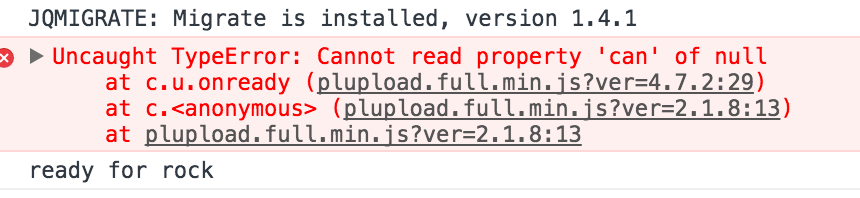





 All RSS
All RSS