Support Forum
I´m not agree with you... can you see the attached pic?
On my SP forum only the width is limited... so what i´m asking for is for a autocrop, and if not possible that i would like to limit the height too...
It makes not sense have and avatar like the one on my picture....
Here on this SP forum the width and the height is limited, on mine no... maybe i have a bad configuration?
( Thanks in advance )
why would anyone use or allow such a avatar is a head scratcher... yes, we expect the avatar to pre sized before uploading... we apply a max width to keep it in proportion... historically we have preferred to use our limited resources on developing forum features instead of adding image manipulations to the code...
and this is the first time something like this has been raised so its not been an issue for folks..
Visit Cruise Talk Central and Mr Papa's World
we are not doing anything special... just set the profile avatar max width to 50px...
and actually, after looking deeper into the code, we are resizing the avatar on upload if too big... will limit it in height and width to the max width setting... but this is only available in recent wp... so what version of wp do you have?
Visit Cruise Talk Central and Mr Papa's World
Mr Papa said
we are not doing anything special... just set the profile avatar max width to 50px...and actually, after looking deeper into the code, we are resizing the avatar on upload if too big... will limit it in height and width to the max width setting... but this is only available in recent wp... so what version of wp do you have?
I have the lattest version of WP 3.5.2
What every forum needs is what you say.... a limited widht and height if no every avatar will be different....
Normally, users doesn´t know how to crop their pics con their computer... (at least mine)
So.. is there any chance to limit the height too?
Thanks ![]()
as I said, the latest sp does resize the avatar on upload, if the wp function for it (recently added) is available for use... what version of sp do you have?
and guess I need to ask the obvious question... do you have the auto resize avatar upload option enabled on forum - profiles - avatars?
Visit Cruise Talk Central and Mr Papa's World
1 Guest(s)
 Support Forum
Support Forum

 Offline
Offline




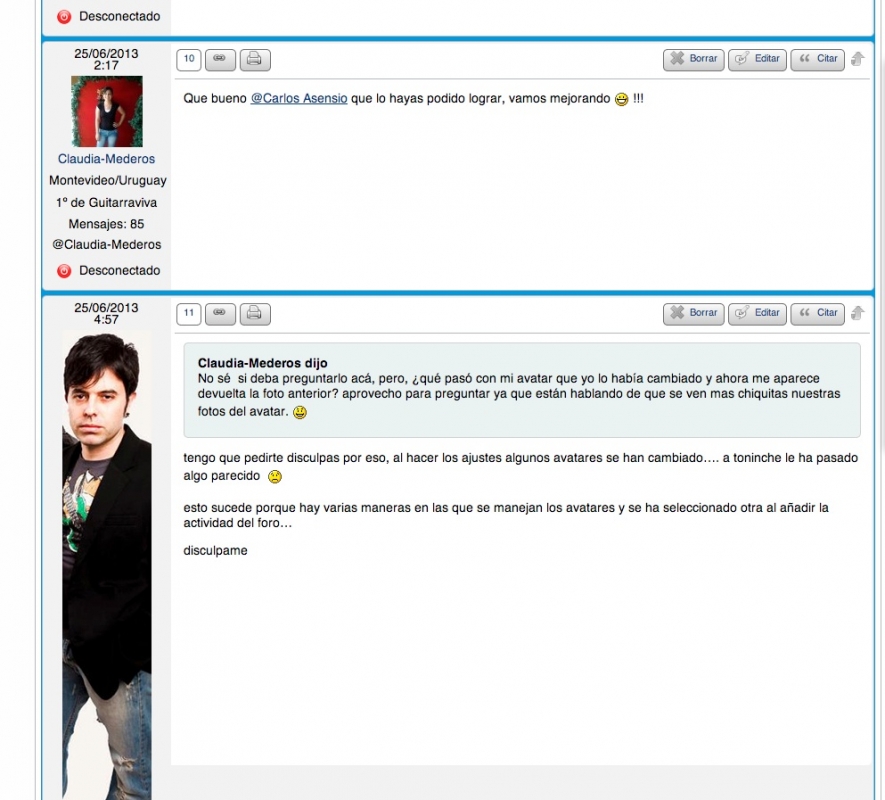



 All RSS
All RSS