Support Forum
 Offline
OfflineI switched to the default forum theme and the problem is not changed. Left it up if you will want to look at it.
Also, in another thread on here a day or so ago, you'd said you updated the SVN because the debug code was still in the version I had running (build 7077)... the update hasn't hit the WP updater yet, at least not for me. Doesn't seem to affect anything except for the extra lines and a scary "Destroyed" message when I log out of the site, but if I should have an upgrade yet, I don't. fyi
 Offline
OfflineThey don't come through the WP Update option. It's SVN or nightly builds at https://simple-press.com/5-0-n.....ly-builds/
 |
YELLOW
SWORDFISH
|
 Offline
OfflineNo, right now I'm using the default SP theme, no changes made at all. I was making a few changes to a copy of the iForum theme but I switched to default to check the message thing and it's the same.
I also tried switching to the WP twenty eleven theme (unedited) and the layout is really out of whack, including the icons. The popups do come up centered though, not pushed right. (screen shot attached)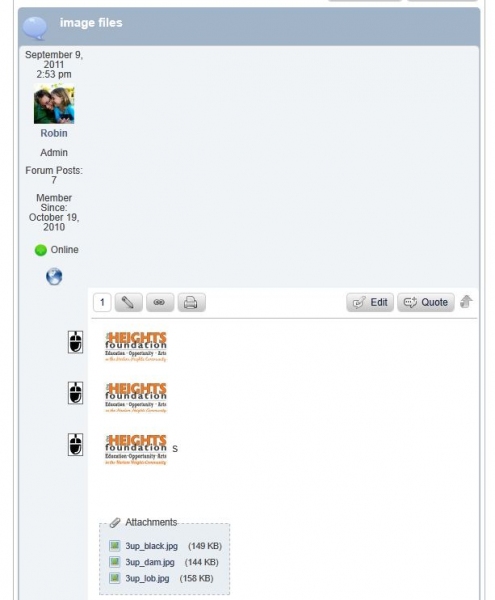

 Offline
OfflineWP's Twenty-Eleven theme just doesn't allow enough room for a forum (especially SP's quicklinks) unless you use a full page template. Or at least that's my opinion. I've been using Twenty-Ten for developing SP stuff. Although that might not be a great idea since it's already been replaced.
 Offline
OfflineOK--swapped it out for twenty ten and it looks better than eleven, but doesn't change the mouse icon issue--they are still off to the left in the profile box. Thanks!

ETA: this is really weird, but I switched back to my theme, and the lightbox is now behaving itself. Icons still off, but lightbox is OK. For the moment?
 Offline
OfflineMy apologies, guys, I should have done this checking first. It was a conflict with the lightbox plugin I was using for the WP galleries. I had Lightbox Plus installed. Deactivated it and everything worked correctly. Switched to jQuery Lightbox for Native Galleries and it seems to be fine. So, my bad, completely--sorry for the wild goose chase!
1 Guest(s)
 Support Forum
Support Forum


 All RSS
All RSS