Support Forum
 Offline
OfflineHello everyone,
Simple Press is a great so thanks in advance for any insight. This small issue has been bugging me for a few months and I would love to get to the bottom of it. Any help is much appreciated!
So users on my website http://myfishingcapecod.com can choose an avatar and click upload, yet the avatar never appears. I've checked my permissions and enabled avatar uploading yet it seems like simple press thinks I have not enabled avatar uploading.
You'll see in attached image #1 that I have enabled uploading (I think)
Yet in image #2 the gear icon says that I need to enable avatar uploading
Any ideas?
Thanks so much for your time and a great plugin,
Ryan
not sure how the link helps since its a private membership forum...
so what shows instead? an avatar or no image? if the latter, your permissions might not make the avatar folder accessible... look on forum - integration - storage locations and see if you have an issues with avatar storage...
you have prioritized gravatars over uploaded avatars so if a user has a gravatar it will show instead...
Visit Cruise Talk Central and Mr Papa's World
The little gear icon is basically a reminder that you need to enable it. Far as I know it doesn't actually check to see if enabled. I would put the upload avatars above the Gravatars.
Also check your forum admin Storage locations and make sure the folder is found ans is writable.
 Offline
OfflineThanks for the prompt replies, I really appreciate it.
I checked my storage locations and everything appears to be functioning properly. I've attached a screen shot.
I also tried putting the "upload avatars" above the "gravatars" but I am encountering the same issue.
Basically what is occurring is I choose an avatar to upload, click upload, my browser tries uploading the image but then it just stops and nothing occurs. I've tried different browsers too and same issue.
I am currently seeing the default Simple Press avatar image, which you can also check out in the second attached screen shot.
Obviously any additional insight is much appreciated. My forum is really growing which is awesome - if I can get this squared away I will be golden.
Thanks and take care,
Ryan
for one of the uploaded avatars, can you open the url in your browser directly? might be a file ownership issue on the sp-resources (and sub dirs) directory... you could compare the file ownerships (uid/gid) to wp-content... in some server setups, due to permissions, the files end up getting owned by wrong user...
Visit Cruise Talk Central and Mr Papa's World
 Offline
OfflineThanks again Mr Papa for the response.
I spent some time today deactivating stuff on my blog, and was able to get the uploader working. Seems like it could be a specific problem/conflict with something on my site.
So for now the issue is resolved!
Thanks so much for the insight. Great to know you guys provide solid customer support!
excellent news. thanks for the update - and the kind words!
Visit Cruise Talk Central and Mr Papa's World
conflicts? no, but of course, you cannot cache the forum page - its dynamic in nature... but remind folks of that every chance we get...
so if you are using w3tc, you need to tell it to ignore the wp page the forum is on for all types of caching you are using...
Visit Cruise Talk Central and Mr Papa's World
 Offline
OfflineThanks Mr. Papa
Would you or someone on your staff be willing to log into my site, and try uploading an avatar? Maybe that will help diagnose the issue here?
I can't get this figured out for the life of me...
Thanks, I appreciate any insight and help I can get. My forum is really taking off and I'd love to get everyone using their own avatars instead of the defaults.
1 Guest(s)
 Support Forum
Support Forum


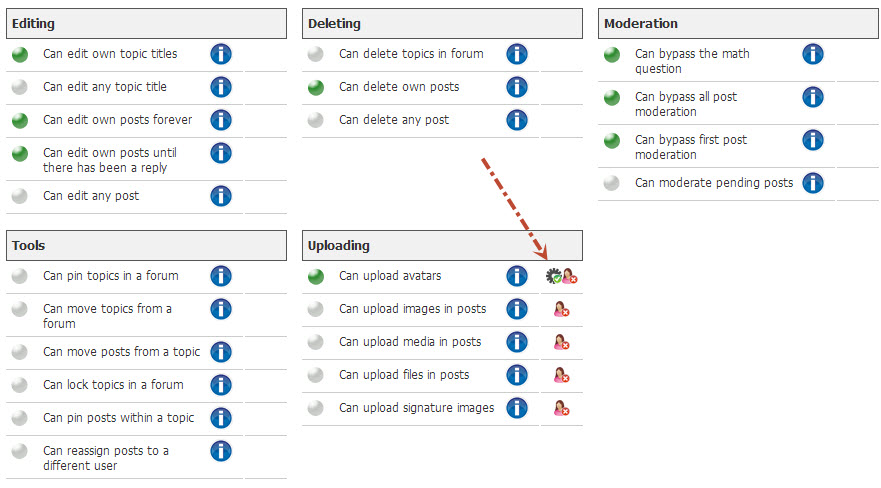

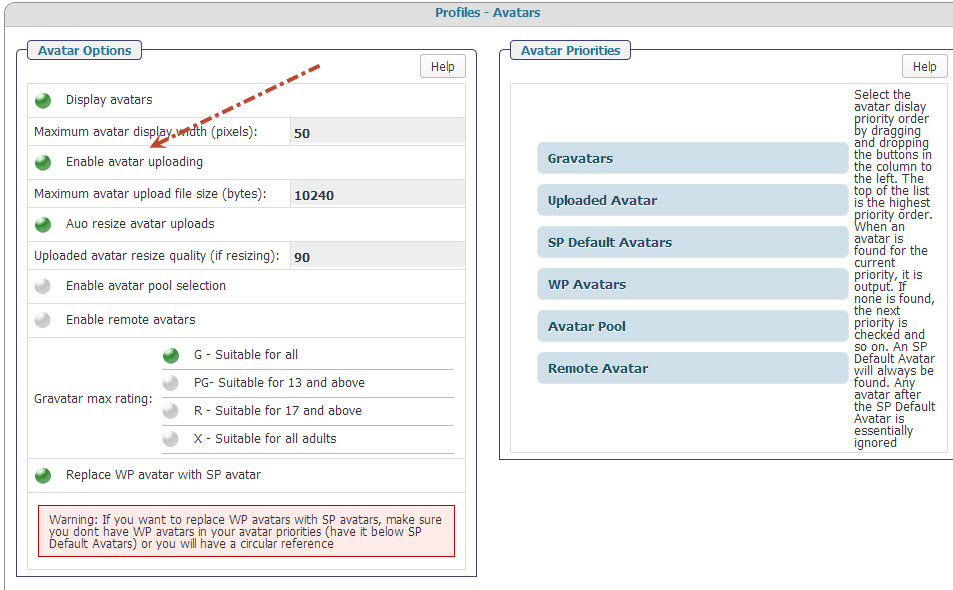




 Custom Simple Press Themes
Custom Simple Press Themes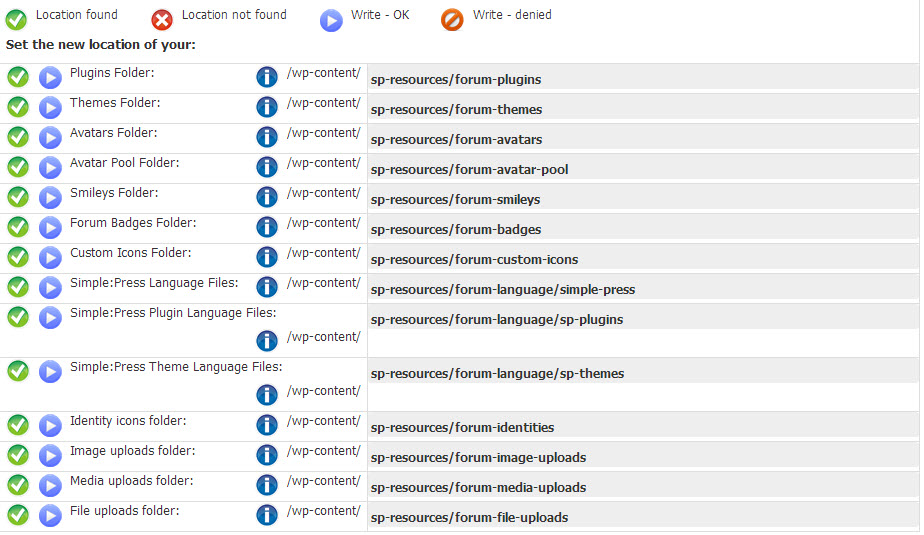
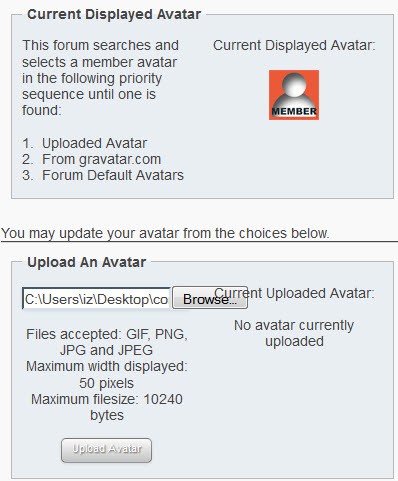
 All RSS
All RSS