Support Forum
 Offline
OfflineHi,
I recently installed simple:press and the forum does not display correctly. I am using Themefusion's Avada Theme 5.3.
The Header/Sticky Header is appearing below the forum content. The header/sticky header does still "stick" but as I stated it is down the page after the forum content.
I am attaching two screenshots so that you can visually see what is happening. I don't see any errors that pertain other than "Failed to load resource: the server responded with a status of 404 (Not Found)" https://example.com/wp/forum/%.....Object%5D/
Also, after just now checking the view-source, simple:press is actually displaying in the head tag before the closing of the head tag </head>. What could cause this?
I hope you are able to shed some light on this issue and how I might be able to resolve this. I have also submitted a ticket at the Avada website so you know.
Thanks in advance,
Peter
 Offline
OfflineMany, many people have had issues with Avada but they have al been resolved.
Your first port of call is the forum admin > integration > page and permalink panel. Look at the Theme Display options in the bottom right. Take a look at the popup help down there and give those a try.
 |
YELLOW
SWORDFISH
|
 Offline
OfflineHi
I appreciate your reply. I have tried all possible combinations in the forum admin > integration > page and permalink panel and the forum display is still being rendered between the <head> and </head> tags and looks the same as the previous attached photos.
Is there something else that I can try to do?
Thanks again,
Peter
 Offline
OfflineDoing a search on Avada here does show that most problems people have had with the theme and SP have revolved around buttons not working and not the display - so your issue may be more unique than I at first thought.
If possible, we need to isolate the actual cause of the issue - i.e., is it really the WP theme or might it be another plugin in conflict in some way. Would you be able to switch WP theme to one of the standard supplied themes briefly to see if (at least) the issue remains or not?
 |
YELLOW
SWORDFISH
|
 Offline
OfflineYou made an edit I see! I read the first post before coming to the forum to answer! People have had problems with Fusion Builder as well but again - that's usually been more with buttons not working (for example).
The only way I can see a plugin being responsible is if it manages to alter the wp_head() call via a filter, and perform some sort of murky stuff. Would be odd but possible of course.
 |
YELLOW
SWORDFISH
|
 Offline
OfflineHi
I have Avada and simple:press installed now on my local server and everything is displaying correctly. I also have the same exact plugins installed on both local and live site. This is really baffling to me.
Couple things I have noticed on my live site:
[86677f26-splistview.php] - Template File Not Found
Sorry, but the required template file could not be found or could not be opened.
I know that those numbers in front of splistview.php shouldn't be there. Something has added that on install I believe.
I've also notice this:
[object%20Object]/
Being attached at the end of the url i.e. https://example.com/wp/forum/%5Bobject%20Object%5D/ which I know should not be their either. In fact, whatever page I'm on [object%20Object]/ is at the end of the url saying can not be found. (The page displays correctly, but in the console it's giving that error) (https://example.com/wp/blog/%5Bobject%20Object%5D/)
Not sure if those two items tell you anything or not.
Any other suggestions as to what I could check? Could it have something to do with the server? I don't see how, but thought I would ask. I really appreciate your time.
Peter
1 Guest(s)
 Support Forum
Support Forum

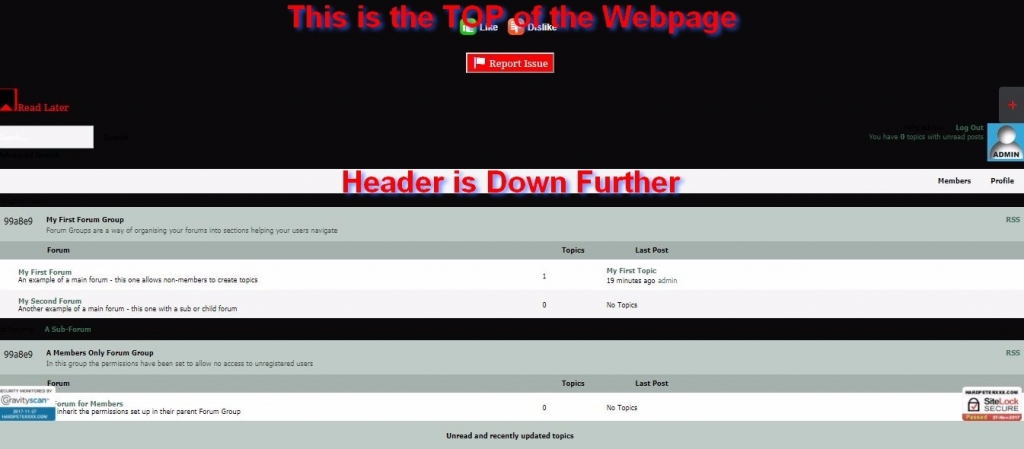

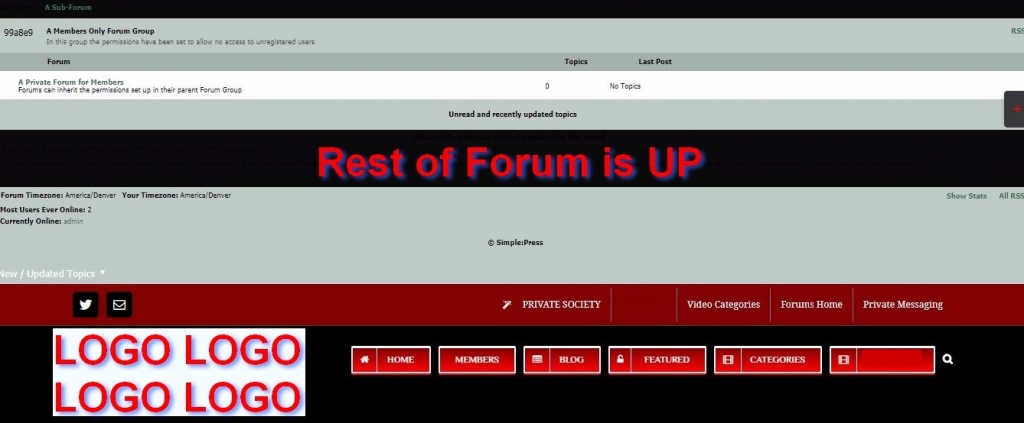
 All RSS
All RSS