Support Forum
 Offline
OfflineI don't want to be rude, but... did you test this software ? Because nothing works well, and it's even worse in Firefox. Granted, I'm testing with Firefox 11, but come on !
- The default theme is buggy (There is a white space at the right of the users informations, where the actual post should be; the topics titles are overlapping the "bubbles" on the left, and nothing appears to be where it should be)
- The "Quote" button does not work (displaying a wonderful Javascript:void(null) in the status bar)
- The "Add Reply" button works unless you install the "File uploder" plugin, because in this case it stops working, displaying the same wonderful Javascript:void(null) in the status bar...
- The "Tiny MCE" plugin does not work in Firefox (impossible to type anything)
- The "Open the forum toolset" button displays a toolset alright, but for less than a second...
And so on...
I'm using the "The Professional" Wordpress theme from Elegant Themes.
I'm using simple:press for at least 3 years now, and I was very happy, but I'm not anymore. Please fix those bugs.
 Offline
OfflineFrederic Bayle said
I don't want to be rude, but... did you test this software ? Because nothing works well, and it's even worse in Firefox. Granted, I'm testing with Firefox 11, but come on !- The default theme is buggy (There is a white space at the right of the users informations, where the actual post should be; the topics titles are overlapping the "bubbles" on the left, and nothing appears to be where it should be)
And you saw all this here on our site? Using the same basic theme. How odd that I don't. Or anyone else it seems.
- The "Quote" button does not work (displaying a wonderful Javascript:void(null) in the status bar)
And I just used it to write this post!
- The "Add Reply" button works unless you install the "File uploder" plugin, because in this case it stops working, displaying the same wonderful Javascript:void(null) in the status bar...
And you just used to to write the above post.
- The "Tiny MCE" plugin does not work in Firefox (impossible to type anything)
True - I can't tell about that as I don't use FFV11. But I am assuming you did to write the above maybe?
- The "Open the forum toolset" button displays a toolset alright, but for less than a second...
Again - not a problem shared by other users
And so on...
I'm using the "The Professional" Wordpress theme from Elegant Themes.
I'm using simple:press for at least 3 years now, and I was very happy, but I'm not anymore. Please fix those bugs.
So - you can snipe at it being 'buggy' or we could deal with your environmental issues that seem to be causing you grief.
- Sounds to me like you may be running this in a narrow column. Is that correct? V5 is now theme and template driven and no longer uses html tables. A good thing from the modern html point of view but something which brings it's own downsides. Column widths have now to be specified and we supply the default theme with what we would call widths that are going to cater well for the average and majority. If you have a narrow container to display SP within then those column widths probably need adjusting until you get them how you prefer them. Without seeing your forum pages - and you supplied no link - then I can't offer explicit advice.
- Everything else sounds pretty much par for the course of a simple javascript conflict. Again I can look if I have a link but this codex article explains the problem in detail: http://codex.simple-press.com/.....-conflict/
 |
YELLOW
SWORDFISH
|
 Offline
OfflineFirst, some pictures :
You can see that the "Quote" button is calling "Javascript:void(null)". Obviously, this is not happening here, but it is happening in my website.
Text is overlapping pictures. I will check the width idea you sent.
Width problem again ?
I'm willing to help you fix those problems, but please understand that upgrading a very fine simple:press 4.x to a 5.01 that is not working at all can be very upsetting...
A link to the forum :
http://www.iphonecode.fr/?page_id=266
[Update] All right, increasing the column width is a good solution for all the visual problems. But the other issues are still there.
[Uodate 2] I've disabled all the wordpress plugins except, of course, simple:press, and all the issues are still there. It sounds like there is a problem with the Elegant Themes themes.
 Offline
Offline"Javascript:void(null)" is exactly correct by the way.
OK - I have just visited using FF V10 and there are no display issues whatsoever. Looks perfect - all views. This is as a visitor of course.
The problem you DO have is that your WP theme is incorrectly loading the jQuery UI library from the google CDN as per the article I posted the link to above. (I should have added you currently need to log in to the Codex using the same login as this site).
Worth noting too that your WP theme is also incorrectly loading the jQuery 'easing' library and then is loading it again for fancybox support!
So - other than this but sorry - I see no problem.
Does the theme come with the option NOT to use the google CDN because if so just turn it off.
 |
YELLOW
SWORDFISH
|
 Offline
OfflineYellow Swordfish said
"Javascript:void(null)" is exactly correct by the way.OK - I have just visited using FF V10 and there are no display issues whatsoever. Looks perfect - all views. This is as a visitor of course.
The problem you DO have is that your WP theme is incorrectly loading the jQuery UI library from the google CDN as per the article I posted the link to above. (I should have added you currently need to log in to the Codex using the same login as this site).
Worth noting too that your WP theme is also incorrectly loading the jQuery 'easing' library and then is loading it again for fancybox support!
So - other than this but sorry - I see no problem.
Does the theme come with the option NOT to use the google CDN because if so just turn it off.
Thank you, I've fixed this JQuery issue and the forum is working as expected.
There is, however, one last issue : the smilies in old posts are not displayed because the folder /wp-content/plugins/simple-forum/editors/tinymce/plugins/emotions/img/ is not there any more. Is there a way to fix that ?
Thank you again.
guess I will find out shortly if FF 11 has screwed the pooch... it just downloaded for me and will be using as soon as I restart FF...
odd... how did you ever get those smileys in there in the first place? didnt think we used the tinymce smileys... maybe we did... I can certainly verify that the emotions plugin was included in our distribution previously...
You should be able to extract the attached zip archive into your tinymce plugins directory and have your smileys restored...
Visit Cruise Talk Central and Mr Papa's World
1 Guest(s)
 Support Forum
Support Forum

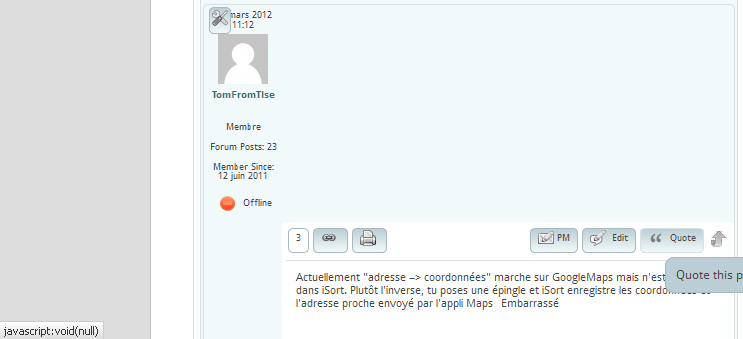

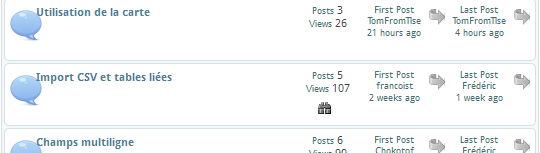
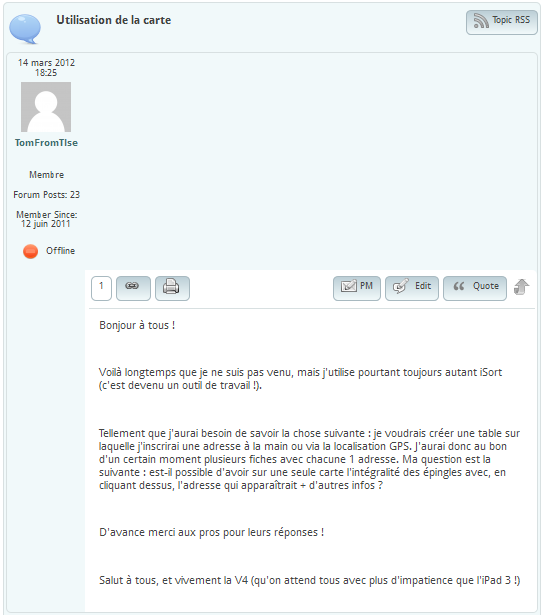




 All RSS
All RSS