Support Forum
 Offline
OfflineI am guessing that I can rebuild the PHP via WHM? Here are some screenshots of my server's interface when I use EasyApache's wizard. It appears that those two libraries exists in the exhaustive library. I am not too sure which of the MySQL options I would need to choose to get MySQLi and whether the wrong selection could damage our site.
Nonetheless, the screenshots should provide some info in terms of rebuilding it on our VPS server.
 Offline
OfflineThis is a bit out of my own personal comfort zone but of that is how you do it then I would think the answer should be yes. I can tel you that we have both the standard 'mysql' AND the 'mysqli' libs in our own php. There seems to be a suggestion on your screenshot that mysqli needs mysql as well which I can neither confirm or deny. And I see you highlighted the mbstring lib as well.
It would, of course, be nice if these additions fix the initial problem and I am still somewhat confused by your wpdb error - but at least it will close that hole down and allow us to see what happens... And these libs are required now. The mysqli one is a better mysql handler and, as @mr-papa said above - php do intend removing the base mysql lib at some point - probably php 7 which is now available.
 |
YELLOW
SWORDFISH
|
yes, you can rebuild selecting new modules in whm using easy apache...
thought I would also link to the wp 4.5 'before you start' post in their support forums... note the 7th reply about mysql.. deals with outdates mysql... https://wordpress.org/support/.....?replies=7
Visit Cruise Talk Central and Mr Papa's World
 Offline
OfflineThank you for the link.
Could you provide some clarification on the empty boxes (reference screenshots) that I would need to select? In particular, the modules I would need for SQLi. I am not clear because of the override MySQL warning. Any help on the checks I need to make would be appreciated.
Personally, I would use php 5.6.22... then the mysql improved extension (mysqli) for the php...
Visit Cruise Talk Central and Mr Papa's World
 Support Forum
Support Forum


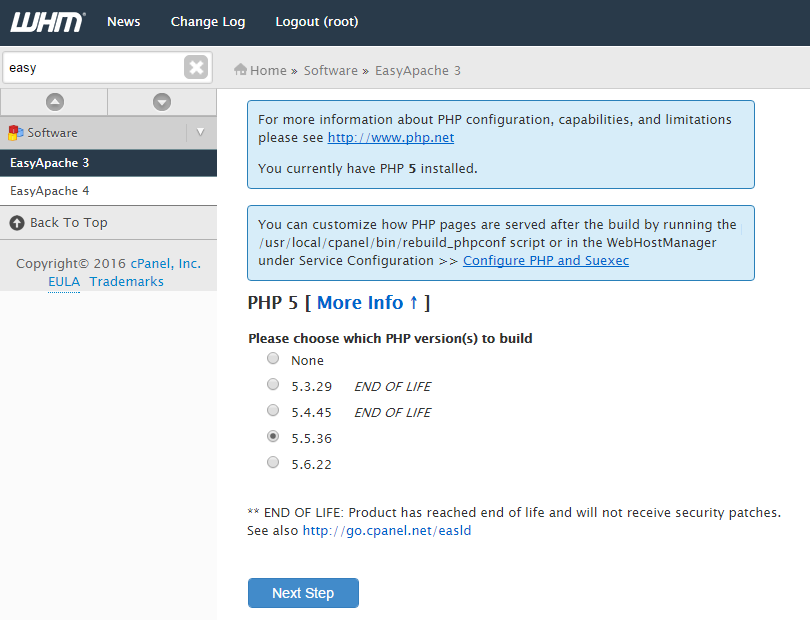

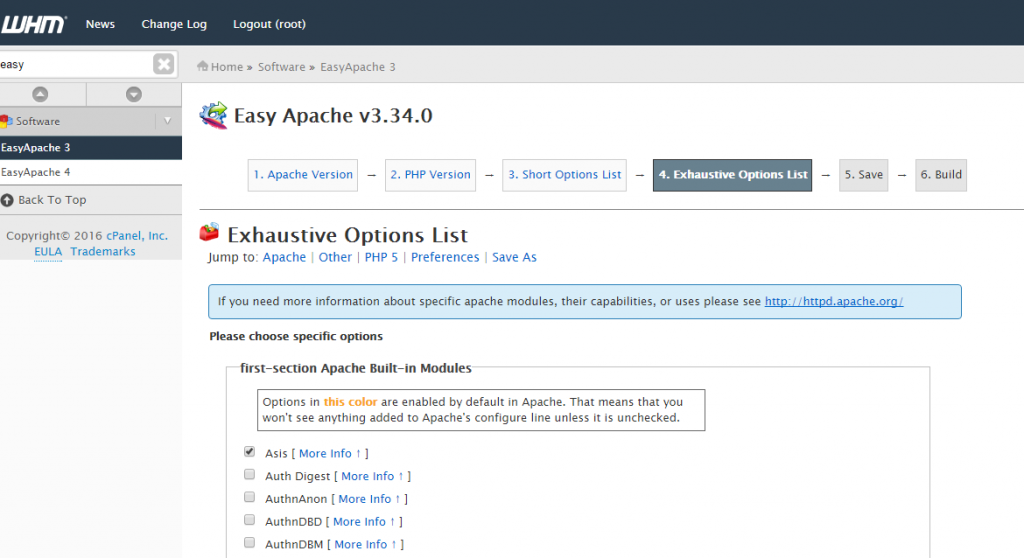
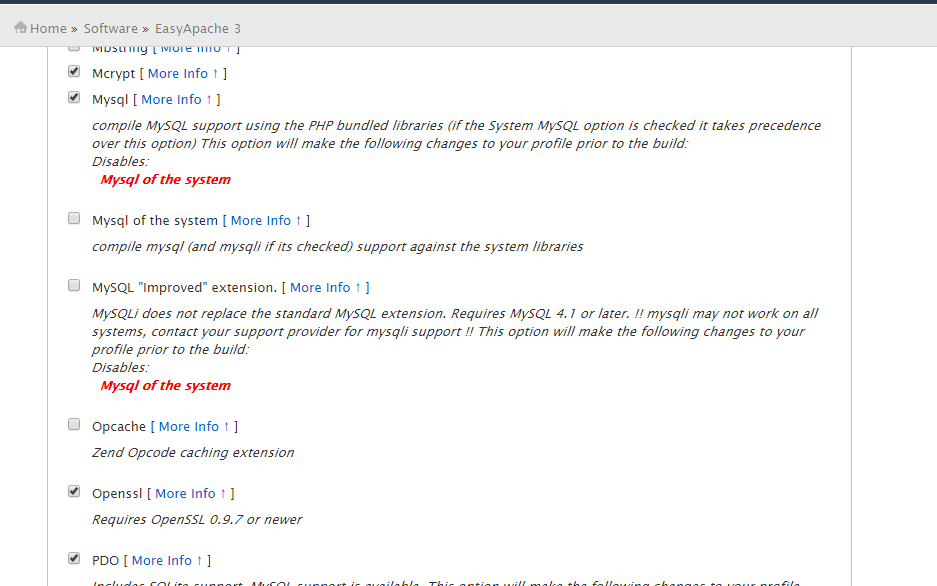
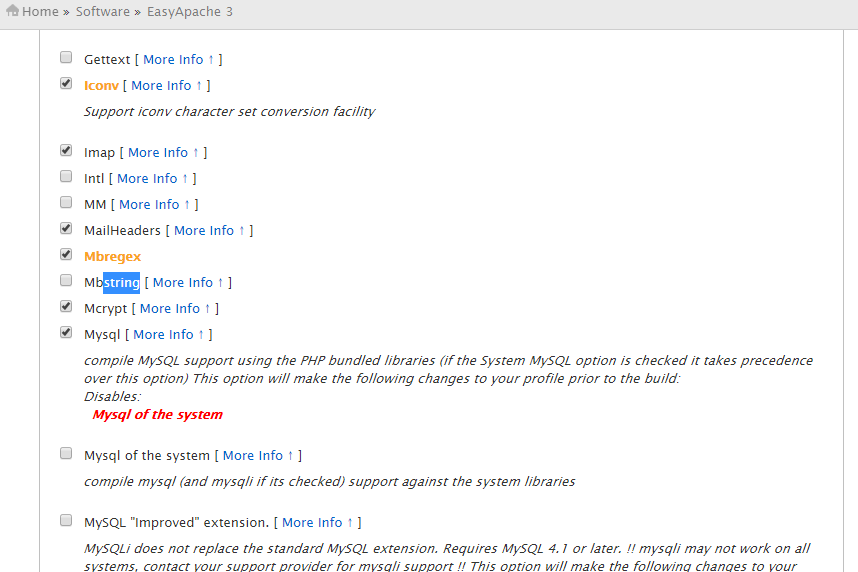




 All RSS
All RSS