Support Forum
okay... interested in what happens if you do remove, or just change the login button to be the standard wp login page, but suspect it will be https too... unless you change the config option... ![]()
Visit Cruise Talk Central and Mr Papa's World
After a bit of testing, it's not the lines in the config file as I have taken these out and cleared all caches.
After reading this post http://wordpress.org/support/t.....with-https
I have gone to settings in my Network and could see it was adding the https prefix (with all the wp-config SSL settings off). I Logged out and in again turned the wordpress https plugin (that was already off) on and then off again and this has for some reason cleared the https prefix. However the forum links are still https and I'm not sure where it's pulling this from. I have removed the login form as guided above and not sure what else to do.
If you want to see the links in the forum, the testing site is here:
http://lrsdev2.candsprint.com/forum/
Any ideas where else I can look?
Thanks
you probably still had the old forum permalink setup with the https in it... if you change things externally like that, you can update the forum permalink on forum - integration - page and permalink... if you update it via the wp api (ie update permalink), it will auto update it..
Visit Cruise Talk Central and Mr Papa's World
1 Guest(s)
 Support Forum
Support Forum

 Offline
Offline




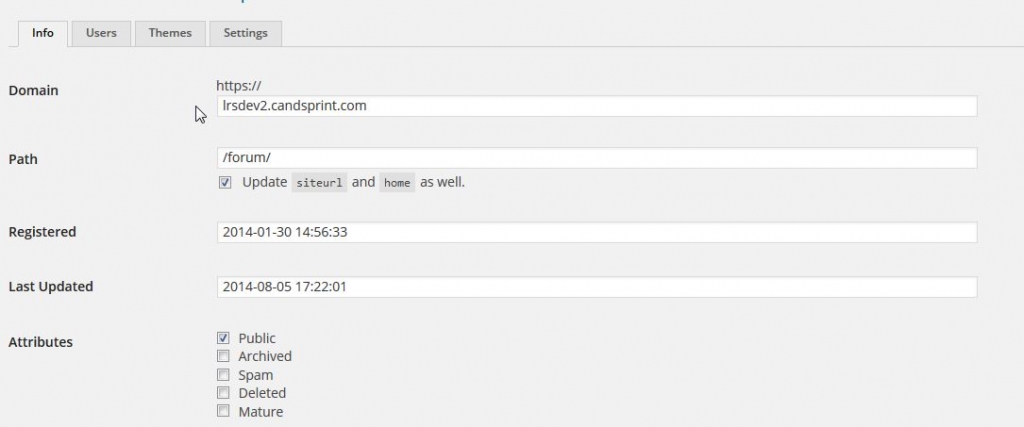

 All RSS
All RSS