Support Forum
what theme are you using? Have you gone through the page options and made the forum full page? It looks like the theme is forcing it into mobile width. I know the default browser 2014, 2013, 2012, etc causes this as well. I just switched to 2014 on my staging server to show you what I mean.
The gap on top I have had an issue with a bunch of themes, as seen here
there could also be a side column enabled. go to the wordpress Dashboard and click on Pages in the left column.
Find SP Forum in the Page list and click on it.
On the right side you can select Full Width Page under Page Attributes and then go to the upper right corner and click on Screen Options to make sure the Sidebar or Sidebars boxes are not checked.
Make sure you save your changes.
Bart
JINCUI HAO said
I have tried changing themes 21013, 2014, reactive, and others etc... etc makes no difference.
Where is page options ?
if you are using the default wordpress theme, that is the issue from my experience, I even tried enabling full width on my forum with 2014 and it still looked the same
depending on your theme, go to pages, click on quick edit on the forum page and choose full width template from the template drop down
lets of good help here! let me summarize a couple points...
the gap (as kvr28 pointed to): https://simple-press.com/docum.....ach-other/
the width: simple press uses the space provided to it by the wp theme... most themes have a full width page template that gives it more space... change page templates by editing the wp page and switching page templates in the right hand column...
if after trying those two and still having problems, please come on back... and post a better screenshot that shows the whole page or provide a link to your site...
Visit Cruise Talk Central and Mr Papa's World
 Offline
OfflineIve tried multiple themes from 2012 to Responsive, all pages are set to full width but it has made no difference.As you can the header does not even get 1/2 way across the screen.
site is http://fuck4real.tk/
 Offline
OfflineCould this have anything to do with it?
.site-content .entry-header, .site-content .entry-content, .site-content .entry-summary, .site-content .entry-meta, .page-content {
margin: 0px auto;
max-width: 474px;
If I disable the max-width in the console, your forum becomes full width...
1 Guest(s)
 Support Forum
Support Forum


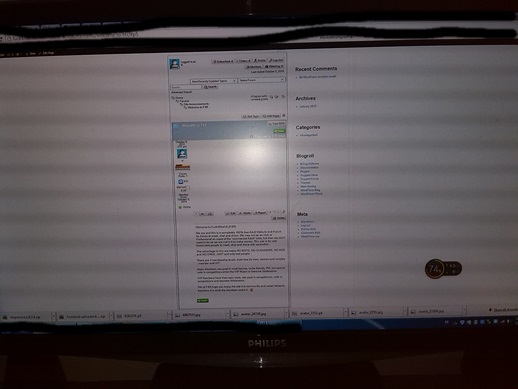


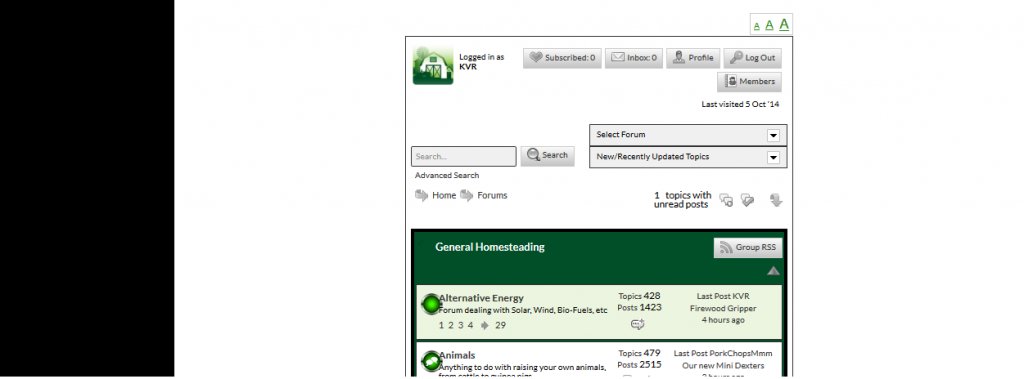



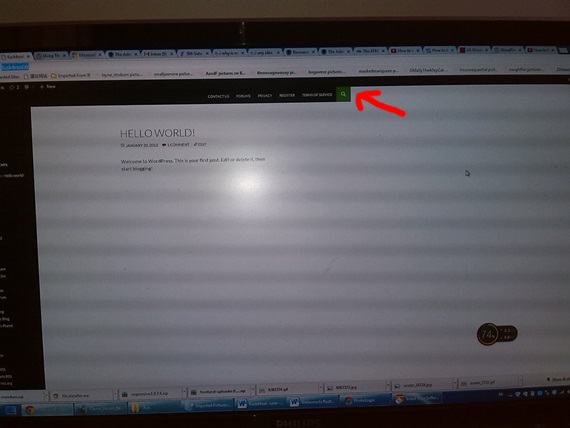
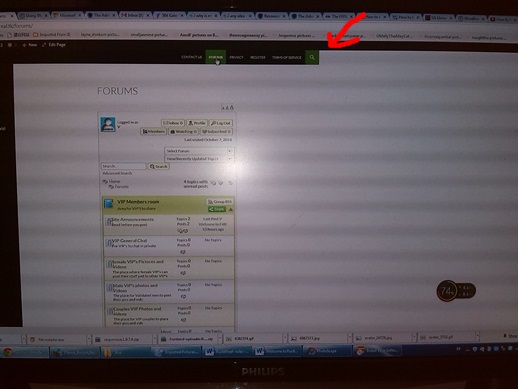
 All RSS
All RSS