Support Forum
 Offline
OfflineOur membership blog is becoming rather huge, 395MB database with text alone, 6,000 members running off a dedicated server under WHM/CentOS. The install of WP Rocket 2.9.5 is fairly straight forward. I made sure to add /forum/ where simple:press resides, to the excluded pages cached. Despite that, the forum loads in loops, every couple seconds. Users might post and not see their post for a time. As admin, while the cache is active, the deletion of a post or a thread shows ineffective initially. Even though the thread is verified deleted, it comes right back. I in fact cleared the cache more than once thinking it might be residing content, but nothing makes a difference. The forum is excluded, but behaves as if it is not.
I returned an hour later and the posts deleted where gone, but it was never showed deleted after many attempts to do so. Obviously, the forum is being effected by the caching even though the page where simple:press resides is exempt.
I read on a website comment where someone stated that WP Rocket is not compatible with simple:press? That would be problematic, where the load speed of WordPress 4.7.2 is critical for many reasons and WP Rocket is the best option available. What assistance can be given to fix this problem? We have used WP Super Cache in the past, but it was much more problematic and unruly. WP Rocket has provided the best results overall, but falls short only with simple:press.
I have not heard of any issues with WP Rocket - know some folks are using it... but not familiar with it either... so no known compatibility issues...
you clearly have a caching issue here... we have zero facility for delaying posting or such... you should be able to easily verify this by temp disabling the plugin...
since I dont know how wp rocket works, how do you exclude pages from the cache? does it take a slug? /forum/ would be the page slug... is that your page slug? that is the name of the wp page the forum is on...
also, be sure to exclude any type of cache that wp rocket may be doing... such as db, page, js, etc... in most caching plugins, you would have to disable in multiple locations...
one other thing you could try, but doubt it would affect caching, is go to forum - integration - page and permalink, and select the use strict wp api option...
Visit Cruise Talk Central and Mr Papa's World
 Offline
Offline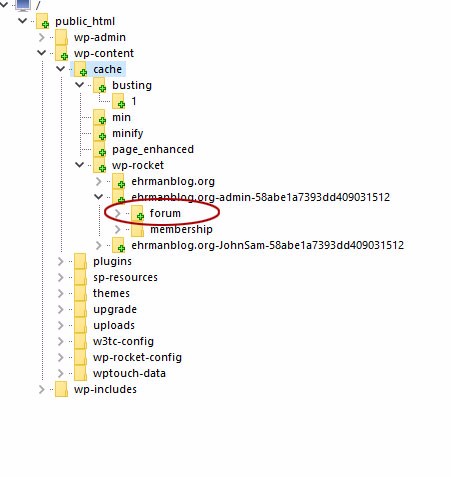

Temporary disabling the plugin does not aid to define why simple:press does not to reveal the latest activity in combination with the cache.
As mentioned, adding the page slug is supposed to disable the caching, which I did. See original post. However the cache shows forum caching activity. (see attached)
Inline CSS, Inline JS, CSS and JS was not included in the minification and concatenation settings to assure no scripting issues.
Activating "Force the strict use of the WP API" within SP only succeeded to dishevel the forum visually, and didn't solve the caching issue. Disabling restored the layout.
Curious, I understand plugin developers are typically proactive to test against third party plugins to assure bug free operations, especially when problems are detected? Do you require the plugin to test against your staging installation? Our does the problem have to be deferred to WP Rocket developers?
 Offline
OfflineCurious, I understand plugin developers are typically proactive to test against third party plugins to assure bug free operations, especially when problems are detected?
Do you really? That's news to me. There are thousands of WP plugins out there so I am unsure how you would expect us to test against them all. We would be doing nothing else all day, every day. And I can assure you other plugin developers do not do this either.
But we will definitely try and test with a plugin that is causing issues if we believe and see evidence that the issue lies in our court. And that is something we take very seriously.
Do you require the plugin to test against your staging installation?
I rather suspect that would be violating your license agreement.
Our does the problem have to be deferred to WP Rocket developers?
I have to say that if this were me I would be talking to them in the first instance. It might even be a question they have answered before and they will certainly understand their own plugin whereas we can only speculate.
One thing I am unclear on however is the statement that 'the forum loads in loops, every couple seconds'. What does that actually mean please because I read it as permanently refreshing the page which every two seconds - which would result I would have thought, in no display whatsoever.
Personally I do recommend that you talk to the WP Rocket folk. Makes sense to me. But I will also contact a user that has experience with this plugin and has offered, in the past, to help with setup issues.
 |
YELLOW
SWORDFISH
|
 Offline
OfflineNo one was implying that every plugin in existence should be tested against another plugin to assure interactive compatibility. Such a proposition would be preposterous. The key context of the question (not statement) is "...when problems are detected."
Other users are finding WP Rocket isn't working with membership systems, one post siting no compatibility with simple:press specifically.
https://forums.wpsharks.com/t/.....ber/1335/4
https://www.docsplace.org/4786.....ket-review
After many efforts, there are simply too many issues with WP Rocket. I have since installed Comet Cache Pro which has worked flawlessly in every detail. The Comet Cache Lite version is not sufficient, where it does not provide Logged-In User Caching, which is critical.
As result, if another user has issues with WP Rocket, you now have a user's working solution.
Mornin Y'all..
I prefer WP Fastest Cache. Bought the premium add on to go with it. No problems with SimplePress though i add the forum page to the do not cache list.
S.E. Ray: Your database size could be a problem if it had to be re-imported with MySQL. The server could time out before the import process is complete.
I'd test the server by exporting the database and creating another, then try to import it. I bet there is a lot of bloat in transients and other plugin added junk in there.
This plugin is good: Optimize Database after Deleting Revisions.
Regards, Ed
- Doc ~ An old Fidonet SysOp. Just hanging out in cyberspace keeping up with tech.
 Offline
OfflineGood points on the database. Definitely need to optimise regularly - especially that size.
My own favourite tool for cleaning up unwanted garbage is WP-Sweep. And you defintely want to run an optimise after using that!
 |
YELLOW
SWORDFISH
|
1 Guest(s)
 Support Forum
Support Forum






 All RSS
All RSS