Support Forum
 Offline
OfflineHello,
As you can see below, I have this yellow "window" that indicates me users edited posts. I don't know how to delete this since I don't need it at all! ![]()
I searched on forums options about this and did not find how to avoid this issue. If you have an idea... Thank you by advance, and keep on doing the great work for SP! ![]()
by default they were on... is there not a dismiss link with each one??? dont see in screenshot... which version of SP?
they will time out (typically 30 days)... or you can go to your db and look in the sfnotices table... and just remove the rows assigned to your user_id or remove all...
Visit Cruise Talk Central and Mr Papa's World
 Offline
OfflineBy default they really were off in my options... Strange! I have SP 5.2.2 version.
And for the dismiss link, I don't really know how to answer you, tell me if I can screenshot a specific area of my admin pannel or something. If I really have no other choice I'll try to delete these on the database but I can not do it by myself (need my developer).
Thank you by advance!
 Offline
OfflineThere should be a 'remove' link to the right of each entry which I don't see on the screenshot. Ans this was what Steve was referring to.
Try this if you would. Go back to that panel and turn the option ON and update the panel. Then turn it off again and update. See if that stops new ones getting added.
 |
YELLOW
SWORDFISH
|
 Offline
OfflineYellow Swordfish said
Go back to that panel and turn the option ON and update the panel. Then turn it off again and update. See if that stops new ones getting added.
I already did this days before, hopping it would work. Indeed, it seems that it stops new ones getting added, but not sure (I will confirm this by checking the exact date). But still, I have a lot of lines, and I would be happy to remove them all instead of waiting 30 days.
By the was, I have a lot of little bugs / problems between WP and SP. Especially when I run updates, it can hugely affect the stability of my website, plugins stop working or stuff like this. Is it possible to hire you (or anoter admin or someone else who's SP and WP expert) to check this out and fix once and for all these problems?
Regards, and thank you for your help!! ![]()
We will ask BrandonC if he is interested in working with you... He does most of our custom work...
Visit Cruise Talk Central and Mr Papa's World
1 Guest(s)
 Support Forum
Support Forum


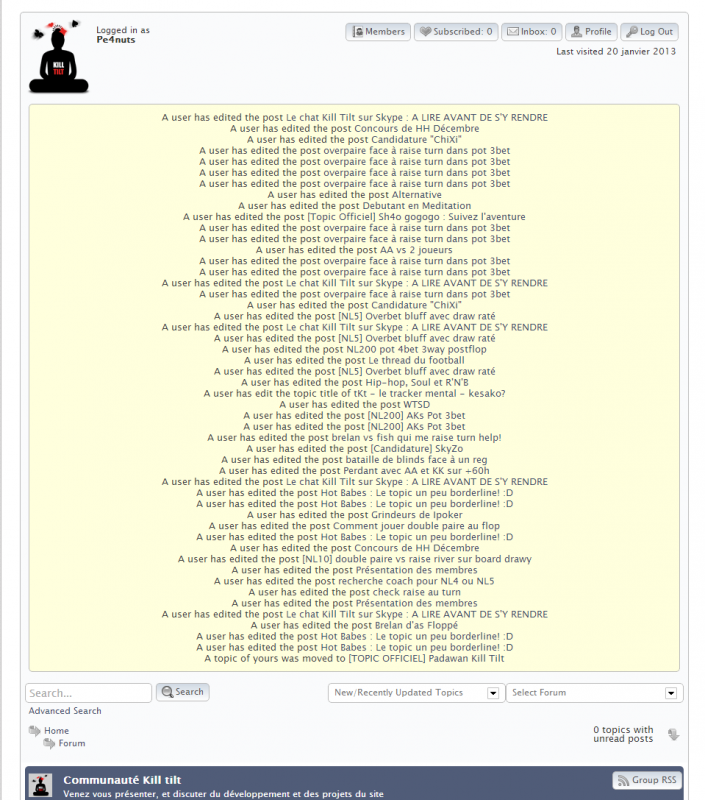

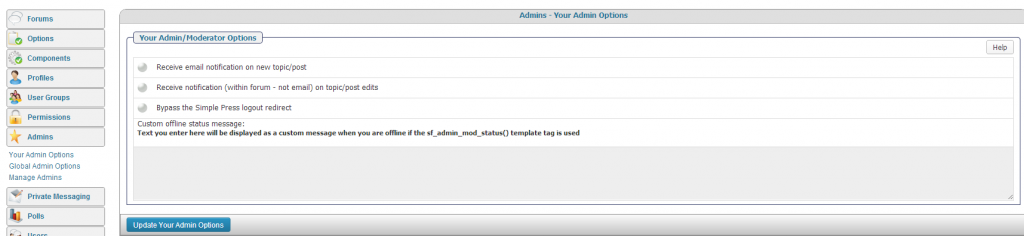




 Custom Simple Press Themes
Custom Simple Press Themes All RSS
All RSS