Support Forum
 Offline
OfflineThere are several issues that I've come across after installing several plug-ins and activating only the blog link.
I can not uninstall it as everything is now tossing an error message.
When trying to access the forum, this message is now received -
Warning: include_once(/usr/problem-with-post-edit-buttonome/ivyworldwide/public_html/wp-content/sp-resources/forum-plugins/subscriptions/library/sp-subscriptions-components.php) [function.include-once]: failed to open stream: No such file or directory in /usr/problem-with-post-edit-buttonome/ivyworldwide/public_html/wp-content/sp-resources/forum-plugins/email-subscriptions/sp-subscriptions-plugin.php on line 174
Warning: include_once() [function.include]: Failed opening '/usr/problem-with-post-edit-buttonome/ivyworldwide/public_html/wp-content/sp-resources/forum-plugins/subscriptions/library/sp-subscriptions-components.php' for inclusion (include_path='.:/usr/local/lib/php') in /usr/problem-with-post-edit-buttonome/ivyworldwide/public_html/wp-content/sp-resources/forum-plugins/email-subscriptions/sp-subscriptions-plugin.php on line 174
Fatal error: Call to undefined function sp_subscriptions_do_load_js() in /usr/problem-with-post-edit-buttonome/ivyworldwide/public_html/wp-content/sp-resources/forum-plugins/email-subscriptions/sp-subscriptions-plugin.php on line 175
When trying to access the forum dashboard from the WP dashboard, I received this message. It's the same when I managed to access the original forum plug-in page using the back button on the tab and clicked deactivate, I got this -
Warning: include_once(/usr/problem-with-post-edit-buttonome/ivyworldwide/public_html/wp-content/sp-resources/forum-plugins/subscriptions/library/sp-subscriptions-components.php) [function.include-once]: failed to open stream: No such file or directory in /usr/problem-with-post-edit-buttonome/ivyworldwide/public_html/wp-content/sp-resources/forum-plugins/email-subscriptions/sp-subscriptions-plugin.php on line 169
Warning: include_once() [function.include]: Failed opening '/usr/problem-with-post-edit-buttonome/ivyworldwide/public_html/wp-content/sp-resources/forum-plugins/subscriptions/library/sp-subscriptions-components.php' for inclusion (include_path='.:/usr/local/lib/php') in /usr/problem-with-post-edit-buttonome/ivyworldwide/public_html/wp-content/sp-resources/forum-plugins/email-subscriptions/sp-subscriptions-plugin.php on line 169
Fatal error: Call to undefined function sp_subscriptions_do_load_admin_js() in /usr/problem-with-post-edit-buttonome/ivyworldwide/public_html/wp-content/sp-resources/forum-plugins/email-subscriptions/sp-subscriptions-plugin.php on line 170
On the WP dashboard, on the posts page, the 'Forum Linked' title shows, but this error is at the very bottom -
Warning: include_once(/usr/problem-with-post-edit-buttonome/ivyworldwide/public_html/wp-content/sp-resources/forum-plugins/subscriptions/sp-subscriptions-upgrade.php) [function.include-once]: failed to open stream: No such file or directory in /usr/problem-with-post-edit-buttonome/ivyworldwide/public_html/wp-content/sp-resources/forum-plugins/email-subscriptions/sp-subscriptions-plugin.php on line 303
Warning: include_once() [function.include]: Failed opening '/usr/problem-with-post-edit-buttonome/ivyworldwide/public_html/wp-content/sp-resources/forum-plugins/subscriptions/sp-subscriptions-upgrade.php' for inclusion (include_path='.:/usr/local/lib/php') in /usr/problem-with-post-edit-buttonome/ivyworldwide/public_html/wp-content/sp-resources/forum-plugins/email-subscriptions/sp-subscriptions-plugin.php on line 303
Fatal error: Call to undefined function sp_subscriptions_do_upgrade_check() in /usr/problem-with-post-edit-buttonome/ivyworldwide/public_html/wp-content/sp-resources/forum-plugins/email-subscriptions/sp-subscriptions-plugin.php on line 304
Hopefully, you'll be able to help us get this sorted so we can get the forums back up quickly!
 Offline
OfflineI've gone in through ftp and removed the forum plug-ins. Still get the error messages.
When accessing the forum via the internet using the URL, this is the error -
Warning: include_once(/usr/problem-with-post-edit-buttonome/ivyworldwide/public_html/wp-content/sp-resources/forum-plugins/plupload/library/sp-plupload-components.php) [function.include-once]: failed to open stream: No such file or directory in /usr/problem-with-post-edit-buttonome/ivyworldwide/public_html/wp-content/sp-resources/forum-plugins/image-plupload/sp-plupload-plugin.php on line 161
Warning: include_once() [function.include]: Failed opening '/usr/problem-with-post-edit-buttonome/ivyworldwide/public_html/wp-content/sp-resources/forum-plugins/plupload/library/sp-plupload-components.php' for inclusion (include_path='.:/usr/local/lib/php') in /usr/problem-with-post-edit-buttonome/ivyworldwide/public_html/wp-content/sp-resources/forum-plugins/image-plupload/sp-plupload-plugin.php on line 161
Fatal error: Call to undefined function sp_plupload_do_load_js() in /usr/problem-with-post-edit-buttonome/ivyworldwide/public_html/wp-content/sp-resources/forum-plugins/image-plupload/sp-plupload-plugin.php on line 162
This file doesn't seem to exist - sp-plupload-plugin.php - in the folder listed.
Renaming the plug-in folder via ftp worked to bring things back up, but doesn't solve the underlying problem.
Is there something I might be missing when installing the plug-ins?
yes. same issue with the directory name for the plugin... not sure how you got those - not like that in our downloads...
Visit Cruise Talk Central and Mr Papa's World
 Offline
OfflineNow that I'm on the right track for this, I've reinstalled the plug-ins and things seem to be working on the site. I'm going to activate each plug-in separately and test before adding more.
After activating Blog Link I've tried to set options to create a link to the relative forum. The drop down box for the forum selection is empty. The Blog Link shows on the New Post in WP, but there is no other info there - just the words "Blog Link."
 Offline
OfflineNo form? No check box for editing? None of that?
And you say it says 'Blog Link'? This is a term we do NOT display in the write post page. Should have a section actually entitled 'Link to Forum'.
Do you have any other plugins that are creating new items on the write post page? Or removing them?
Or - here's a thought... what about in the screen options at the top? Is it just hidden?
 |
YELLOW
SWORDFISH
|
 Offline
OfflineOK this is a very strange and so far unique problem.
Can you please check something for me? We have had one or two users with admin permission problems stemming from the last update. Ss far these are unexplained but we are working on it.
Could you - when logged in as the SP admin - go to the profile (forum profile that is) and open the permissions tab. Take a look at one or two forums. As an admin they should ALL be turned on and available. But are any of them turned off?
 |
YELLOW
SWORDFISH
|
 Offline
OfflineNo luck. Still nothing showing in the dropdown box. I did all the updates yesterday hoping that it might solve the problem, but didn't help.
I'd also replied via email (no attachments) and didn't get a response, nor did it show up here.
We're testing our forums extensively before moving to the live server, so we'd love to help you out with this once we get the other bug worked out. It's one of the main reasons we're moving to SP.
Thanks for all your help! Definitely worth paying for the subscription!
1 Guest(s)
 Support Forum
Support Forum






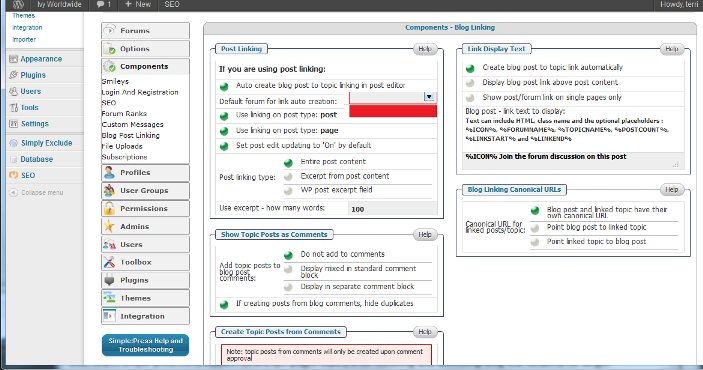

 All RSS
All RSS