Support Forum
Hello guys
I was downloading the blog linking plugin today and when i activated the plugin i got this error message:
Warning: in_array() expects parameter 2 to be array, null given in /problem-with-post-edit-buttonome/friskytt/public_html/wp-content/sp-resources/forum-plugins/blog-linking/admin/spa-components-linking-form.php on line 110
What to do? Please help!
My site: http://friskyttarna.eu
P.S.
I did deactivate the plugin because of the error.
 Offline
OfflineOh - that's annoying. I clearly need to put a stricter check in there and will get that done.
Meantime - activate the plugin - ignore the error. Navigate in the forum admin to Components > Blog Linking and turn on the post types option you want - i.e., want to link from 'posts' and/or 'pages' - and update. That should stop the error. It is expecting some data that isn't there. It is, as it says, a 'Warning' not an 'Error'.
 |
YELLOW
SWORDFISH
|
Okey will do so.
Would appricate if you could tell me what options to activate since i dont understand how to configure the plugin to achive what i want.
I do want the plugin to create a blog post every time a user create a new thread in the forum and include a link to the thread in the blog post.
Thank you in advance!
Thomas
 Offline
OfflineWell it is really intended for the other way around - creating from topics from blog posts.
It IS possible to create blog posts from new forum topics but remember that WordPress security will only allow users to write blog posts if the are in certain WP roles - this is nothing to do with SP. So your users wo0uld have to have access and the capability to write blog posts. You would also then need to set the Sp permissions to allow them to do so as well.
As to the blog linking form itself and the options - I would read the popup help on the panel for more detailed help.
 |
YELLOW
SWORDFISH
|
Yellow Swordfish said
As to the blog linking form itself and the options - I would read the popup help on the panel for more detailed help.
The popup help is not working with swedish installation of wordpress. I get following message evrytime i click the popup help:
"Sorry but a help file can not be found in your language"
Thanks for refreshing my memory about wordpress security. I have no intentions of giving every user the rights to write post at my site. That would create a terrible mess. ![]()
 Offline
OfflineI'm having a little trouble with this as well, but completely different issue
It seems that although I have blog linking switched on, when creating new posts, it's not creating new topics and I can't see any thing in the edit post screen to make sure it's on
Any advise?
attached screen shot of options screen just incase I've missed something, but all links to old posts are there, just not new ones. Maybe there is a file edit I have to do or something
1 Guest(s)
 Support Forum
Support Forum



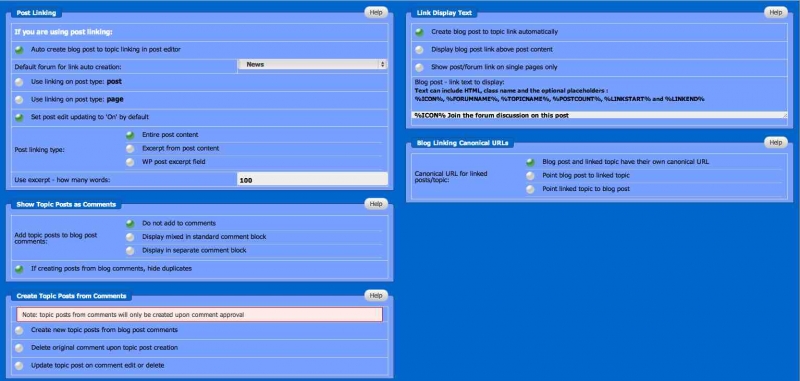

 All RSS
All RSS