Support Forum
Hi guys,
I have been using the blog linking plugin a while, and it´s working as intended. However today i stumled up on a new issue that i can not seem to solve.
We needed more blog writers, so i did promote one member to "author". Fem minutes later she contacted me and told that she could not open the "blog linking menu" within the wordpress post and mark "Create forum topic".
I did give her higher wordpress permission (Editor), but she still have no access to the blog linking menu when writing blog posts in wordpress.
Is it only working with admin permissions, or does it exist any way to make this work with lower wordpress permissions?
Cheers
Thomas
Yellow Swordfish said
To enable blog linking capability one must be able to publish WP posts/pages and have the SP permission to create linked blog posts turned on. So I would take a look at the latter in regard to you user.
Hello guys,
I got a problem with the blog linking plugin since last SP update. As administrator it´s working as intended, the issue is related to my forum moderators.
They have permission (authors) to publish WP post/pages. All of them are SP moderators and the SP permission to create linked blog posts is enabled. Se below image!
However the blog linking option "create forum topic" remain disabled to them. I supose i am missing something, but what?
shouldnt be... when a user has multiple permissions, the 'best' permission wins... and that wouldnt be anything that has changed in a long time...
we had a user a few weeks back with a permission inheritance but it was related to use of the default guest group... so the best permission stuff has been working properly and still was in testing his issue...
this is creating a wp blog post right? what do you mean by disabled? it would either be there or not so confused by disabled...
Visit Cruise Talk Central and Mr Papa's World
1 Guest(s)
 Support Forum
Support Forum

 Offline
Offline


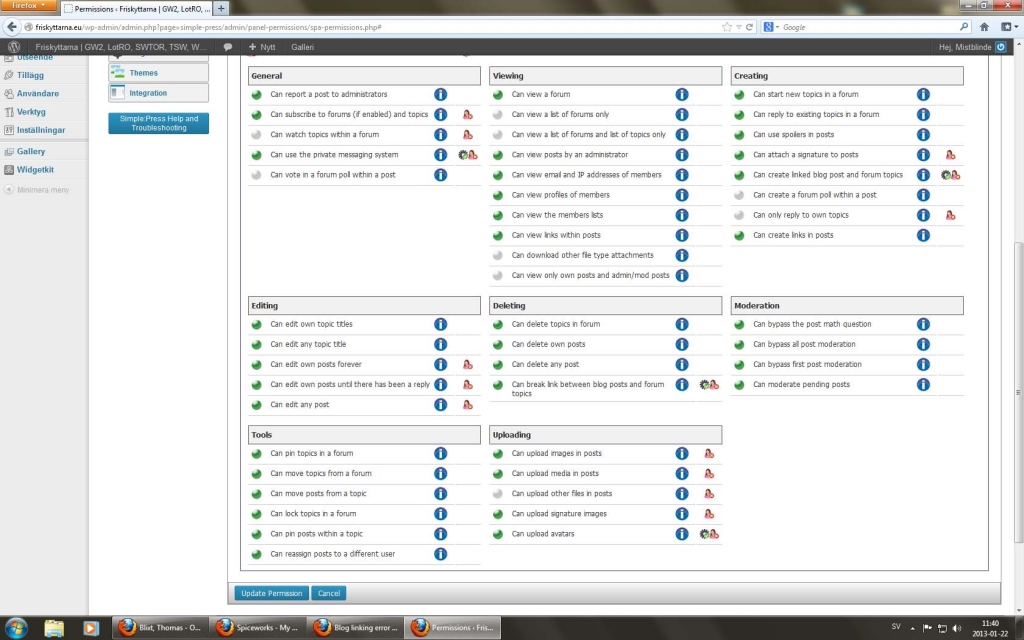




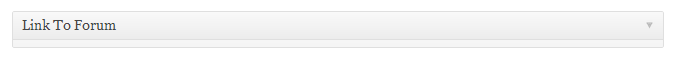
 All RSS
All RSS