Support Forum
 Offline
OfflineI have downloaded Blog Post Linking plugin and it works as I hoped except I am getting Access denied - you do not have permission to view this page error when when trying to see linked post. If I create normal post in same forum, not linked from WP post, I can access it normaly.
Here is link
sorry, not following... how is this related to blog linking? are you saying you only get the issue with the blog linking plugin active? who does the issue occur for? admins? users? guests? all?
you are running the yoast seo plugin... please ensure that its setting for auto fixing ugly urls is off..
do you understand how the permissions work? http://codex.simple-press.com/.....ng-access/
please elaborate further...
as guest I only see the access denied when I visit a forum... but that may be correct for me for your permissions...
Visit Cruise Talk Central and Mr Papa's World
 Offline
OfflineHere is link to original post that is linked in the forum if that should help..
I'll check ugly urls.
Charles
still not really following... that link in post #4 is a wp blog post - its not a forum post...
when you created the wp blog post, did you attempt to create a blog linked topic?
any caching plugins?
might be worth going to forum - toolbox - housekeeping and clicking on the reset auths cache button...
Visit Cruise Talk Central and Mr Papa's World
 Offline
Offlinethat link in post #4 is a wp blog post – its not a forum post…
That's correct.. I wrote that just so you have reference to original post in Word Press.
I attached image with plugin setting.
I just edited original Wordpress post and it showed up in SP forum as expected. Same has happened when I created new post in Wordpress. It would show up in SP forum but access is denied for all users.
I have also email back to support username/password just in case you need access to WP.
Charles
1 Guest(s)
 Support Forum
Support Forum






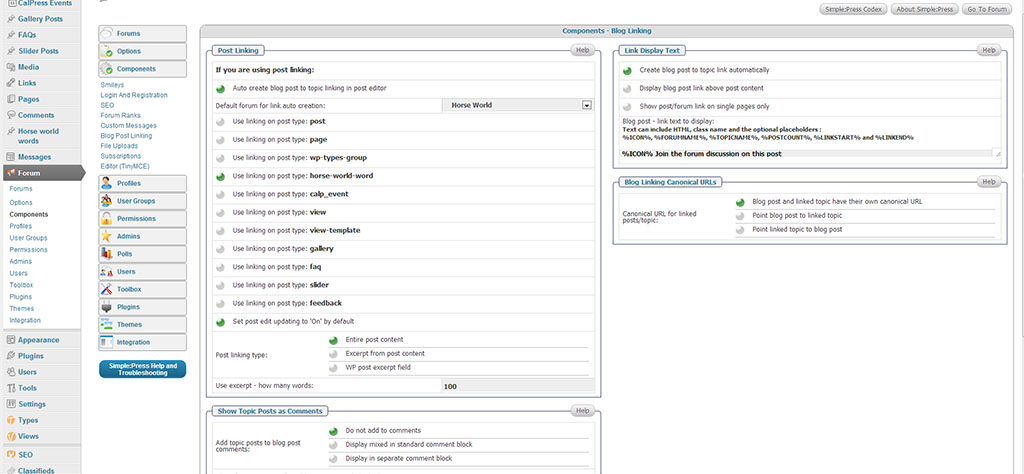

 All RSS
All RSS