Support Forum
 Offline
OfflineMr Papa said
also have you enable the 3rd party tinymce or plupload js (forum - components - tinymce and forum - components - file uploader)?
I don't know what you mean here, there doesn't seem to be an option for 3rd party js?
and sorry, but have not gone back through early stuff, have you tried this with no other plugins and default wp theme?
Yes I've tried this and it was having the same issues.
 Offline
OfflineI must say that I read that post of Steve's this morning and it had me scratching my head trying to work out what he was getting at! And I am still scratching an hour or so later! He will be asleep now but hopefully can enlighten us later on.
But quite honestly I think we may be stuck on this one and really unsure where to go next with it. It is a totally unique and unreplicable issue and I know that at least I have run out of ideas. This is made even more bizarre by the fact that you have trouble doing the same thing on this site - which nobody else does - yet I see the problem quite clearly on yours - except with that one browser and a couple of odd times under Safari.
Anyway - let's see if what Steve was trying to say can be pursued.
 |
YELLOW
SWORDFISH
|
I am asking having you enabled the tinymce oir plupload language translation? not ours, but the 3rd party library... on the two panels I mentioned... the string in your image is clearly in a forum language (Dutch?)... wondering if you turn off the third party tranlsations if anything changes...
Visit Cruise Talk Central and Mr Papa's World
 Offline
OfflineI don't have any third party translations, I'm using the files you provide on your website. The plupload plug-in translates itself based on some setting I think.
I don't see how translations would affect the issue I'm having but I tried it anyway and nothing changes.
I'll just give up for now and use the html quicktag editor.
some times translations contain unique characters or single quotes or other chars that if not properly handled can break html because of the chars... so translations (as I said, if not handled properly) can break things...
we do not output Dutch text (we dont speak it for one) as your screenshot shows... did you check the two admin panels as requested to see if you had a setting for Dutch usage?
Visit Cruise Talk Central and Mr Papa's World
ah yes, thats right, we dont ask for tinymce language any more - its all determined by wp... so if your site is in Dutch, so will tinymce... which is where the translated strings are coming from... and yes, just what I was asking for in plupload - thanks...
with the Dutch translation of tinymce, you are getting extra attributes in the iframe which is why it looks different... again, all wp...
we are still stuggling with what might be going on locally for you... but still looking...
Visit Cruise Talk Central and Mr Papa's World
1 Guest(s)
 Support Forum
Support Forum






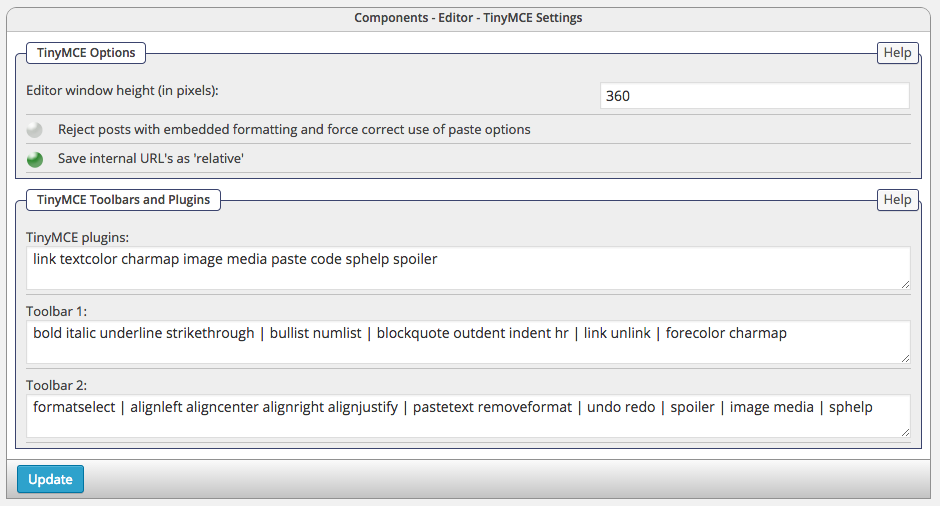

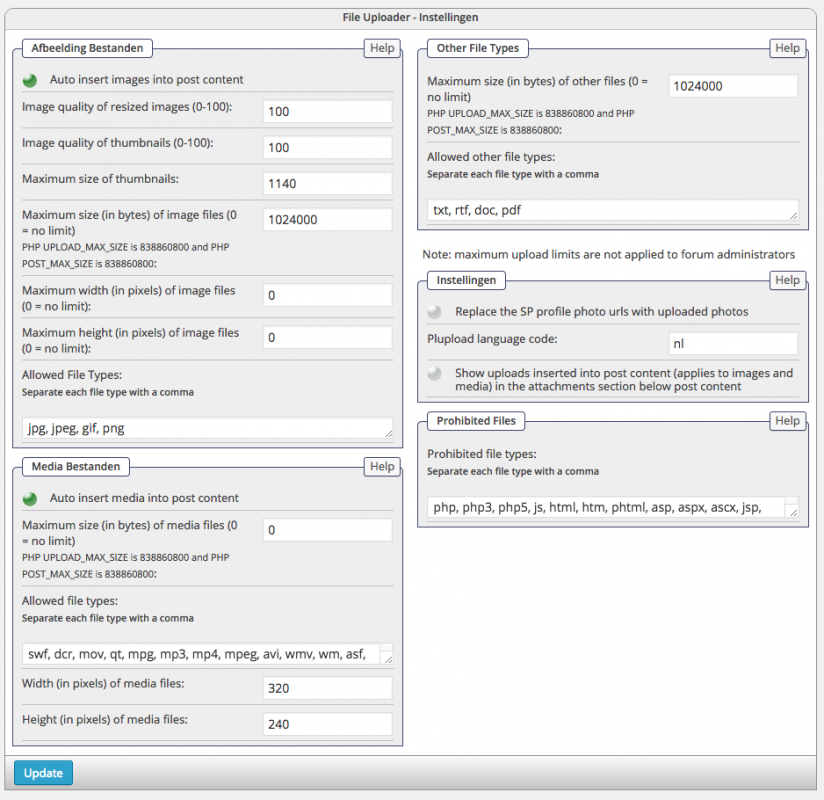
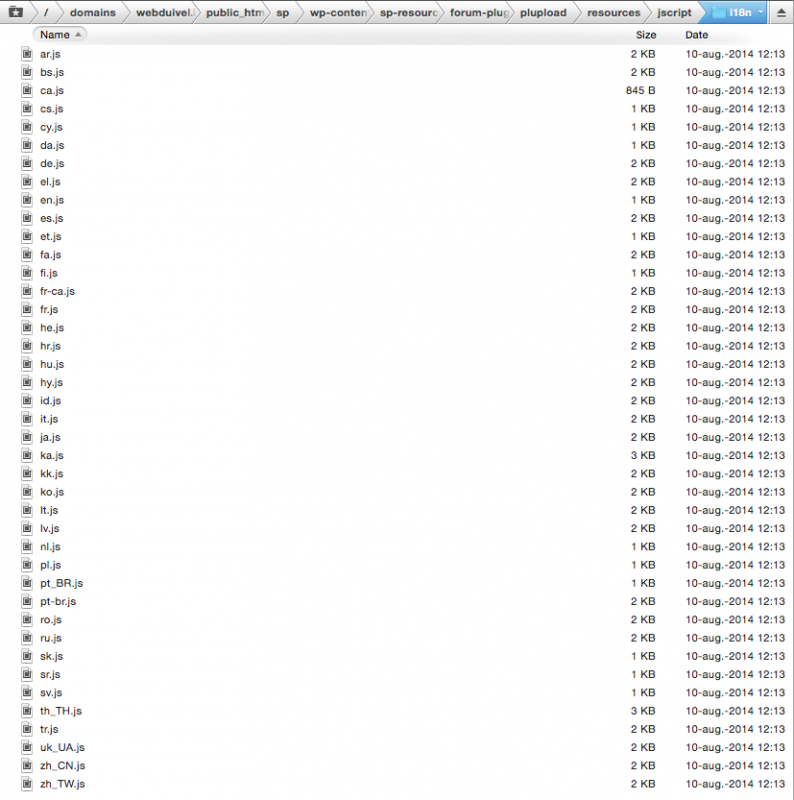
 All RSS
All RSS