Support Forum
sounds like a js conflict or error... see: http://codex.simple-press.com/.....-conflict/
but with a link instead of image, we can more easily offer suggestions...
No caching plugins, right?
Visit Cruise Talk Central and Mr Papa's World
 Offline
OfflineThe forum is found at http://www.guitar.co.nz/forum
No I don't have any caching plugins
The answer was in the link I gave you... you have a theme or plugin doing this:
<script type="text/javascript" src="http://ajax.googleapis.com/ajax/libs/jquery/1.4.3/jquery.min.js"></script>
That is an ancient version of jquery and will conflict with the wp jquery or other themes/plugins expecting the version of jquery (1.10.2) that comes with wp....
so if you can find where thats being done, we can help you correct the other theme or plugin...
Visit Cruise Talk Central and Mr Papa's World
 Offline
OfflineI found it. Sorry for the late response but I needed to set aside some time to look in to this properly and have only just been able to make that time.
It's in the header.php file. So what should I replace it with? This goes a little over my head and the person who created the site "made" her own theme and I know she would have done that from tutorials. I'm just picking up the pieces. Talk about getting thrown in at the deep end.
typically, replace it with
<?php wp_enqueue_scripts('jquery'); ?>
that will load the wp version instead... please note, I assumed you were entering the replace in an html area of the code, not php...
also, that version of jquery that was being loaded is years old... things should work fine after loading the wp 1.10 version... but just check...
Visit Cruise Talk Central and Mr Papa's World
 Offline
OfflineThe scripts are looking good as far as I can see. But... you do have other issues with that WordPress theme.
EVERY WP theme is supposed to call a function in the footer - wp_footer(). It is mandatory but your theme is not making it.
I would check out the footer.php template file in say the WP default theme and find out where it shoud be added. Basically before the closing 'body' tag.... Buit of lost then try this if outsdie a php section just before the closing body:
<?php wp_footer(); ?>
and then see what we have...
 |
YELLOW
SWORDFISH
|
good to hear. thanks for the update.
Visit Cruise Talk Central and Mr Papa's World
1 Guest(s)
 Support Forum
Support Forum

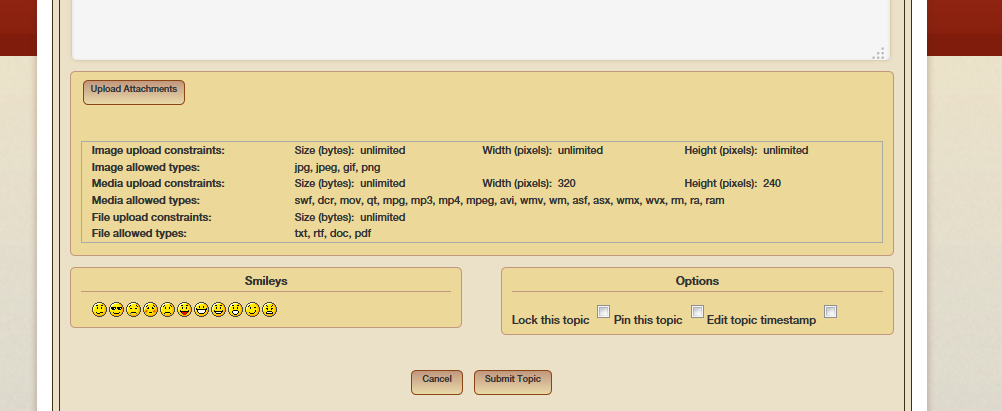





 All RSS
All RSS