Support Forum
sorry, can you be more clear about which page view type you are looking at? group, forum or topic?
there are default icons on group view (list of forums) for forums with new posts... sp_ForumIconPosts.png
additionally, on group view, in the forum status section, there is an icon to indicate unread posts... sp_ForumStatusPost.png
there are default icons on forum view (list of topics) for topics with new posts... sp_TopicIconPosts.png
additionally, on forum view, in the topic status section, there is an icon to indicate unread posts... sp_TopicStatusPost.png
and you can also define custom icons for both of those on a forum by forum basis (like we do here) by uploading the custom icons on forum - forums - custom icons... and then applying them to the desired forums on forum - forums - manage groups and forums...
if you are referring to something other, please clarify...
Visit Cruise Talk Central and Mr Papa's World
Ricki Steigerwald said
...an icon which appeared next to topics that the user had not posted in since the last comment.
Perhaps you're referring to the two Forum icons in Group view:
- sp_ForumIcon.png
- sp_ForumIconPosts.png
The latter displays for the user if there are unread posts.
There are two similar Topic icons in Forum view:
- sp_TopicIcon.png
- sp_TopicIconPosts.png
I've attached two screenshots of ours in use, one for forum view, the other is the topics list.
Is your SP theme up to date? Have you customized the theme? You may just need to update the SP theme, or check the codex for changes if your theme is customized.
Hope this helps!
 Simple:Press powers the Tripawds Discussion Forums.
Simple:Press powers the Tripawds Discussion Forums.
It's better to hop on three legs than to limp on four.
The Tripawds Blogs Community is made possible by The Tripawds Foundation.
1 Guest(s)
 Support Forum
Support Forum
 Offline
Offline






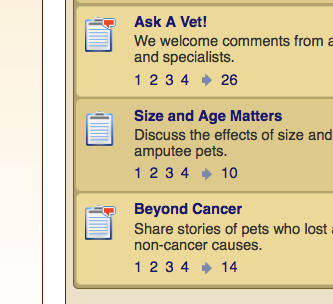

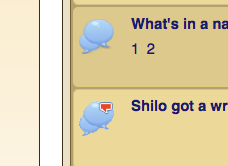
 All RSS
All RSS