Support Forum
After updating to SP v.531 and the Private Messaging plugin v.202 every member's PM Inbox is apparently empty. I confirmed the inbox is empty for at least three member accounts that did have existing PM threads and others are reporting the same.
I attempted to roll back the PM plugin, but v.154 throws invalid db queries, and the inbox is still empty. I confirmed that I made all the required edits to our custom theme as described in the codex. Was there something else that needed to be done regarding private messaging?
Is the data lost? If not, anyway to repopulate the inboxes?
 Simple:Press powers the Tripawds Discussion Forums.
Simple:Press powers the Tripawds Discussion Forums.
It's better to hop on three legs than to limp on four.
The Tripawds Blogs Community is made possible by The Tripawds Foundation.
have you visited the admin since the update? to make sure the upgrade ran...
in your database, do you have tables sfpmthreads, sfpmmessages and sfpmrecipients?
was there anything in the error log before you tried to roll back (normally not a good idea with db upgrades)?
a bit disturbing since we havent lost any data on the upgrade to date...
Visit Cruise Talk Central and Mr Papa's World
Mr Papa said
have you visited the admin since the update? to make sure the upgrade ran...
Yes, it's the first thing I did before visiting the forums.
in your database, do you have tables sfpmthreads, sfpmmessages and sfpmrecipients?
Yes, however, the messages and recipients rows appear to have been cleared out. There are 1,000+ rows for pmthreads but only 4 messages and 3 recipients, 2 of which are messages I just sent to test the system.
Any suggestions? Should I clear out the legacy pmthreads rows, or will they eventually be deleted based on my "delete old messages" setting in the SP admin? Or, if I can get a dump of these tables from a db backup, what kind of nightmare am I creating for myself by importing the lost pmmessages and pmrecipients? ![]()
was there anything in the error log before you tried to roll back
I didn't check at the time, but see nothing during that time frame in the
server error logs. The SP error log includes many Notices, but the only thing referencing the PM system is:
file: /simple-press/sp-api/sp-api-plugins.php
line: 501
function: filemtime
Warning | filemtime() [function.filemtime]: stat failed for wp-content/sp-resources/forum-themes/default-custom4/styles/sp-pm.css
a bit disturbing since we havent lost any data on the upgrade to date...
Disturbing indeed.
 Simple:Press powers the Tripawds Discussion Forums.
Simple:Press powers the Tripawds Discussion Forums.
It's better to hop on three legs than to limp on four.
The Tripawds Blogs Community is made possible by The Tripawds Foundation.
did you have the suggested backup from before the upgrade? would be interested to see why your single site has failed the upgrade...
at this point, if you dont have a backup, I would remove the threads, messages and recipients... that is truncate each table...
btw, looking at the warning message, if you have a previous pm css file in the theme, you should remove it... or more correctly start over if you want to customize it... it largely should inherit stuff from your sp theme now (most but not all)... leaving the old stuff in the pm css may cause display issues...
Visit Cruise Talk Central and Mr Papa's World
Mr Papa said
at this point, if you dont have a backup, I would remove the threads, messages and recipients... that is truncate each table...
Thanks, though this will also delete any new messages and threads from inboxes over the past few days, since the update. Still looking into getting the tables out of a recent db backup...
you have a previous pm css file in the theme, you should remove it...
I figured that much after seeing the overhauled inbox. Thanks again.
PS: That actually fixed a few wacky styling issues too! ![]()
 Simple:Press powers the Tripawds Discussion Forums.
Simple:Press powers the Tripawds Discussion Forums.
It's better to hop on three legs than to limp on four.
The Tripawds Blogs Community is made possible by The Tripawds Foundation.
Mr Papa said
remove the threads, messages and recipients... that is truncate each table...
Would that be the same as "empty" using PHP MyAdmin?
 Simple:Press powers the Tripawds Discussion Forums.
Simple:Press powers the Tripawds Discussion Forums.
It's better to hop on three legs than to limp on four.
The Tripawds Blogs Community is made possible by The Tripawds Foundation.
empty? I would imagine so though I dont remember an empty button in phpmyadmin... truncate is the mysql term for removing all rows in a table...
Visit Cruise Talk Central and Mr Papa's World
 Simple:Press powers the Tripawds Discussion Forums.
Simple:Press powers the Tripawds Discussion Forums.
It's better to hop on three legs than to limp on four.
The Tripawds Blogs Community is made possible by The Tripawds Foundation.
lol, really?? ![]()
truncate tablename;
Visit Cruise Talk Central and Mr Papa's World
1 Guest(s)
 Support Forum
Support Forum
 Offline
Offline





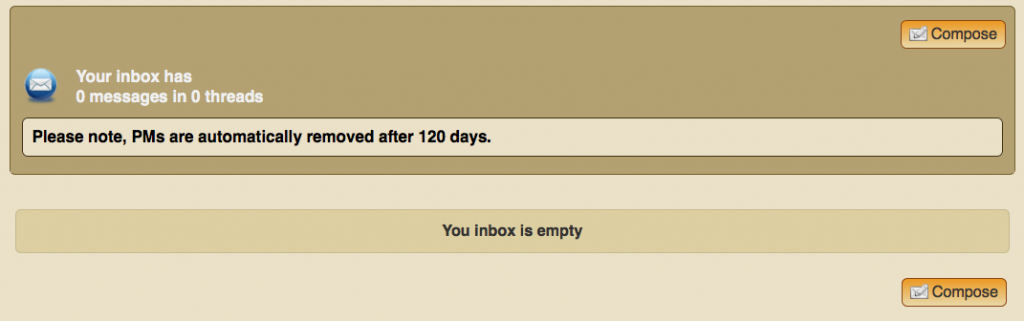


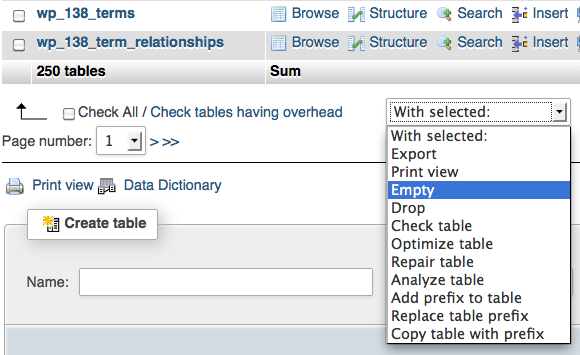
 All RSS
All RSS