Support Forum
 Offline
OfflineHi, We've used this feature pre-version 5 and now we're on version 5.1.3. We installed the "Link To Forum" plugin, it's in there (the correct area for SP plugins), it shows up in the forum admin panel and it's possible to adjust it's settings, BUT on the WP admin panel to create a post it shows the text "Link To Forum" but no list to choose from to link the post to. On the pre-version 5 it would show a list of forum topics to choose from. Also, yes I clicked it and the down arrow but no list shows. It's the same forum and all the same data from the pre-version 5. Hope my explanation makes sense. Possible plugin incompatibility? or possibly some other issue?
Looks like this (no list to choose from version 5.1.3):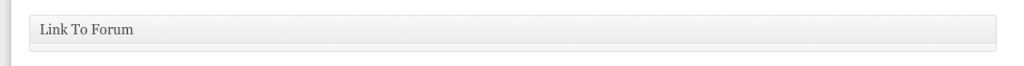

Used to look like this (list to choose from pre-version 5):
In your pic the default forum for blog linking dropdown appears to be empty. One other guy reported this and he deactivated the blog linking plugin and then re-activated it and then the forums showed up in the drop down.
Might give that a shot.
do the users have sp permission to create linked topics? and wp capabilities to publish posts?
Visit Cruise Talk Central and Mr Papa's World
 Offline
OfflineThe users (members of a membership site) have, or are set to, standard forum access and no ability to create posts but can comment, all the same settings as before. The admins have all access to do everything in WP and SP. I'm not understanding your question though because when I'm logged in as an admin I'm not getting the list to link the post to the forum. Are you saying I need to change a setting of some sort for the users? Not sure what you mean but I'll try anything to get it to work and your help is greatly appreciated.
 Offline
Offlineto clarify... the users can create forum posts but not wordpress posts. and the standard setting refers to the forum. forum settings: guests=no access, members=standard access, moderators=moderator access. Will keep trying to change various settings back and forth to see if anything fixes it.
now you have me confused... ![]()
my point is that in order to create a a linked forum topic to a blog post, the user must have wp capability to create blog posts (ie wp posts)... how else could they create such a linked blog post to forum topic if they cannot create the blog post? they must also have the sp permission to create linked topics...
and just to be clear, wp admins are NOT sp admins... any wp user can be an sp admin... you determine which wp users are sp admins on forum - admins - manage admins...
any sp admin will by definition have the sp permission to create linked topics... but they still need the wp capability to create posts...
but what is odd, is that these permissions have not changed from v4 to v5... so not sure we are on the same page here yet...
Visit Cruise Talk Central and Mr Papa's World
 Offline
Offlinesorry about the confusion.
We used to be able to have a forum topic created when we created a post and be able to link them and I'd like to achieve that again. When we created a wp post previously it gave us a drop down list to create a forum post/topic. Now it doesn't give that list (see pics above). So I must be missing something somewhere and I must not be explaining what I'm trying to re-instate very well. I was hoping the screen shots would help with my explanation.
Trying again; We have a forum with forum topics and a group, etc. Previously when we created a wp post we were able to make it create a forum post and link it. This was achieved by selecting from a list on the wp post creation page. Now with version 5.1.3 forum linking has become a plugin. The plugin is installed and the settings are configurable but the list of forum topics doesn't show up in the wp post creation page. I'd like it to show that list so I can link the wp post to a forum topic but I can't get it to show that list. I tried deactivation/reactivation and a number of other things. I will try to reinstall the plugin next. I'm wondering if there may be some sort of plugin incompatibility.
1 Guest(s)
 Support Forum
Support Forum


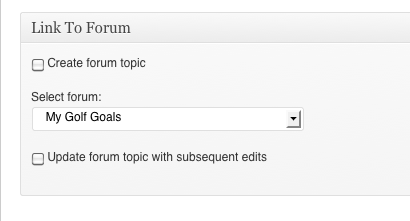

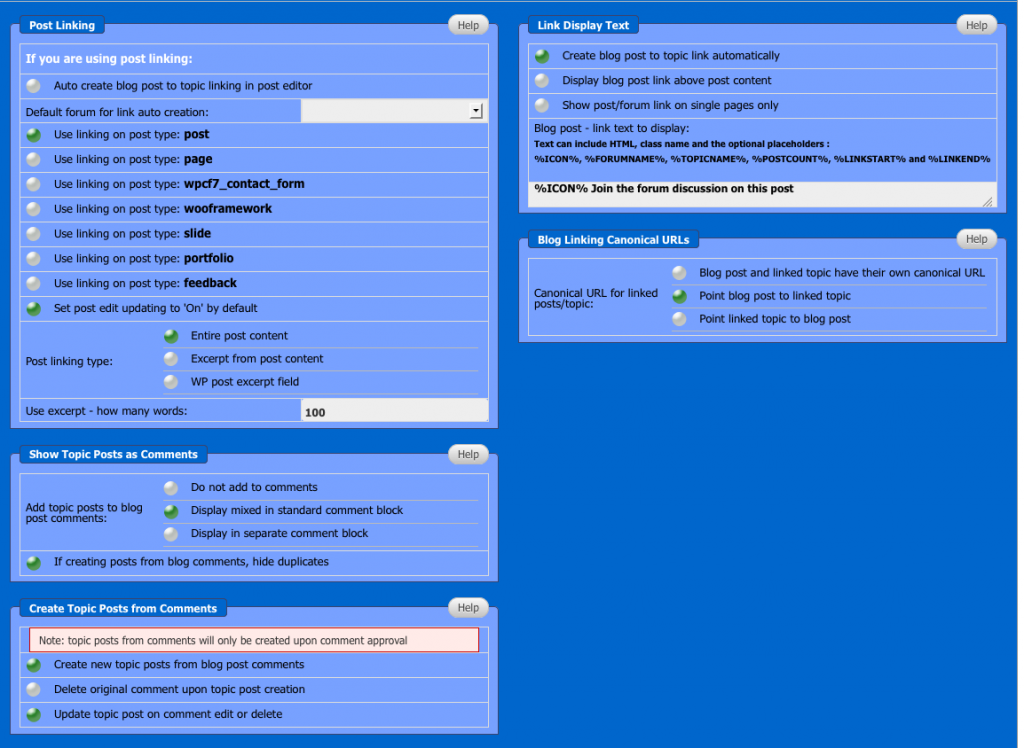

 Custom Simple Press Themes
Custom Simple Press Themes


 All RSS
All RSS