Support Forum
I might need Andy's help on this one now... he wrote that plugin... he will be back tomorrow...
Visit Cruise Talk Central and Mr Papa's World
 Offline
OfflineLet's check this another way...
From any forum page, click on the profiles button and then select the permissions tab long the top.
Check a few forums. Do you - or the user who is having the problem - have both 'can create linked topics' and 'can start new topics' checked on?
 |
YELLOW
SWORDFISH
|
this is what I was referring you need to do in post #9... its on forum - permissions - manage permissions... you will need to edit the permission set you have defined for the usergroup you use for the users you want to have this permission... you can see which permission set you have assigned to each usergroup for each forum on forum - forums - manage permissions...
you can get a primer on permissions at: http://codex.simple-press.com/.....ng-access/
Visit Cruise Talk Central and Mr Papa's World
 Offline
Offlineto clarify… the users can create forum posts but not wordpress posts. and the standard setting refers to the forum. forum settings: guests=no access, members=standard access, moderators=moderator access. Will keep trying to change various settings back and forth to see if anything fixes it.
I did have the permissions set as above for both the group and the individual forums. I went back and it seems that the problem is that it's not saving the settings for the group? The settings for each forum are as described above, have been and have not changed. The group setting doesn't seem to be saving. But yes, way back when, months before I started this thread I did click "add group permission" for the group after setting the options and I expected it was saved. Since your post I've gone back, checked again (multiple times) and I believe it's possible the settings are not saving for the group, but they seem to have saved for the forums as they are as I had originally set them and I have not touched their settings. Hopefully I'm describing it clearly. Again, way back when, months ago, I did set the permissions for both the group and the forums. The forums seem to have retained their original settings but the group doesn't seem to be retaining it's setting. Thanks for your help. I will re-review the information from the link you sent to see if there was anything I missed from way back but I believe the problem is that the group settings are not saving.
 Offline
OfflineGot it, there is another section for setting permissions beyond the guest, moderator, standard etc. or it's different than before, or whatever, because checking blog linking was all that was needed before. Now it has to be added as a plugin, then you also have to check the setting in the plugin and then some permission settings other than the settings in the plugin. Basically three sections have to be set where previously it was only one. Wow, makes me feel like an idiot having to chase all over just to add something that was a simple add previously. Ah well, such is progress.
Thank you so very much for your help as it enabled me to finally track it down. I would suggest that the plugin developers add tutorials with pictures as it's become more complex than previously.
 Offline
OfflineI'm so sorry, but something is still not right:
As you can see for my admin set up in SP I have checked "can create linked blog and forum post" selected. Yet...
In the forum permissions the setting did not save and you can see "can create linked blog and forum post" has a red 'x' instead of a green check. Things don't seem to be saving as they should. Maybe I need to do a reinstall?
What do you suggest.
1 Guest(s)
 Support Forum
Support Forum






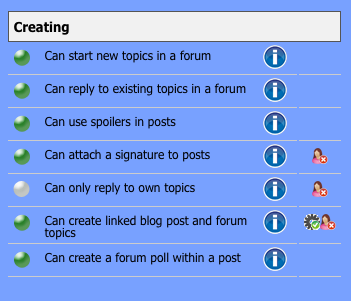

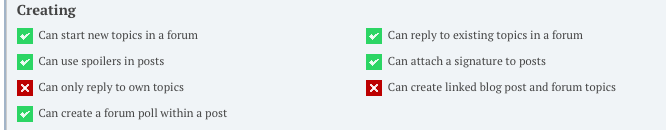
 All RSS
All RSS