Support Forum
 Offline
Offline ![]()
ya!
I just did the reset auths cache in the toolbox > housekeeping and I'm getting the drop down list for post linking in the WP create new post section, I set it to create and link and it seems to be working as it made a forum link/post ![]()
Looks like that solved it ![]()
SO it appears the two bogus values in SQL were causing all the trouble and once they were changed and auths cache was reset it did the trick.
I do wonder why/problem-with-post-edit-buttonow it ended up with those two oddball values in the first place? Will be interested in hearing why/problem-with-post-edit-buttonow if you crack that question and are willing to share.
Just so glad it's working now. Thank you both for all of your help and hard work. Seems this one was a bit unusual.
good news!
and why I brought it up though confused as to why... as I mentioned, there was a period of time (one version, I think) where the field could get messed up... but it was fixed and we added an upgrade script that should have fixed any that existed... at least no one else has had some that were not fixed by the upgrade...
all your sp plugins are up to date too?
Visit Cruise Talk Central and Mr Papa's World
 Offline
Offlinechecking if any plugin updates are needed...
All seem to be up to date.
Ahhh, just remembered something...
The forum in question is on a membership site and one of their plugins for a short time was causing issues with things saving properly. I'll bet you anything we installed/upgraded that plugin or some other update during that time and it was their plugin that caused the issue at that time. They've fixed it since then and there haven't been any other problems but looking back now I'm thinking that it wasn't working correctly when we ran your upgrade script. Has to be what happened.
yeah that's where I was going... because for the fix, both plugins and core had to be updated... and timing could matter...
glad its all resolved now!
Visit Cruise Talk Central and Mr Papa's World
 Offline
Offlinewell the problem is back, fixed it 'sort of' and a new one I've noticed. So I installed the new Blog Post Linking plugin update and right away lost the ability to select and link a post to the forum. The option wouldn't show, same as before. So I checked MySQL to see if any settings had any numbers other than 1 or 0 like before and they did not. Next I went to Toolbox>Housekeeping and reset the auths cache. Doing that again gave me the selection menu to link the post to the forum. Thought it was fixed but not so fast, now it shows the comments as "-1" and shortly after breaks the post to forum link. I try linking it again and it shows it's linked but also again the "-1" comments and then after a short while it breaks the link again. So I do believe the clue has to do with the "-1" comments.
the attached screen shot shows the "-1" and also shows it linked to the forum but that will disappear in short order.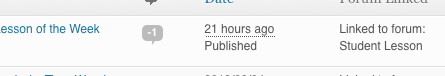

 Offline
OfflineLet's deal with the -1 comments count first. This has nothing to do with SP or blog linking. We do not touch or manipulate that column in any way so I rather think you are going to need to look elsewhere for whatever is doing that. OK - let;s say I am 99% sure this has nothing to do with SP!
But I am finding your post confusing. You start by saying that 'the problem is back' and reading through this entire thread the problem was that no forum list was being presented to link blog posts to. So is that the actual problem?
You also say you installed the 'new Blog Post Linking plugin update' but there has not been one for quite some time so again - unsure what that means. And the changes to the plugin were essentially cosmetic only.
i think it would be best to just explain to me what happens when you try and create a blog linked topic...
 |
YELLOW
SWORDFISH
|
 Offline
OfflineI'll try my best to clear up my confusing post, sorry about that.
But I am finding your post confusing. You start by saying that 'the problem is back' and reading through this entire thread the problem was that no forum list was being presented to link blog posts to. So is that the actual problem?
That was the first problem and the reason the thread was started yes. It appeared again after the recent update of sp plugin "Blog Post Linking" which went from 1.1.5 to 1.1.6
You also say you installed the 'new Blog Post Linking plugin update' but there has not been one for quite some time so again – unsure what that means.
I don't know what quite some time means to you but the update for the sp plugin "Blog Post Linking" from 1.1.5. to 1.1.6 was recent. Regardless if the changes were cosmetic, right after preforming that update no forum list was being presented again just like before so I went through this thread again to troubleshoot. I looked at the MySQL numbers to make sure they were all 1's and 0's in the column where they previously had changed and they were fine so I next reset the auths cache and the selection list reappeared. So the recent update from 1.1.5 to 1.1.6 didn't work quite right for some reason.
Now that the blog linking selection list has reappeared I've attempted to link a blog post to the forum and when I do, it looks like it worked, but a short time later it shows that it hasn't (it no longer shows that it's linked to the forum) and the only clue I seem to have is the "-1" comments. So the fact that SP doesn't do anything with the comments column tells me I'm looking at the wrong source of the problem and it's most likely some other plugin causing a conflict. I'll be looking into that now with the shutting off plugins procedure.
1 Guest(s)
 Support Forum
Support Forum






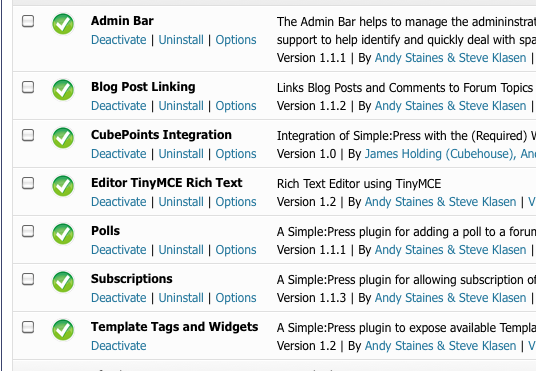
 All RSS
All RSS