Support Forum
 Offline
OfflineI installed Subscription plugin and activated it.
I then installed membership subscribe. I want to subscribe all members in one usergroup to all forums in one group. i.e. the Board Forum for board of directors members. I do not see anywhere in the admin area of simple-press where to do that. The only note I see about what the plugin does is in the one line description: A Simple:Press plugin for auto subscribing (requires Subcriptions plugin) usergroup membership to a forum when adding a permission for the userggroup on a forum
I cannot figure out what that means. Do I have to create a new permission set? I am confused. Do you have any documentation about the plugin that can help me? I think I can figure it out with just a hint or two.
 Offline
OfflineWhen you create a new forum you need to associate the user groups who can access it - with the permission set they will be using controlling what they do. At that screen you should be able to set this auto-subscribe option for that user group to that particular forum.
Not sure about existing forums and need to check with Mr Papa on that question... Steve?
 |
YELLOW
SWORDFISH
|
As the plugin description says:
A Simple:Press plugin for auto subscribing (requires Subcriptions plugin) usergroup membership to a forum when adding a permission for the userggroup on a forum.
And from the admin help text:
If you select this option when adding a new permission (combination of user group and permission set) to a forum, you will auto subscribe all members of the user group to the forum where the permission is being added. The users in the user group will have to have permisison to subscribe. And users will still have the option of choosing to remove the subscription in their profile.
It does not have any effect on current membership of forums... but of course, you could remove existing membership and then re-add it back in to get the plugin to do its thing...
Visit Cruise Talk Central and Mr Papa's World
 Offline
OfflineI have this working for us perfectly. For ex - we create a separate user group for each group of folks we want to have access to each forum.
1. Create forum
2. Create user group (name it so you know what it's for for better maintenance)
3. Add members to new user group
4. Create new permission set
5. Add new permission to the forum
5. Select the 'auto-subscribe all members' to the forum
Since it sounds as though you already have the forums set up, you may want to back up, then remove the existing permissions so that the new one added gives you the option to auto-subscribe, or make sure that the new permission has a different name than the existing.
This plug-in has saved me tons of time!!! Thanks, Brandon! ![]()
Still valid and available... you need the subscription plugin and membership subscribe plugin...
Visit Cruise Talk Central and Mr Papa's World
 Offline
OfflineI installed and activated both plugins. They seem to work but there is one thing that is very confusing: When assigning a new user group and permissions to a forum, the text "Auto subscribe selected user group to this forum when adding permission" shows up, but there is NO radio button or check box! So there's really no way I could possibly guess if this is actually turned on or of...
How do I fix this?
 Offline
OfflineCurious. Do other SP admin panels show the checkboxes?
and... what version of SP is this please? If the very latest then I suspect there is going to be a simple CSS conflict with another plugin but will only know that if I can actually visit the site admin. Unless you know how to use the web console and can take a look yourself.
 |
YELLOW
SWORDFISH
|
 Offline
OfflineHello!
All the other S:P admin pages show all controls and boxes and buttons correctly (see enclosed pic). I have this problem on two independent sites:
http://mixedtinkerings.com/forum
http://geographiedidaktik.org/de/forum/
They both run WordPress 4.1.1 and Simple:Press 5.5.4. For the mixedTinkerings I could give you admin access.
1 Guest(s)
 Support Forum
Support Forum






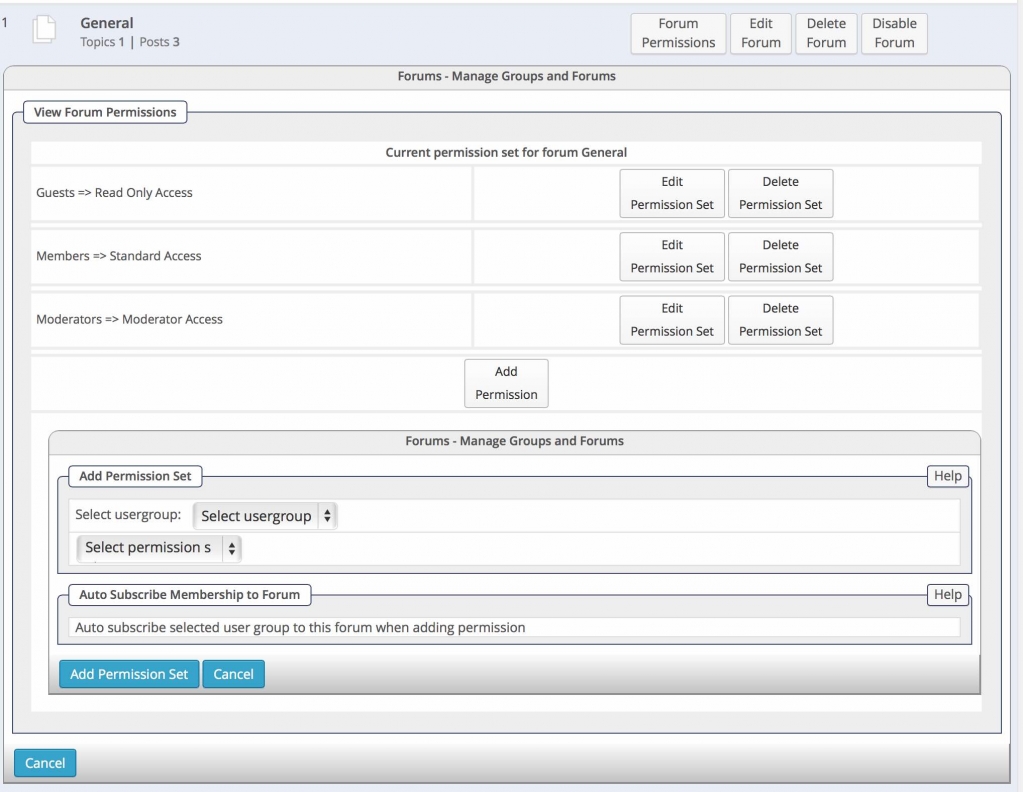

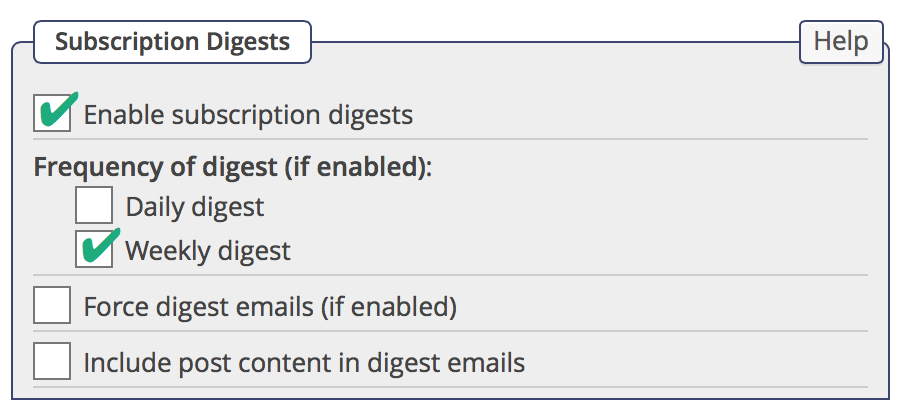
 All RSS
All RSS