Support Forum
 Offline
OfflineI've been uploading and installing many plugins this afternoon. The first time I tried to upload and install mentions.php, I got an error message. So I redownloaded it from this site and uploaded it again. The second time, it seemed to install successfully. But when I clicked to activate it, I was returned to a blank plugins list. Now, when I visit my Forum, it's just gone: http://myplasticfreelife.com/forum/ I can't see anything. Attached is a screenshot of what the SP Plugins page looks like now. There's no point in giving you a screenshot of the public forum page because it's just blank. Absolutely nothing there.
Please help!
Thanks,
Beth Terry
 Offline
OfflineOMG please help me! Not only is my Simple Press forum completely gone, but when I go to edit blog posts and pages, the content is GONE from the editor! This only just happened after I installed that Simple Press plugin. Immediately before, I had edited a page with no problem. Just noticed this other problem tonight when I went to edit a page. Please please help me. I don't know how to reverse whatever damage has been done!
 Offline
OfflineI got an error message when I tried to deactivate Simple Press, so I deactivated it by renaming the simple press plugin folder to simple-press2. Now all my page, post, and widget content is back. So I know this issue had something to do with the Simple Press plugin activation. I no longer have a Forum on my site until someone can help me, but at least I can access all the rest of my content.
 Offline
OfflineI am guessing that if you look in the forum plugins folder (defaults to wp-content/sp-resources/forum-plugins/) where the 'mentions' plugin would have been installed - did it perhaps make a folder called something like 'mentions1' instead of just 'mentions'. if that is the case just rename the folder.. If not then come back and we can think again.
 |
YELLOW
SWORDFISH
|
 Offline
OfflineThank you. That was the problem. The folder was called mentions2. I changed it to mentions and changed the name of the simple press plugin back again and everything seems to be working fine. I wonder why that simple folder name error would make all my post, page, and widget content disappear from the Wordpress editors?
 Offline
OfflineThe root of the folder name problem is actually within WordPress code and to do with the way they handle automated updates. We have not found a way to overcome this yet but it should only become an issue if the same plugin is downloaded more than once in a short period - usually within the same month;.
Why it was so devastating to your site I really don't know. Most often if this happens the user gets a visual error message that they can read and then made the necessary correction. It may be that your php error settings have been set up by your host to be less informative on the display - a good thing on the whole but would mean you would need to look at the php error log to find out what went wrong....
When you use something like WordPress as the foundation for your website then you can be pretty sure that what you have is unique...
 |
YELLOW
SWORDFISH
|
1 Guest(s)
 Support Forum
Support Forum

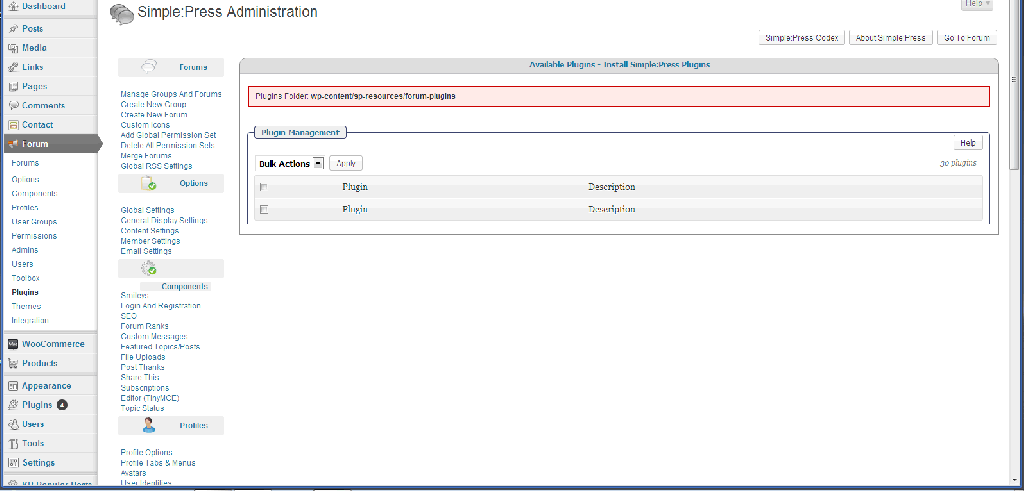

 All RSS
All RSS