Support Forum
 Offline
OfflineHello Simple:press team !
I have installed and activated both plugins "File Uploader with Plupload" and "Editor TinyMCE Rich Text", but they don't work properly.
- when "Editor TinyMCE Rich Text" is activated, it is not showing up ! The editor remains with no buttons at all.
- When "File Uploader with Plupload" is activbated, it is no more possible to add a new post (the button has no effect).
I have read some posts where quite same issues were discribed and issues were related to Jquery badly used by theme or others plugins. So I guess my problem is also related to that but I have no idea how to find a workaround !
Could you help me ?
I have created a user admin that I will send you in PM, if you agree.
My forum is here : http://funlab.fr/test/forum/
Thanks in advance for any help!
Didero
are you sure you have activated the plugins?? I see no evidence of the SP tinymce plugin (looking at js loaded)...
no caching plugins, right?
when tinymce does not show, its usually a theme or plugin that has added some tinymce buttons but done it incorrectly assuming the wp editor is only used in the admin... the wp api allows for the editor (tinymce) to be used on the front end too...
a quick test would be to do a temp switch to the default wp theme and see if that clears things up...
If not, try disabling all other plugins, then seeing if it works... if so, re-enable one by one until it breaks again...
that will give us more info to go on...
Visit Cruise Talk Central and Mr Papa's World
can you check forum - options - global settings and try turning off the combined css and js caches?
Visit Cruise Talk Central and Mr Papa's World
that of course then begs the question, what version of SP are you using??? sounds out of date...
and what versions of tinymce and file uploader plugins?? you might be using incompatible versions if you sp core is that out of date... the plugin header always listed the required SP core version to use that plugin...
Visit Cruise Talk Central and Mr Papa's World
 Offline
OfflineMy version is
Version: 5.1.0
Build: 8615
Release: Release
And as you said it's out of date ! The site is quite new and I was sure the version intalled was the most recent, but, obviously it's not ! The forum was installed by someone else, and the sp plugin was installed by me ! (bad team work![]() )
)
If I upgrade the plugin, is there a risk to loose data ?
No, you wont lose any data... of course, like with wp or any plugin, just good practice to make a db backup before upgrading just to be safe...
yes, that version is quite old... you didnt say what the plugin versions were... you should be able to upgrade core and plugins from the wp updater in your admin...
Visit Cruise Talk Central and Mr Papa's World
1 Guest(s)
 Support Forum
Support Forum






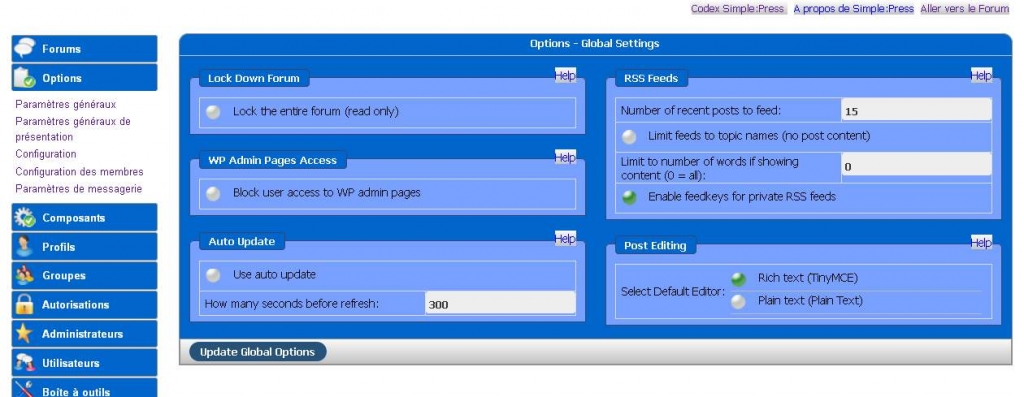

 All RSS
All RSS