Support Forum
 Offline
OfflineHello everyone,
I installed the poll plugin on the forum, and it's activated. I installed it using FTP.
(By the way it's strange because I can not upload it via the simple press uploader. When I try to install it this way, There this message "Do you really want to do this?", and there is no other option than "try again"... This is the only button displayed, so when I click on it it just display this page again and again.)
As you can see, on your example on the demo forum there is the button "poll" at the bottom of the page. In the second example (my forum), you can see that I only have the "submit topic" and "cancel" buttons. I don't know why, but I don't have a clean bar like the demo forum (it would be great to have this). >
Any ideas?
have you enabled polls on any of your forums? edit each forum you want polls on at forum - forums - manage groups and forums... and then there is a permission you have to give users in order for them to vote (or create) polls...
Visit Cruise Talk Central and Mr Papa's World
 Offline
OfflineThank you for your answer. I did add the permissions for specifics forums, and I can now create polls.
The problem is that when I click on "add an answer" nothing happens. I need to create polls with many answer (around ten each time). Do you have any idea how to fix it? At this time I can only make a poll with two choices! :/
 Offline
OfflineThis sounds like a script conflict and if that is the case then there may be more issues than just this. Do you by any chance know how to use the script console in your browser - or Firebug? This is the quickest way to check for them...
By the way - as a workaround to get you going - you can edit the poll parameters in the admin Polls section where you can also add answers....
 |
YELLOW
SWORDFISH
|
 Offline
OfflineThank you for your answer. Yep, it might definitely be a script conflict, because I have many other little bugs like this one time to times (especially when I update WP, SP and plugins).
I know what is the script console but I'm unable to use it, but my developper is. If you can tell me what he should do or look at, I'll tell him! =)
Thank you for the tip, momentarily I edited the poll parameters to manually add answers here! ![]()
 Offline
OfflineThis codex article explains the most common issue and what to look for:
http://codex.simple-press.com/.....-conflict/
Often - just looking at the html source being generated can tell you if things are being loaded incorrectly. The console, however, will tell you more and what components may be at fault.
We find increasingly that it is WP themes that are culprits - it used to be almost exclusively plugins until theme authors started to get 'clever'. This can usually be determined by switching the site briefly to use the WP default theme and trying the problem areas.
 |
YELLOW
SWORDFISH
|
1 Guest(s)
 Support Forum
Support Forum

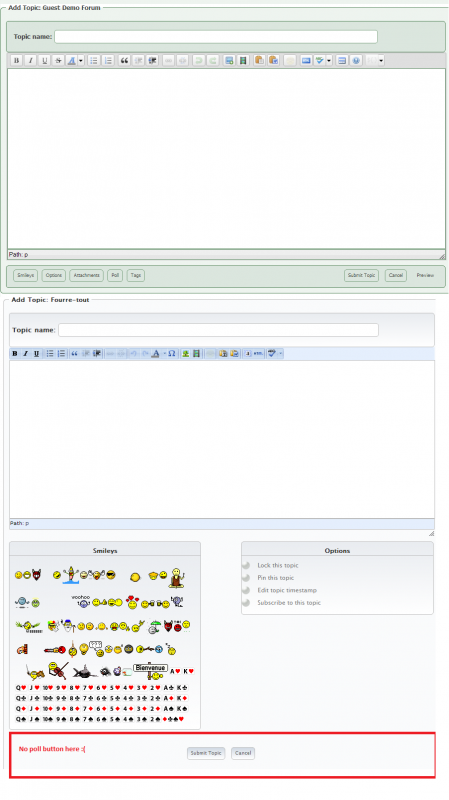





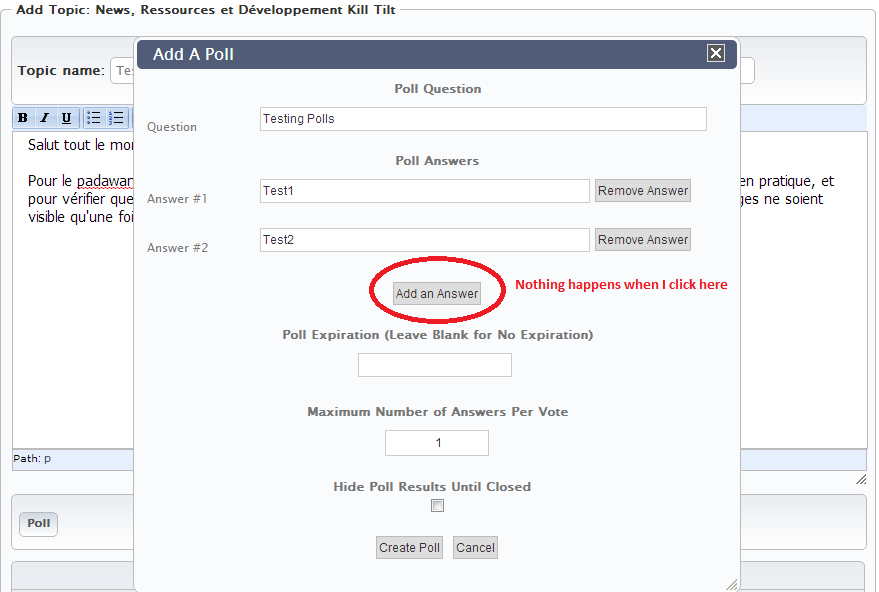
 All RSS
All RSS