Support Forum
what do you mean by tweak it??? when you create and insert the poll, its inserted into the post as a shortcode.... quite standard for inserting elements into posts in wp...
if you want to edit/manage the poll you can from the back end at forum - components - polls...
btw, in your image, you have added three different polls...
Visit Cruise Talk Central and Mr Papa's World
you can put as many questions in a single poll as you like... in the popup poll creation window, there is a button for adding more question inputs...
Visit Cruise Talk Central and Mr Papa's World
errr... I mean answers.... not questions...
but yes, you can put as many polls in a single post as you like...
Visit Cruise Talk Central and Mr Papa's World
 Offline
OfflineDid you turn on the option top include polls in the individual forums - and give your users the permission to vote etc?
Probably best to take a quick look at: http://codex.simple-press.com/.....gin-polls/
 |
YELLOW
SWORDFISH
|
 Offline
OfflineYes, I have followed the codex instructions. I checked the "Enable polls on this forum" option in each individual forum setting, then added both "Allow member to vote in polls" and "Allow member to create polls" in my default "Member" permissions.
I still don't see an Add Poll button when I try to create a new topic.
I checked while signed in as both the Admin and as a standard member, using both FireFox and IE.
It's early here and I haven't had enough coffee yet, so I'm thinking it's something simple. ![]()
1 Guest(s)
 Support Forum
Support Forum








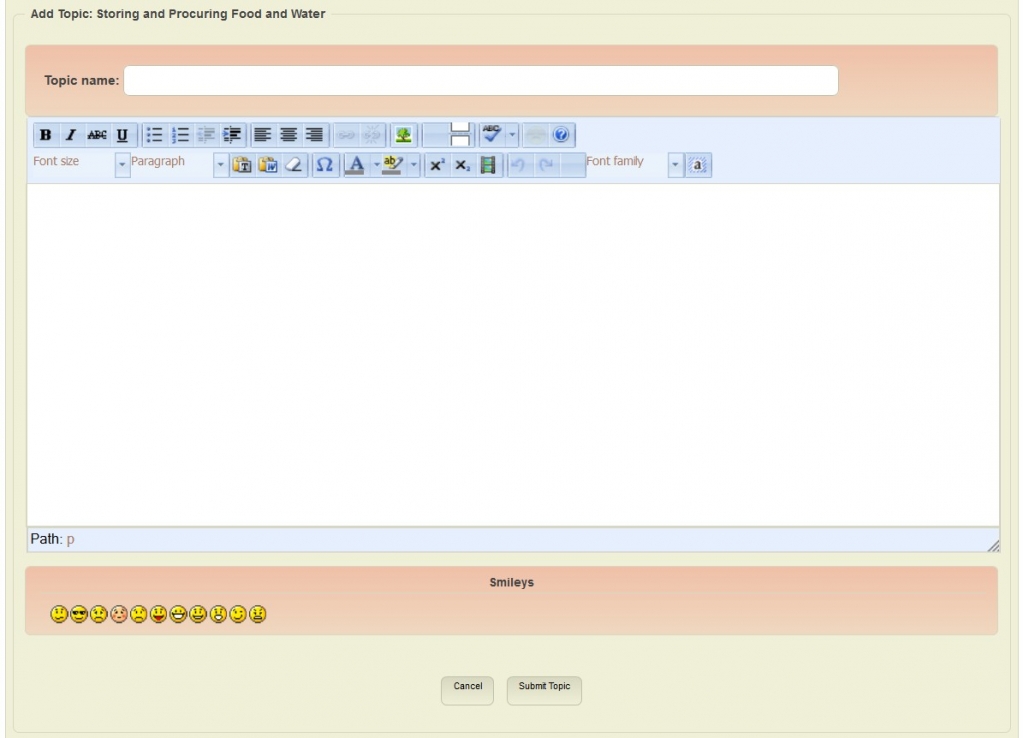
 All RSS
All RSS