Support Forum
 Offline
OfflineHi
Ive got to the instructions here


But I dont know how to set up a mail server.
Can this be done in cpanel? Is a mail server a separate thing altogether?
Probably a dumb question - but it does just say each forum needs a separate email address, so - are we talking about one on the same server? Part of Wordpress?
I really dont know what to put where the red arrows are above, despite the popup help box, there seems to be a hurdle to get over first...
Please help ... ~
 Offline
OfflineIf you are hosting your website through a commercial hosting company - which is the case for the vast, vast majority of users - then the email server will come automatically as part of the package and the settings needed will have been either communicated at signup or are available via their hosting support.
Creating an actual account on the mail server is done via cPanel (or any other hosting control panel being used) and is commonly just a matter of providing the email address (i.e, the left of the '@' symbol and a password. The server will take care of setting it up. You will need a unique mailbox for each forum you wish to enable PBE on and then those email addresses need to be associated with the forums via the edit forum admin forms.
 |
YELLOW
SWORDFISH
|
 Offline
OfflineI should have added,. of course, that like all our plugins, full documentation is available on our codex. - https://simple-press.com/docum.....-by-email/
 |
YELLOW
SWORDFISH
|
 Offline
OfflineThanks but I am still lost. I contacted my host Hostgator and they said there must be something wrong with the plugin as they think the details I entered look correct.
I made a new email account using a forum slug. I went to the cpanel manual details for that account. I entered them in the post by email Options/Email settings. And all the variations I have tried get the rather unhelpful message saying 'Not all the required Post by Email settings found'.
I have checked the codex which is no more helpful than the popup help in admin, and I believe this help is unclear and possibly incomplete.
Here is a screenshot of the cpanel info http://screencast.com/t/y9Tcu9Sx and here are my settings with password blurred out http://screencast.com/t/wj1uH3Zx
As well as the name of the mailserver setting and the port number I am a little confused by the right hand column Email Address Settings options: The Senders Name: presumably this is me? The email from name: presumably this is either me or my website? The email domain name: presumably this is my sites domain name? A default example of what is expected in each field would help immensely!
Whether Im missing something obvious or there is some other problem here I really dont know ... Please help. I can provide login details if requested and in fact I think you may still have them from a previous problem.
 Offline
OfflineThe PBE can always be a little difficult to set up as it does require some knowledge (or help) with understanding email protocols. But actually the codex does tell you what you need to know. These settings:
- The access name of the mail server
- The port for incoming POP3 access
- The password used for all of the individual mailboxes
- Whether the connection requires SSL to be used
So looking at your screenshot (and can I recommend uploading them to us here rather than using a third party site - makes it easier for us to work with them) - the server names looks OK.
However - as you see - it clearly states that you need the POP3 port and NOT the IMAP port as you have marked.
As to the email settings over on the right these are nothing to do with PBE but are there for sending emails. By default, WordPress will send all emails as coming from 'WordPress'. Most users do not like this as they want emails to come from their own website and be more personalised. WP does provide hooks to allow this to be changed but it requires coding and again - most users do not know how to do it. So we provide a UI to allow this to be set up.
As an example - the 'senders name' is the one that you want to appear in peoples email client. The 'email from' is the email account name to the left of the '@'. The 'email domain; name is that to the right of the '@'. But always remember that the email account does need to exist. WordPress will try and send your emails out using these settings but it still needs a mail server with that existing account - to actually perform the transportation.
 |
YELLOW
SWORDFISH
|
 Offline
OfflineI dont want to argue about this but ...
it clearly does not say to use pop rather than IMAP.
It says -
Your PHP installation includes the IMAP library which allows post-by-email to try and retrieve email attachments from users who are allowed to upload them.
It also says -
Please note that it is not always possible due to limitations in php to diagnose exactly the cause of a connection failure, especially if the IMAP routines are being used.
And in the CODEX it says -
If the php installation running your WordPress site is compiled with the IMAP extensions, then these will be used by Simple:Press for retrieving emails. This method has several advantages not least of which is that Simple:Press will try and download any attachments contained in the emails. The IMAP extensions should also allow for TLS and/or SSL protocols.
However, thats pretty irrelevant to solving my problem at the moment...
When I use the POP port number instead of the previous error mesg I now get -
No forum email addresses found.
I guess that is progress?
I have checked that the email address with the forum slug is set up on the mailserver.
Just in case it didnt like the hyphens in the slug I tried one without hyphens.
Since the previous error message has changed I presume it did manage to log in to the mailserver ?
Any suggestion as to the next step?
In my experience Hostgator has a good reputation for compatibility with plugins and keeping php up to date etc.
 Offline
OfflineIt says - in the codex - with a bold sub-heading:
Please Note: Do not confuse this IMAP PHP extension with use of an IMAP mailbox. The Post by Email plugin will always retrieve emails using the POP protocols. It is just the method that is used to connect to the mail server and download emails is governed by the PHP functions available and the IMAP extensions are somewhat misleadingly named.
The rather confusing naming of a PHP module is beyond our control.
'No forum email addresses found' means that it is not finding the email addresses attached to the actual forum records. Forum Admin > Manage Forums > Edit Forum - you need to associate each forum with it's appropriate email address - so edit the forum record and save the email address for each one. Is that what is missing?
And email address with hyphens are fine. Any valid email address is fine.
 |
YELLOW
SWORDFISH
|
 Offline
Offline1 Guest(s)
 Support Forum
Support Forum


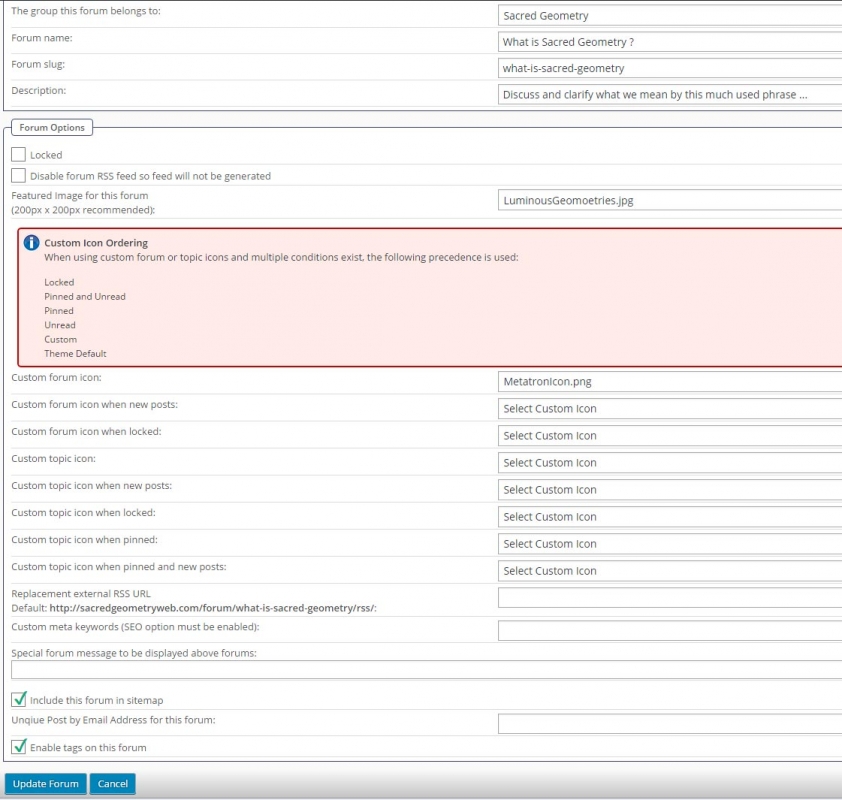
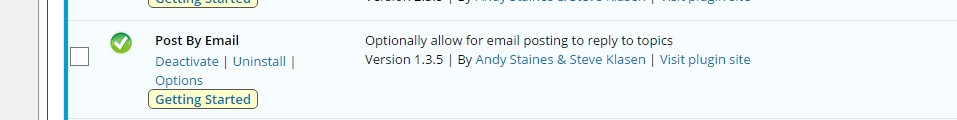
 All RSS
All RSS