Support Forum
I'm using the Simple:Press forum (which I think is a great piece of SW!) with Graphene as WP theme.
I'm also using the TinyMCE plugin and the Preview plugin (among others).
The issue I'm having is that when I try to post, the display is rendered incorrectly. The preview shows as in the attached picture. And it's shown the same if post is submitted.The width of the area shrinks for some reason, and so the long line is wrapped as a long thin column.
Any ideas?
If more information is required, please indicate so.
10x!
sorry, not really understanding the issue from that image... are you saying the post preview is the white box on right side with the text?
really need a link to the site to see what is going on... and ability to post if possible..
Visit Cruise Talk Central and Mr Papa's World
Yes, that box on the right is the preview.
Link to the site: http://www.advancedqtp.com/forums
Registration is open so you shouldn't have any trouble to post (just don't link to the blog, if the option is available, please).
 Offline
OfflineI don't see anything now when I use that link - no forums defined by the look of it.
So - go to the forum admin > Options > Content settings. On the right hand side: 'Post Content Width'. Is that set to a small number? If so turn it off and look at a post again....
 |
YELLOW
SWORDFISH
|
 Offline
OfflineAh good news.
Yes - HTML works in pixels! It has only been with CSS3 and HTML5 that we have been able to force a word-wrap in a defined space. The problem it resolves is if someone makes a post that has something very long in it with no spaces - as some urls might have for example. Then it can blow with width available. This option prevents that.
It is worth having it turned on and the best way is to follow the method in the popup help in the admin panel.
 |
YELLOW
SWORDFISH
|
 Support Forum
Support Forum


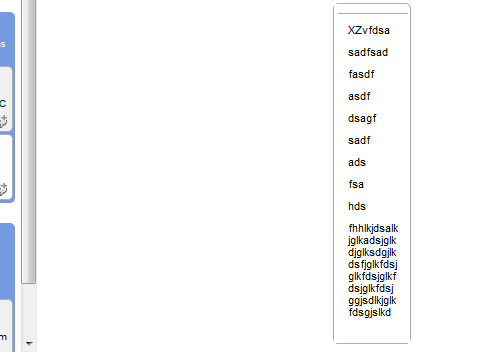




 All RSS
All RSS