Support Forum
 Offline
OfflineHi,
I'm running :
- SimplePress 5.6.7
- Wordpress 4.5.3
- Genesis 2.2.7
- Epik 1.4 (Genesis Child Theme )
Have just installed and activated Print Topic 1.1.1 but can't print topics or posts.
After Print Topic is activated the printer icon for printing the topic does appear.
If I am looking at a topic e.g.
http://www.myonlinetraininghub.....sible-data
and I then click on the Print Topic icon it brings up this
If I then click on 'Open This Topic in Print View' the browser tries to load this URL
http://www.myonlinetraininghub.....opicprint/
and I see this on screen
Trying to print a post results in being sent to the same URL that does not exist.
No errors are logged in the SP Error Log.
Have deactivated the plugin for now.
Thanks
Phil
looks like its missing a trailing slash after the topic name... can you verify on your wp settings - general admin panel what your site url and blog url are? are they both missing a trailing slash? thats not to say its wrong - if so, its likely our plugin is not properly handling sites that dont use the standard trailing slash on urls... if so, we can open a ticket and correct... but want to check first...
Visit Cruise Talk Central and Mr Papa's World
 Offline
OfflineHi,
Site and blog URL have no trailing slash i.e. http://www.myonlinetraininghub.com
If I add the slash into the URL from the topic in my original post, I get a 404 error e.g.
http://www.myonlinetraininghub.....opicprint/
Thanks
Phil
 Offline
OfflineIs the 404 because you have deactivated the plugin by any chance?
The basic problem is that none of your urls have the final slash and they should have - at least all of the forum urls should have. That's not to say that perhaps we should be checking for this but I have a hunch when we take a closer look at the code we will probably find we already are! And I will take a closer look this morning.
Meanwhile I am curious. Loading up a few of your pages at random I find that none have the trailing slash and this is not normal and strongly suggests that you have something active that is removing them. So can you tell us what other WordPress plugins you have active? Especially any that may be 'massaging' urls...?
 |
YELLOW
SWORDFISH
|
 Offline
OfflineAnd... finally...
It is a very simple fix if you feel like making a small edit to the code. So - just in case you do the file in question is:
/wp-content/sp-resources/forum-plugins/print-topic/ajax/sp-print-ajax-options.php
At line 22 in that file is this line of code:
$permalink = trailingslashit(sp_esc_str($url).'topicprint');
And that needs to be changed to:
$permalink = trailingslashit(sp_esc_str($url)).'topicprint';
You will see that the closing bracket simply needs to be moved
And of course - this plugin will be updated ASAP. And apologies for the issue - not using trailing slashes is very rare I think.
 |
YELLOW
SWORDFISH
|
okay, thanks for the confirmation... is a parenthesis out of place... fix in place for next version update...
Visit Cruise Talk Central and Mr Papa's World
1 Guest(s)
 Support Forum
Support Forum

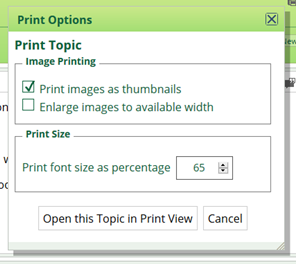

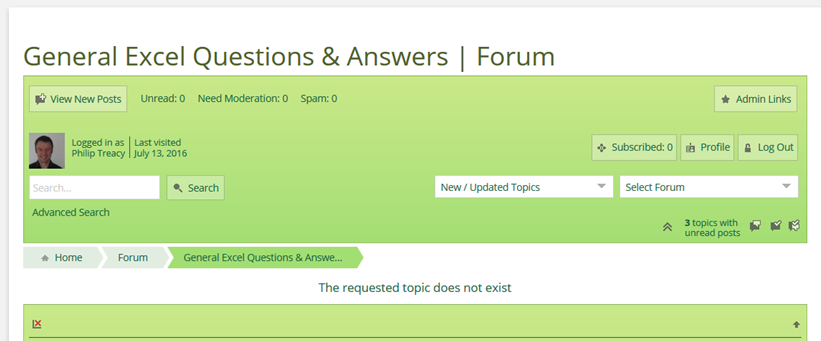




 All RSS
All RSS