Support Forum
Hey there,
I'm having a weird problem with TinyMCE. It's been driving me crazy. Here's what I did to replicate:
Totally new Simple Press installation (lastest version 5.1.2 8910).
The first thing I did was install TinyMCE plugin (latest version 1.1.3). I upload the zip file through the plugin uploader.
As soon as I activate it, BAM, it screws everything up. See screenshots.
When I installed Simple Press there was an error that said "Storage location part 1 ownership failed" but when you go to folder permissions screen -- they are all good.
Any idea what's going on here?
When you say uploaded through the plugin uploader, are you referring to the wp plugin uploader or the sp plugin uploader?? since its a plugin for simple press, it must be the latter... and assume you followed the directions here: http://codex.simple-press.com/.....g-plugins/
replying by email, so cannot see the images - will try to look at them a bit later...
if you go to forum - components - editors (tinymce), do the options look correct? ie not corrupted... if look bad, any chance you are running wishlist member and the wishlist member tags plugin?
will check back later when can access a computer...
Visit Cruise Talk Central and Mr Papa's World
odd, but glad its working now... thanks for the update!
Visit Cruise Talk Central and Mr Papa's World
FIGURED IT OUT.
So, I rolled back to an earlier version, and everything worked (horray!)
But then I started installing other plugins into my wordpress. It's then I figured out who the culprit was:
WishList Tag Plugin (v1.0.69) -- it's a "social" plugin that lets you tag people in posts / comments / forum etc...
Sure enough I get a JavaScript error now:
Failed to load resource: the server responded with a status of 404 (Not Found)
Failed to load: "wp-content/sp-resources/forum-plugins/tinymce-richtext/tinymce/plugins/wltags/editor_plugin.js"
I'll do a little more digging and see what I can come up with.
-Josh
lol. exactly what I said in my previous post... a known issue... we are working with the wishlist tags author to try to resolve this...
Visit Cruise Talk Central and Mr Papa's World
Visit Cruise Talk Central and Mr Papa's World
 Offline
OfflineI'm having the same problem since upgrading but I'm not using wishlist.
I've also noticed that in addition to messing things up on the forum I also lose my TinyMCE editor for editing wordpress posts/pages.
I tried uninstalling and reinstalling the plugin (via the SP uploader)
I can't look at the Tiny MCE settings in SP admin because the settings page won't load.
I also tried uninstalling other WP plugins which didn't seem to help
same issue? getting the errors listed in post #5??
if not, please explain a bit more... and check your server error log for data.. if the admin page wont load, there is an error and it should get logged...
Visit Cruise Talk Central and Mr Papa's World
1 Guest(s)
 Support Forum
Support Forum



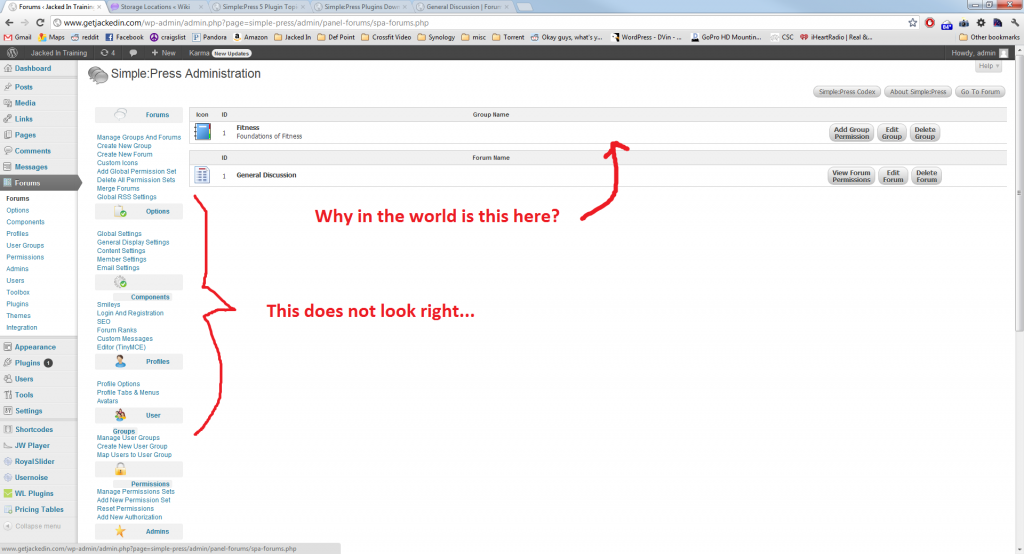

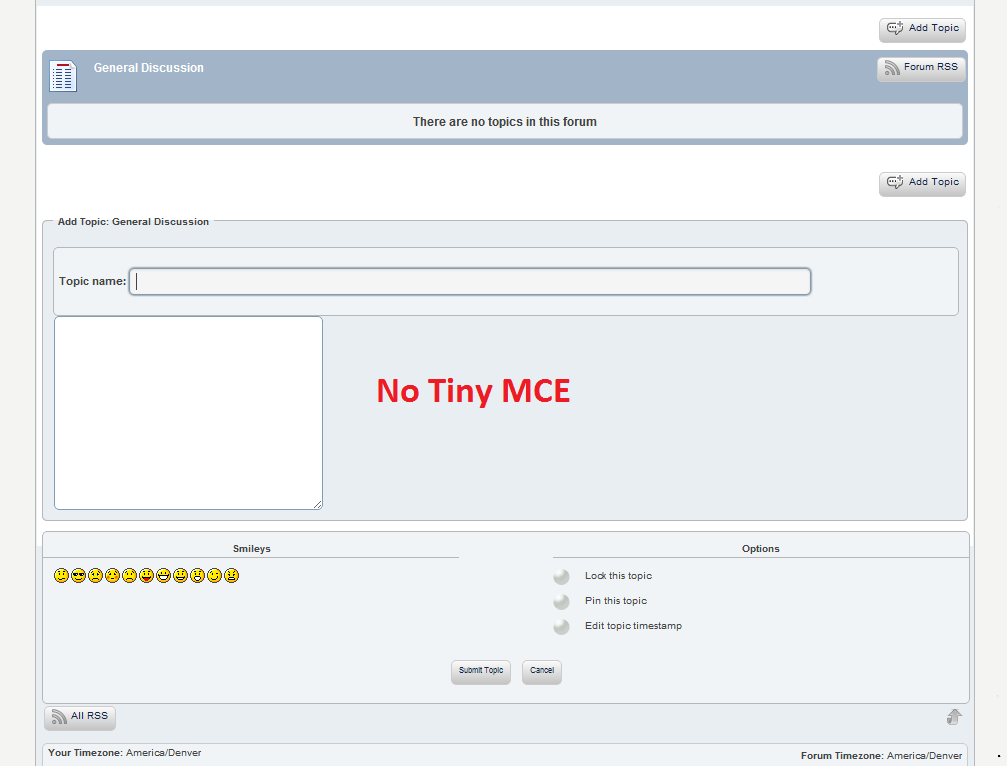




 All RSS
All RSS