Support Forum
 Offline
OfflineHi Steve / Andy
This isn't a fault of SP though I am hoping you could give me some timely advice please.
I have SP setup on my WP alcohemy.com site and use WLM as my membership plugin (you have looked at the admin side when helping me with SP before).
The issue is all members that have access to my SP forum, can also see every WP subscribers profile in SP, even though not all WP subscribers have access to SP or WP profile admin to hide there details. After extensive search of you forum and codex, I now believe it is because of how my previous site developer set up the WP Roles, WLM Levels, and SP Members, and how they are mapped (please see the attachment).
At present, customers pay for a membership by selecting one or more of the WLM Levels. The WP registration process must be setup that no matter what WLM Level they purchase, they get asigned a WP Role of 'Subscriber'.
SP User Mapping is setup to recognise all subscibers as SP 'Members'.
I'm thinking the problem lies with the mapping of the customer purchase Level to a more appropriate WP Role? (Not sure how that is done but I can find out.)
I expect doing it that way, the SP 'Member' status could be asigned to only WP Users that have paid for a Level to access the Forum. In doing so only SP Members will see other SP Member's profile in SP... correct?
Any suggestions on what and how?
Kind regards, David
 Offline
OfflineI believe ultimately that yes - you are correct. An individual user should not be able to see the profile of another user who does not have access to the same 'pool' of forums as they do. If that makes sense! If I have that wrong then no doubt Steve will jump on the thread here and let us know!
So basically then yes - you need to be able to separate those that have access to the forums from those that do not in, firstly, WP roles and then secondly, have those roles mapped to different User Groups - one of which allows it's members no access to anything.
Again - Steve - would that be about right? Just not sure how that can be handled in the Wishlist/WP Role side of things...
 |
YELLOW
SWORDFISH
|
yes... if you are mapping wp roles to sp usergroups, they should be distinct... any user with that wp role will get any corresponding permissions on the forum...
if you want users to be distinctly for the forum, they should have distinct wp roles...
Its very simple and easy to create a new role... you can even just copy the existing wp subscriber role and it will match capabilities on the wp side... my tool of choice is: http://alkivia.org/wordpress/capsman but there are numerous out there...
then you would just map the wishlist level to the new wp role...
Visit Cruise Talk Central and Mr Papa's World
 Offline
OfflineYes, it is as I expected. I guess my site developer and I were feeling our way to start with and didn't realise it would have been best to set it up that way.
I will create a separate WP Role for customers that should have access to the forum and then map the WLM purchase Levels that have forum access to that new WP Role. I will then transfer any existing forum members (only a few) accross the the new WP role.
I had looked at a few WP User Role management plugins yesterday, though had decided on any. I looked at the link you suggested though didn't see any tools there? I will search around more a bit later.
Thanks once again thanks for your great support. SP and you guys rule! ![]()
ah, sorry... didnt realize the link on the plugins page didnt go to the plugin...
this is it: https://wordpress.org/plugins/capsman/
Visit Cruise Talk Central and Mr Papa's World
 Offline
OfflineThat plugin hasn't been updated for over 2 years and appears unsupported.
It looks like their newer supported plugin is here:
Just becuase it hasnt been updated, doesnt mean it doesnt still work.. it in fact, does... use it all the time...
the one you linked too offers a bunch more features if you need them... will remember it...
Visit Cruise Talk Central and Mr Papa's World
1 Guest(s)
 Support Forum
Support Forum

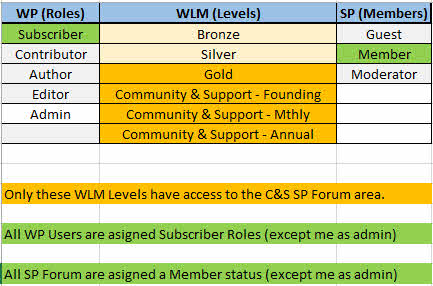





 All RSS
All RSS