Support Forum
 Offline
OfflineMany WP plugins cling to the belief that the tinyMCE editor can only be used in the admin to write blog posts and pages. Bt this has not been the case for quite a while as the WP team made it available for plugins like SP to use it on the front end of a site.
Plugins that are not expecting this will often not load their code on the front end so but do add some components to the tinyMCE editor code. Because parts are missing this causes an error like you see on your site, and the editor fails to load.
The first error suggests that whatever is loading the script called 'gdlr-shortcode' suffers with this problem. Not sure on the second error but that might be a knock-on effect from the first which is the first task to be done - to put it right.
Check with the plugins author to see if there is an update correcting the problem or you may need to discard it.
 |
YELLOW
SWORDFISH
|
you are welcome! glad we could help...
Visit Cruise Talk Central and Mr Papa's World
 Offline
OfflineSo I'm back again and I realize this might be an unreasonable ask but I thought I'd try anyways.
The plugin that we had to get rid of to make TinyMCE work on the forum is pretty crucial and is very difficult for us to toss.
If we can't find a way to make it work we won't be able to use TinyMCE on the forum 🙁
Here is a screen shot of the code for the function inside the plugin that is causing problems. If you have any idea as to what it could be i'd be open to trying it.
I would really like to be able to use the TinyMCE editor.
I've tried removing this individual function from the plugin entirely but that causes too many other little issues to be a solution.
Hoping you might know what to do.
can you post that as code vice an image?? paste as text, highlight and use the code button and select language... easier to read...
that appears to be the tinymce plugin... but think we really need to see how wp processes it.. or the tinymce plugin is invoked... somewhere they need to hook into wp... guessing they do it on 'init' vice 'admin_init'....
Visit Cruise Talk Central and Mr Papa's World
1 Guest(s)
 Support Forum
Support Forum

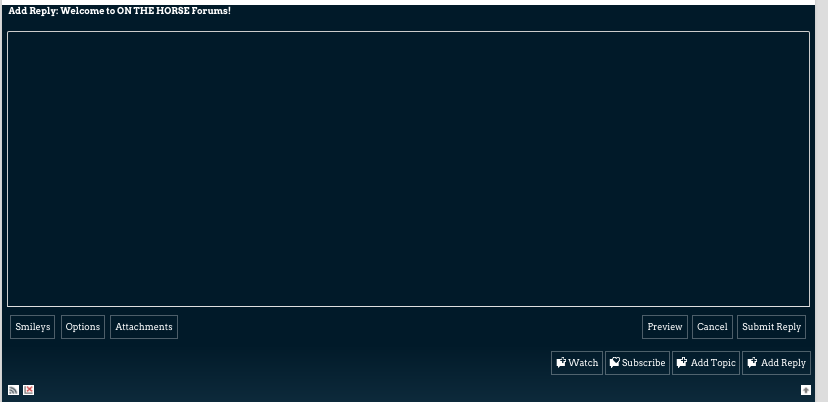

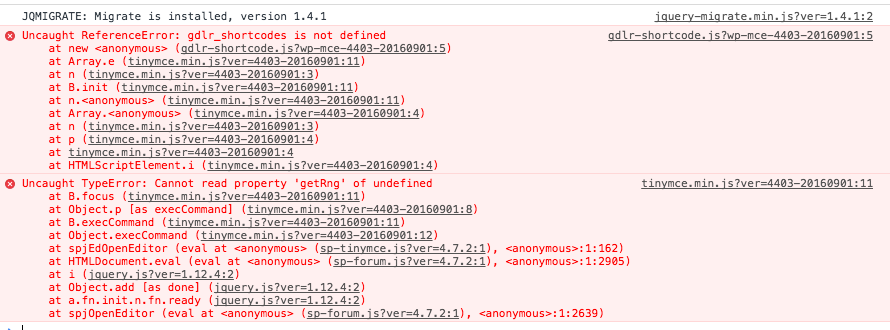




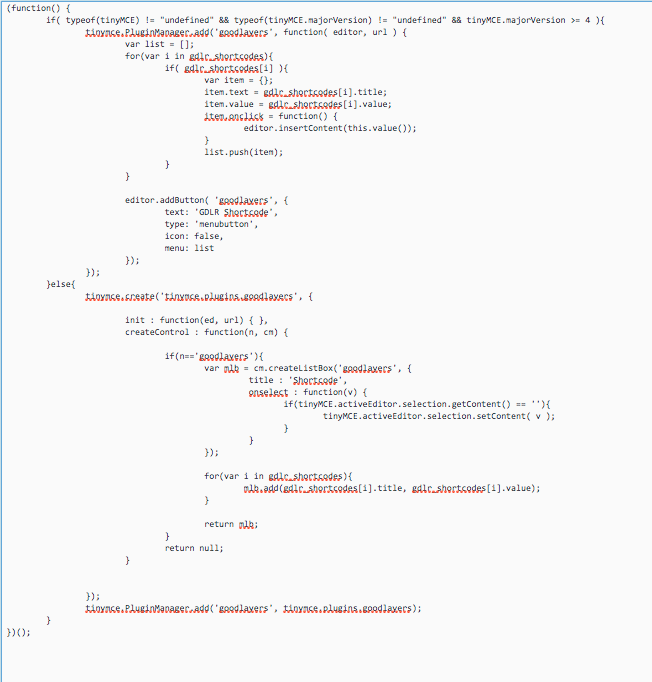
 All RSS
All RSS