Support Forum
 Offline
OfflineUnfortunately I have another small glitch to report.
I use SP together with Theme "Reboot" in "blue". No further modifications or templates.
All editors work fine, but when I install Tiny MCE Editor and try to edit with, the input field is "blocked in blue" and I cant enter anything.
See picture below to show what I am trying to describe.
Any ideas? Do I do something wrong?
 Offline
OfflineThere are quite a few topics on this since WordPress updated the tinyMCE version to V4 a couple of WP versions back. A lot of plugin authors whose plugins added components to the editor got caught out as their plugin would no longer work. Most, as far as I am aware, have probably now updated them but there may still be some about. In fact - did I not notice that you were using cForms and does that not add a new button to the tinyMCE editor? if so that may be the problem as Oliver stopped updating and supporting cforms quite a while back.
The other issue is that again, some plugins do not realise that the editor can be used on the front end of a web site (the public side) as well as the WP admin side and allow their extra components to try and install on the front end but without all the code necessary. in this case they use the incorrect WP action hook and it is usually easily corrected.
The first thing is to determine what, if anything. is being added to the editor as a custom button...
 |
YELLOW
SWORDFISH
|
1 Guest(s)
 Support Forum
Support Forum

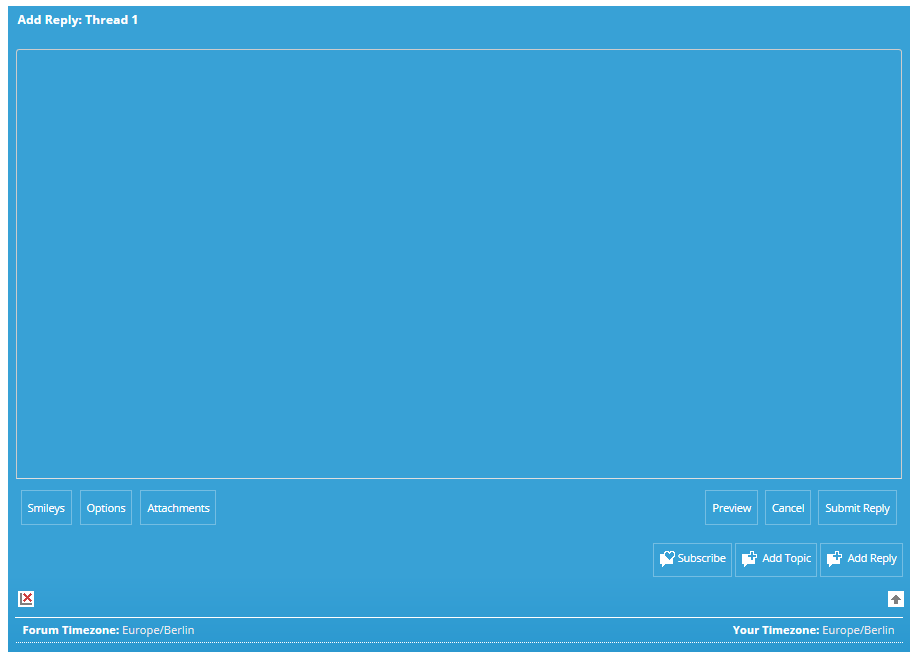





 All RSS
All RSS