Support Forum
check the permissions on your storage folder... and the uploads viewer plugin... suspect the image cannot be viewed....
Visit Cruise Talk Central and Mr Papa's World
hmm, the permissions seem okay, some reason the path url is messed up, this is the path the image should be and I can see it fine
wp-content/sp-resources/forum-image-uploads/kvr28/2014/04/2014-04-06-16.37.34.jpg
this is the path being inserted into the forum post which is giving the broken links
wp-content/sp-resources/forum-image-uploads/kvr28/wp-content/sp-resources/forum-image-uploads/2014-04-06-16.37.34.jpg
any idea what would cause that?
do you only see the incorrect path in the uploads viewer? the images are fine in posts and in the downloads section? Also, what about on your profile, the attachments tab - are they correct there?
Visit Cruise Talk Central and Mr Papa's World
and on forum - integration - storage locations, does everything show okay? what is path for image uploads?
Visit Cruise Talk Central and Mr Papa's World
 Support Forum
Support Forum

 Offline
Offline

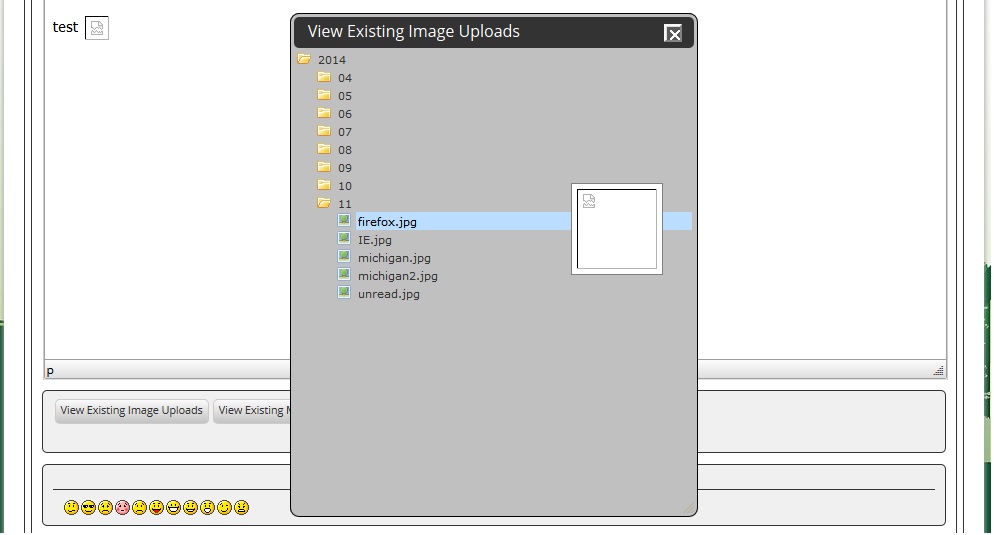





 All RSS
All RSS