Support Forum
No. Would not have any impact. It updates the pm inbox count, subs count, watches count, etc.. but no post content...
Visit Cruise Talk Central and Mr Papa's World
logged out this is what it shows as unread and recent
the widget shows the exact thing
If I log in with my test account, the unread and recent changes, but the widget always stays the same, you can see there is a lot more new posts than just the two shown in logged out
If I mark all topics as read, it goes right back to the same as when logged out
 Offline
OfflineI am scratching my head trying to work out what could be your issue but we do have to establish one thing first.
The latest forum posts below the Group View, the new Posts list popup from the button beside the breadcrumbs and the quicklinks drop down are all dynamic and therefore should change on page load as well as be specifically tailored to the current user viewing the forum.
But on your site this will not necessarily, I believe, be the case with the widget. You have said the rest is subject to a caching. This may include the widget which sits outside of the forum 'page' and is, I suspect, in a sidebar or footer. Now I am not 100% sure on this but it will depend on how the cache system works in tandem with the WordPress theme. If this makes separate requests for template parts - like a sidebar or a footer - then it is possible, I believe, that some cache plugins can retrieve those segments from cached HTML files. I am sure Steve will step in and tell me if I am wrong here.
I guess one way of discerning this is to check the content of the widget in the forum page and then compare it with the widget in a cached page. At a busy time of course. If the content is the same then there is a possibility that that section is coming from a cache.
 |
YELLOW
SWORDFISH
|
 Offline
OfflineAlso... if I make a new post - let us say a new topic - then it does not necessarily appear in the recent posts list below the group view. That list is going to show you the X number of posts that you have not yet read and the one you just made you HAVE read. So any sitting around unvisited by you will appear first and only if there is room after those will your new one show up.
You can see this happen if you cick on ther 'mark all as read' icon beside the new posts popup to the right of the breadcrumbs. If you clear it then the new post you just made will be right there at the top of the list because now there is room.
Does that explain anything?
 |
YELLOW
SWORDFISH
|
I will check and report back, it has always updated whenever a new post has been made before, I just noticed it started doing it yesterday after we switched to our new theme, so I am reverting back to our old one right now to see if that fixes it. I'm not really sure it's a cache issue though, we use wpengine which has a staging server with no caching at all on it, and it still happens on there. How often should the last 10 below the group view update for people that are not logged in? Or is that suppose to change on page load as well.
And happy thanksgiving to all who are celebrating it today
its always updated instantly... we dont delay or have periodic updates...
Visit Cruise Talk Central and Mr Papa's World
 Support Forum
Support Forum



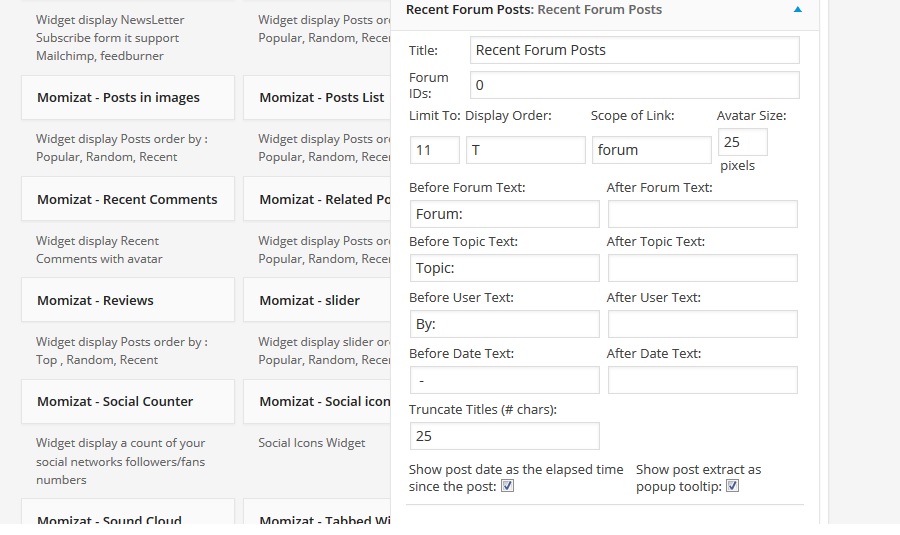








 All RSS
All RSS