Support Forum
 Offline
OfflineHello, Can you see the screen shot I attached in my original post? I am re-attaching it here.
The issue happens on the Plugins page on the back end of Wordpress. (/wp-admin/plugins.php).
I discovered it when I was updating other plugins and received a strange error message. Even though I got an error message, the other plugin updates went through. I will attach a screenshot of the error message from the update of other plugins.
On the plugins page, this snippet of javascript gets added to the top of the page before the <doctype>. Which i assume the placement of this code is throwing the error "jQuery not defined", since it's at the top of the document. Figuring out why it is loading there I guess is the issue : )
<script>
(function(spj, $, undefined) {
$(document).ready(function () {
$('#sp-uninstall-link').click(function () {
var answer = $("#spuninstalldialog").dialog({width: 600})
.find(':checkbox').off('change').on('change', function (e) {
if (this.checked)
$('#sp-url').val('/wp-admin/plugins.php?spf=uninstall&remove=storage');
else
$('#sp-url').val('/wp-admin/plugins.php?spf=uninstall');
});
});
});
}(window.spj = window.spj || {}, jQuery));
</script> Offline
OfflineThank you.
I am aware that MashShare is not one of your products, but the intent of that screenshot was to point out that when I update any plugin on the site, it shows an error that has to do with the Uninstall code for SimplePress.
I will take a look at any caching plugins we have installed.
1 Guest(s)
 Support Forum
Support Forum

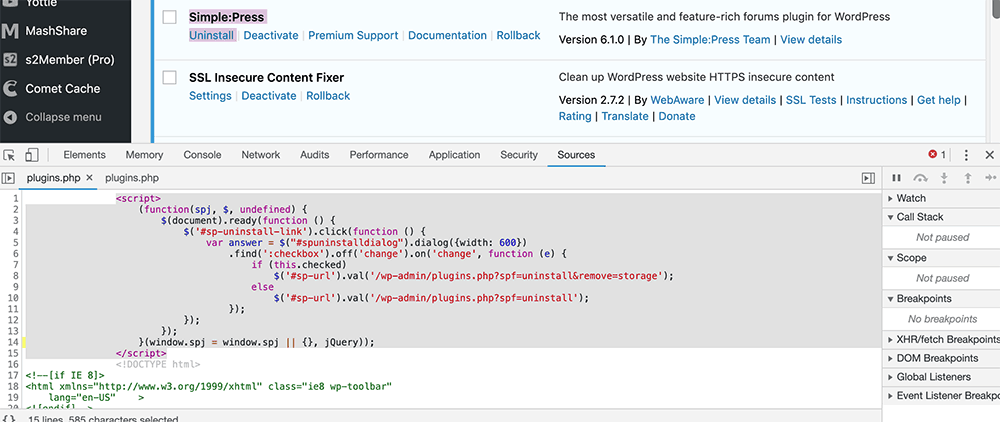

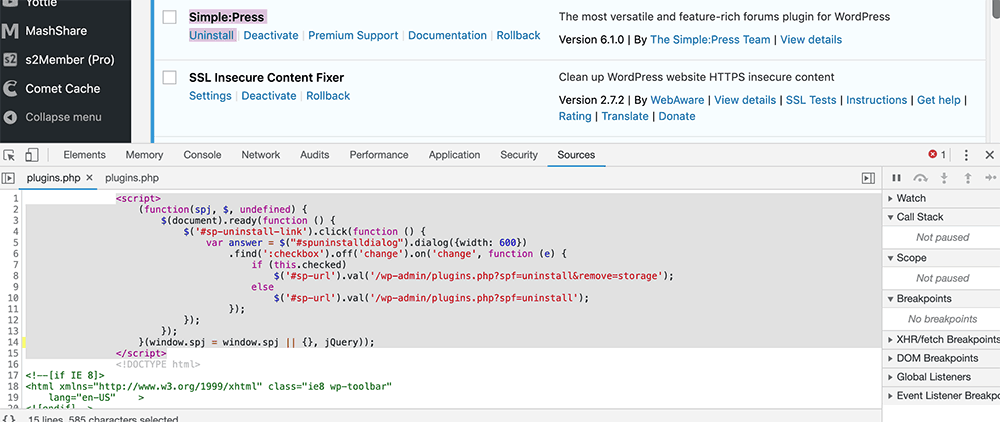
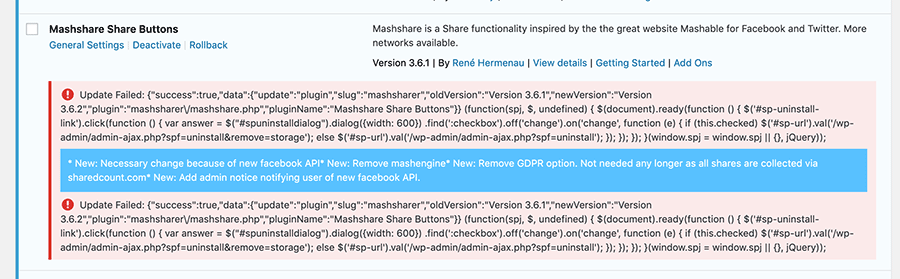
 All RSS
All RSS