Support Forum
 Offline
OfflineHi,
After some more checks
It doesn't show for me when using Internet Explorer 8 on two different laptops. If I set my site on compatibility view it works in IE8 but of course most of potential visitors using IE8 will not know to do this.
It works for Google Chrome, Safari on IPAD and iphone.
I havent IE7 or IE9 to test. Which browser and version did you visit my site with?
Thanks
Alan
Andy would likely visit on his Mac with FF or Chrome...
The text looks fine on IE 9... Oddly, in IE 8 the text is there, but its right below the button..
quick check and it seems to be IE ignoring the block setting for the a tag... its giving the a tag 100% of the width despite auto setting... this forces the text to below the img... will have to look more...
and we do NOT support IE 7... bad enough having to support non standard compliant IE 8 and 9... fingers crossed on IE 10... if you cannot tell, it irks me to have spend more time getting IE to work than the rest of the browsers combined... standards exist for a reason ![]()
be nice of folks using IE would wake up and use a real browser... okay, getting off that soap box...
Visit Cruise Talk Central and Mr Papa's World
 Offline
OfflineHi
hi,
thanks for looking into it. I understand your frustration with it. It must be never ending.
Although I am an IE user;-). I only use IE8 as a lot of business apps use IE8 which I have to support so hence me having it. Whilst most here I imagine have IE9 or use another browser there will be enough out there still using IE8.
I mentioned IE7 as I was thinking of forcing compatibility via a meta tag so given what you've said I will not bother with that option. it was a retrograde step anyway for future proofing the site.
thanks again
Alan
I need to look at it some more... after quick look, only resolution seemed to be to fix the width of all buttons the same... IE 8 is not honoring the auto width... but all buttons the same width is not optimal but workable...
but what puzzles and bothers me is that this is not a general issue with IE 8.... for example, viewing this site does not have a similar issue... nor does another 4 test sites I checked... so why yours???
still suspect wp theme interaction, but need to dig deeper... what happens if you do a temp switch to the default wp theme?
Visit Cruise Talk Central and Mr Papa's World
 Offline
OfflineNo problem with the WP version.
If this is the same with any WP theme then that leaves the possibility that you have another WP plugin active that is supplying CSS only when IE - or a specific version of IE - is being used - that is causing this effect.
Just a thought and perhaps something to look for....
 |
YELLOW
SWORDFISH
|
 Support Forum
Support Forum


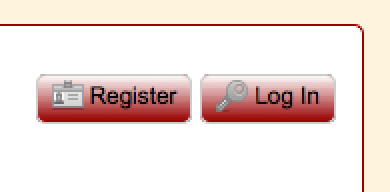





 All RSS
All RSS