Support Forum
 Offline
OfflineTks I removed via template file.
I don't know what this is for so remove it.. hahahha.. Is it a good thing?
I don't know if you saw that question above..
How do I manage the space between the icon and the title?
If you look up here there is a space between the "blue baloon with a paint border inside" and the "Customizing my forum layout title".
Asking this because I add an icon for my foruns but they look very close to the forum titles.
how do I post pictures here?
keep helping!
you must be running on a narrow wp theme... you can adjust the width of the columns in your sp template themes...
but not sure which page view your are talking about, ie group, forum or topic... but it will be in the corresponding sp theme template file...
Visit Cruise Talk Central and Mr Papa's World
Add an attachment... upload the image...
Visit Cruise Talk Central and Mr Papa's World
yes, I know... told you how to fix in post #22... you need to adjust column widths... as per the codex article...
this is group view, so in spGroupView.php...
sp_ColumnStart('tagClass=spColumnSection spLeft&width=6%&height=55px');
sp_ForumIndexIcon('tagClass=spRowIcon spLeft');
sp_ColumnEnd();but you will need to adjust the other columns too in order to stay below 100% total... in this case increase the 6%
Visit Cruise Talk Central and Mr Papa's World
why decrease??? I said increase... change 6% to 10%... but take 4% out of one of the other columns...
Visit Cruise Talk Central and Mr Papa's World
cannot see... asked for password...
but based on the image you uploaded and my previous post, you are in the wrong template file... as I said, you should be in the spGroupView.php file...
Visit Cruise Talk Central and Mr Papa's World
as to javascript:void, see: http://codex.simple-press.com/.....wser-link/
sounds like a js conflict... see: http://codex.simple-press.com/.....-conflict/
but since cannot see forum, cannot look for obvious conflict...
Visit Cruise Talk Central and Mr Papa's World
1 Guest(s)
 Support Forum
Support Forum








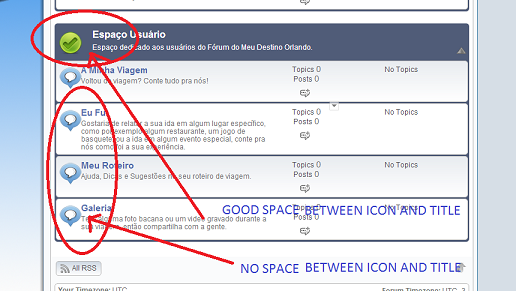
 All RSS
All RSS