Support Forum
 Offline
OfflineOk it's open again.
Go to forum and try to create a new topic
I pointed you to a codex article about jquery conflicts... your wp theme is improperly loading its own version of jquery
<script type='text/javascript' src='http://www.meudestinoorlando.com/wp-content/themes/MEUDESTINOORLANDO3/jquery.js?ver=3.5.1'></script>
that is version 1.7.1 which is much older than the version that ships with wp (1.8.3)... so it causes conflicts as plugins expect the wp version of jquery...
if you can find in your theme where its loading that, we can help fix the theme...
Visit Cruise Talk Central and Mr Papa's World
well its really just a search... windows and mac both allow searching a directory and its subdirs for a string... use the filename as the string...
wp_register_script and wp_deregister_script would be another couple of strings you could search for...
it can be just about anywhere since the theme structure is in wp is quite flexible... but if you are going to manually search files, I would start in header.php or functions.php in the theme...
Visit Cruise Talk Central and Mr Papa's World
 Offline
OfflineDoes this help something?
found in function.php
function theme_update_scripts() {
global $wp_scripts;
wp_register_script("script.js", get_bloginfo('template_url', 'display') . '/script.js', array('jquery'));
wp_enqueue_script("script.js");
}
function theme_update_jquery_scripts() {
if(is_admin()) {
return;
}
wp_deregister_script('jquery');
if (theme_get_option('theme_iclude_scripts_from_cdn')) {
wp_register_script('jquery', 'https://ajax.googleapis.com/ajax/libs/jquery/1.7.1/jquery.min.js');
} else {
wp_register_script('jquery', get_bloginfo('template_url', 'display') . '/jquery.js');
}
}
function theme_update_styles() {
global $wp_styles;
wp_register_style("style.ie7.css", get_bloginfo('template_url', 'display') . '/style.ie7.css', array(), false, "screen");
wp_enqueue_style("style.ie7.css");
$wp_styles->add_data("style.ie7.css", "conditional", "lte IE 7");
yes, that is not cool.... might be worth checking to see if the theme options can allow you to tell it not to load its own version of jquery...
I would comment out this line:
wp_register_script("script.js", get_bloginfo('template_url', 'display') . '/script.js', array('jquery'));
and change this line:
wp_enqueue_script("script.js");
to:
wp_enqueue_script("jquery");
which loads the wp version...
please be sure to check your other page/post behaviour using the wp version of jquery instead of the theme specific version...
if there is still issues after that, we can look further but usually best to rule out incorrect things first...
Visit Cruise Talk Central and Mr Papa's World
 Offline
Offlinethere is no option for this in theme options.
ok..
and I changed that line as you requested but still not working.... only thing that seems to happened is a huge menu bar! kk
homepage is open and you can check if you want it.
 Support Forum
Support Forum






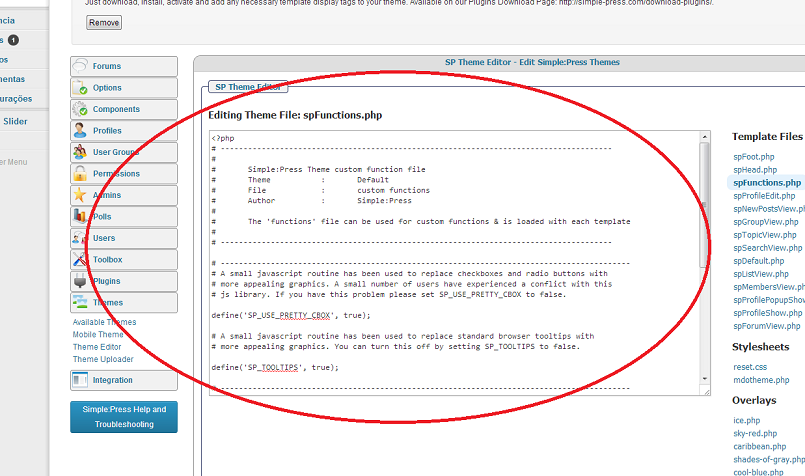


 All RSS
All RSS