Support Forum
 Offline
OfflineI'm not sure this is the right place to address this issue, but I've got to start somewhere ![]()
I have a WordPress site with the Genesis framework and the Eleven40 theme, plus Simplepress using the css theme. The problem is that the Eleven40 menu doesn't display correctly when logged in as a regular user.
I took a couple of screenshots, attached. When I log in as admin, all is well, when I log in as a user, there is a gap between the Forum menu item and the item above when on the forum page - not on any other pages. Also note that the 'Forum' typeface becomes larger.
I'm really at a loss here. Any bright ideas here maybe?
cant tell anything really from an image... would have to be able to inspect the css and see what is going on... do you know how to inspect css/problem-with-post-edit-buttontml in your browser?
I use genesis with simple press in many sites, so its not a general issue together... though have not heard of Eleven40...
between those two images, is there really such a different size difference in buttons between users and admins?? or is that just an artifact of how you took the screenshots?
Visit Cruise Talk Central and Mr Papa's World
 Offline
OfflineThe size difference between the images is my inattentiveness, sorry. They are the same size. And yes, I do know how to inspect css in my browser.
I think I'm on to something now. I use Font Awesome and a Fontawesome WP plugin to generate the icons in the menu. When I remove the Fontawesome css class from the menu, all is well (but I have no Forum icon, of course). The Fontawesome css class is: 'fa-comments fa-fw fa-lg'.
Could it be that the Fontawesome css class clashes with a Simplepress css class? It is only a problem on the forum page.
 Offline
OfflineI guess this is out of your jurisdiction ![]() It's strange it happens on only on the forum page though.
It's strange it happens on only on the forum page though.
Maybe it's the Fontawesome plugin. I will try another.
Thanks for looking into this!
Does the wp page the forum is on use the same page template as other pages? If not, is nav menu invoked differently?
Also, what are your options on forum - integration - page and Permalink?
Visit Cruise Talk Central and Mr Papa's World
not likely to help, but worth a quick try... uncheck the filter wp list pages... and also try checking the strict wp api option...
again, doubtful but doesnt hurt to try... if no better, would set them back like you have...
Visit Cruise Talk Central and Mr Papa's World
1 Guest(s)
 Support Forum
Support Forum


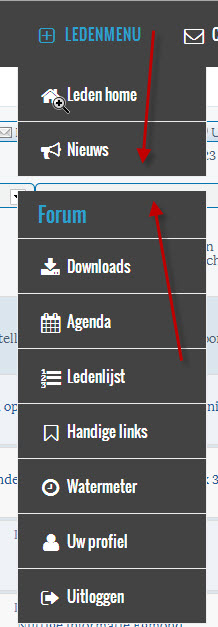
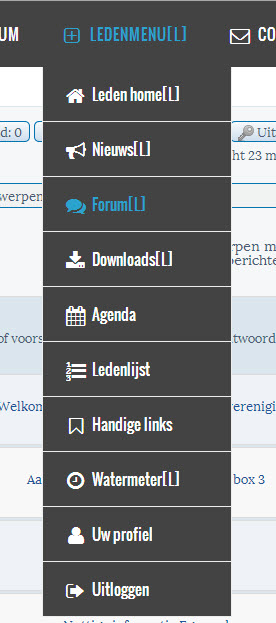






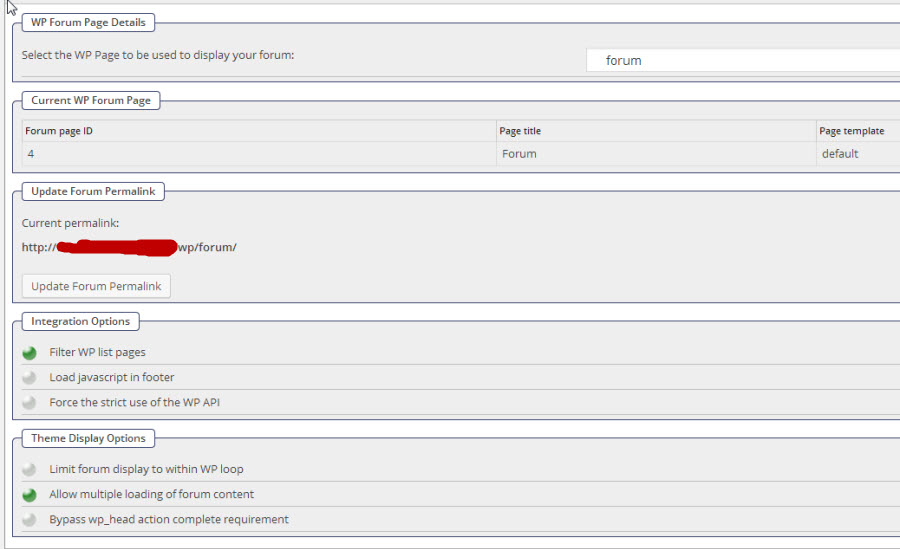
 All RSS
All RSS