Support Forum
 Offline
OfflineHi everyone,
First fost here for me, new silver member.
I just installed Simple:Press on a test website before upgrading my running website (#1 french tablet computer website)
I successfully imported my SMF content & users an dI'm very glad of it, but when I try to access to my forum root, I can't see anything...
http://test.tablette-tactile.n.....te2/forum/
Any idea why ?
 Offline
Offlinemhmmm...
root URL for the test website :
http://test.tablette-tactile.n.....opiesite2/ (which should currently works for everyone having the link)
Forum root :
If you did work on a test site and copied the db, did you update the permalink and such? try on forum - integration - page and permalink...
did you test it with the same wp theme??
on the same admin panel for the permalink, please try different combinations of the integration options section on the panel...
Visit Cruise Talk Central and Mr Papa's World
 Offline
OfflineIt's very strange.
When I use a "forum" page , or a "forums" page, I get the empty page shown above.
But when I use an existing page such as this one : http://test.tablette-tactile.n.....wwdc-2012/
It works but only the root page. Not links...
Here is two screenshot, of the config page :
forums : root KO
http://test.tablette-tactile.n.....e2/forums/
live WWDC2012 : root +/- OK, links KO (bad slug : when I clic on "update slug", slug does not change)
(actual config)
 Offline
OfflineLet's try and deal with the permalink issues first...
Check the WP page you want to use for the forum is published and not a draft.
Also check for any redirection that may be going on. Are you using any redirection plugins - or the Yoast SEO plugin - or any plugin that may perform redirection as a secondary function?
Actually perhaps you could tell what other plugins you have active anyway.
 |
YELLOW
SWORDFISH
|
 Offline
OfflineProbably yes. This would need to be an SP Admin account of course. Please PM credentials to both myself and to 'Mr Papa'. Please include in the PM a link to your site, a link to this thread and brief reminder of the problem. And one of us will take a look for you.
 |
YELLOW
SWORDFISH
|
 Offline
OfflineWe are going to have to come back to the page not showing problem as I think we need to discuss other things first!
I am actually surprised anything works as I don't think I have ever come across a site with so many plugins active.
First up the jQuery library us being loaded from the google CDN. This will not work for SP - and, actually, for many other plugins as well. This is explained here: http://codex.simple-press.com/.....-conflict/ and I suspect it is the theme that is doing this.
We have had mixed reports on the use of CloudFlare with the most recent stating that not only did his site start to behave when he removed it - but that it loaded much faster as well. I don't know what effect. positive or negative, it may have on yours.
Something seems, I believe, to be trying to load all of the scripts in one go - maybe trying to minimise them as well. This has always been a somewhat fraught and problematic thing to do especially as all of the scripts from WP and SP and many other plugins are already compressed. It makes caching them on the end users machine more difficult and is of questionable benefit in the long run.
When I first looked I saw you had wp-cache running. You will need to exclude the forum page from this as the data is dynamic and can not be cached in this way.
Are you using all of those plugins? If not then you really should deactivate those you no longer use as they are making it more difficult to troubleshoot. For example the SP importer plugin is still active. (And I did answer the question regarding the encoding and truncating).
Now to the empty page issue. Under normal circumstances I would have asked you to try using the WP default theme for a test to see if that worked. But I suspect your whole site will throw up errors if you try this. But if it is possible to briefly switch and try it it might prove useful to know.
May I ask also what the 'redirect' plugin does? Could that be having an effect?
I would also point out that your WP permalink structure is one that WP advises against. It should work but is very process intensive with the category in there like that. Having said that- what exacty does the '-1' in the permalink achieve?
 |
YELLOW
SWORDFISH
|
1 Guest(s)
 Support Forum
Support Forum

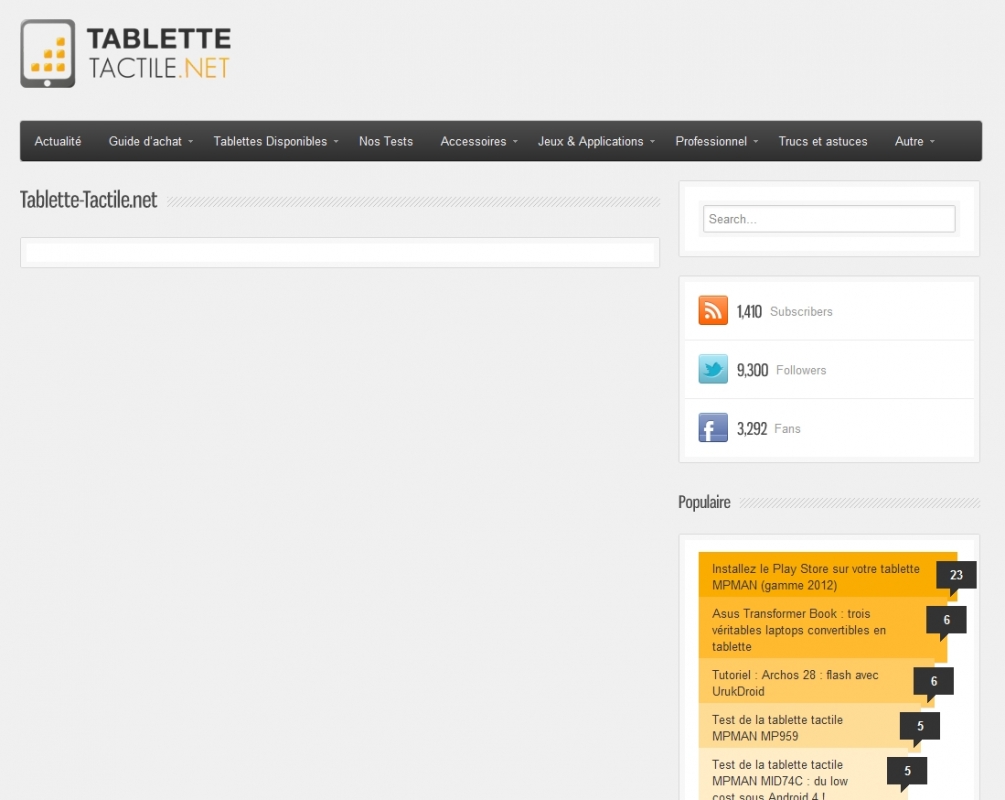





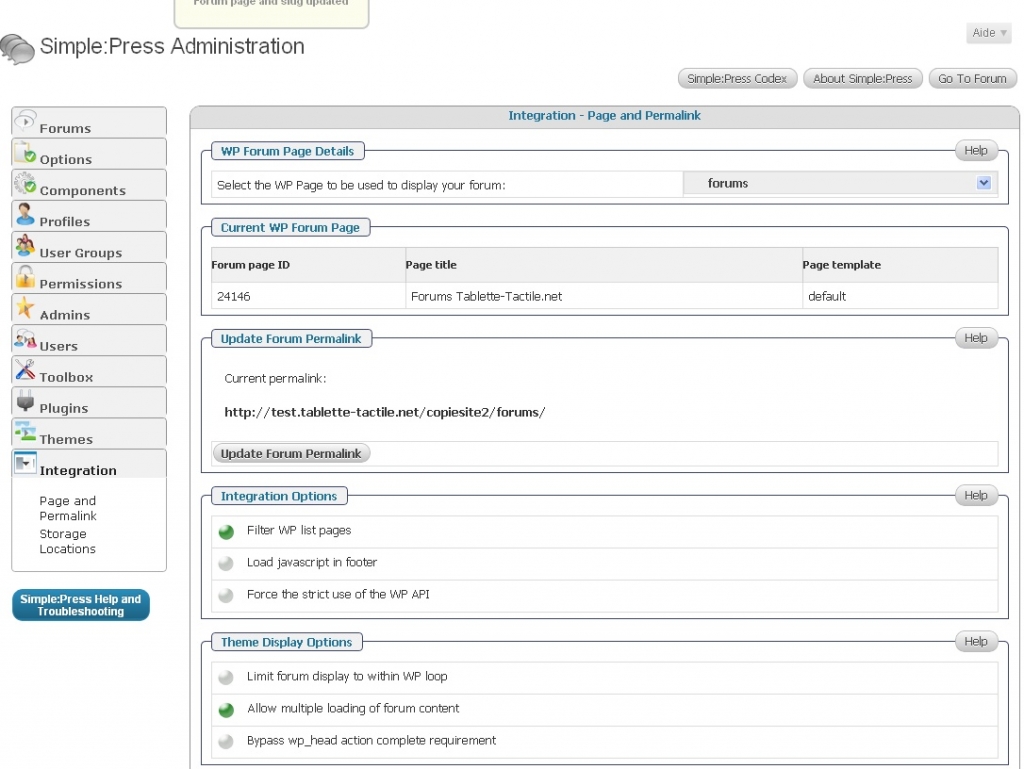
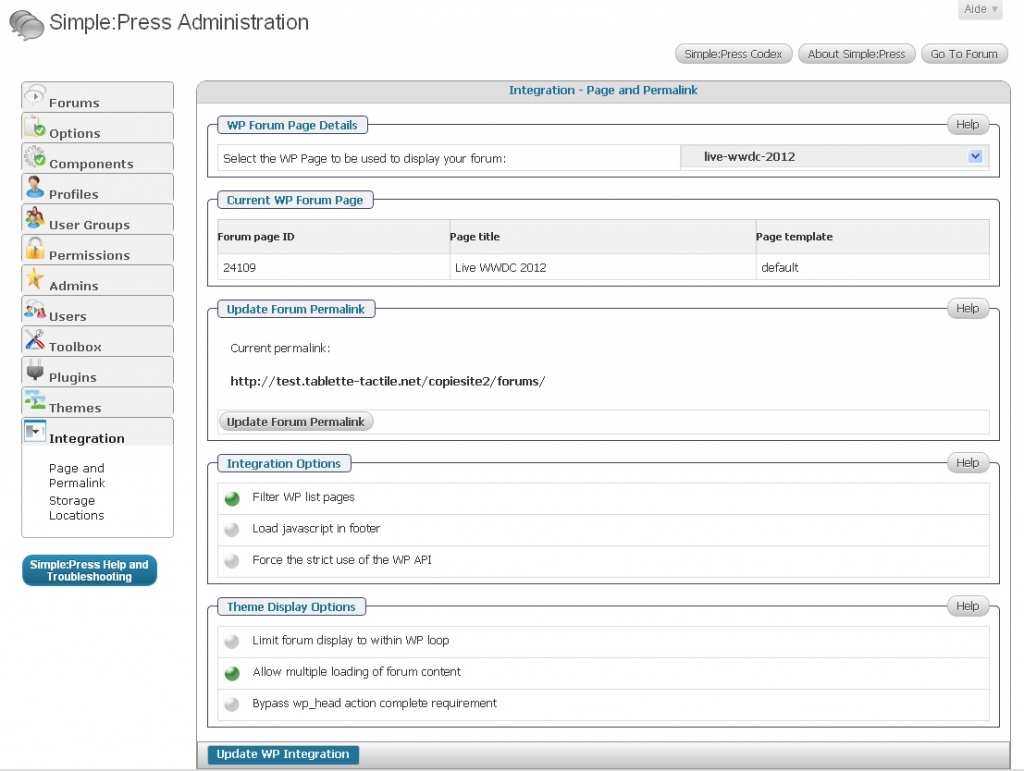
 All RSS
All RSS