Support Forum
 Offline
OfflineWell firstly you have to find what is causing it. That's easiest and best accomplished using the browsers web console. This FAQ explains how to use it and the bottom section explains how to track down the CSS for an element.
We can do this for you but it can not be done from an image. We would need a link to your forum page.
 |
YELLOW
SWORDFISH
|
oddly, this is coming from your theme... notice this html that is added after the forum display
<div class="main-content-container container newsstand-item-start-content"> <div class="newsstand-item newsstand-main-content"> <div class="swp-content-locator"></div> <span class="et_bloom_bottom_trigger"></span> <div class="clear"></div> </div> </div>
so it seems perhaps it has a section defined for more page content? and styles a big block for it...
so you will want to set the padding-top of .newsstand-item-start-content to 0 (its 45px)... and set margin-bottom of .newsstand-item.newsstand-main-content to 0 (its 55px)... and it will tighten up...
of course, if you can get your theme to remove that unused section, it should as well...
Visit Cruise Talk Central and Mr Papa's World
 Offline
OfflineI guess the most important question was whether there was an option within the theme to remove that section from being displayed. Some themes have these sort of options.... and if not then yes - you will need to make some changes.
However - you should not change the theme code/css itself. Although you can test using that technique. A better way is to only apply the WP theme changes when the forum page is being displayed.
Under the forum admin > Themes is a Custom CSS edit box. Assuming @mr-papa was correct above - copy and paste the following into that box and save. use the Raw Code button to display the code in a popup and copy that.
.newsstand-item-start-content { padding-top: 0px; }
.newsstand-item.newsstand-main-content { margin-bottom: 0px; }Clear your browser cache and then run the page. See what happens!
 |
YELLOW
SWORDFISH
|
1 Guest(s)
 Support Forum
Support Forum

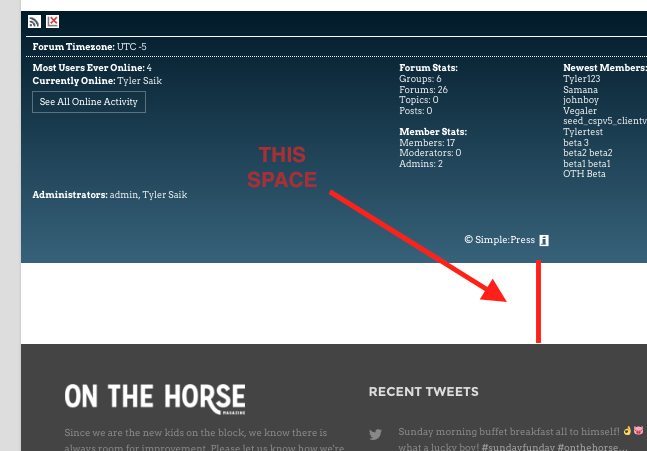





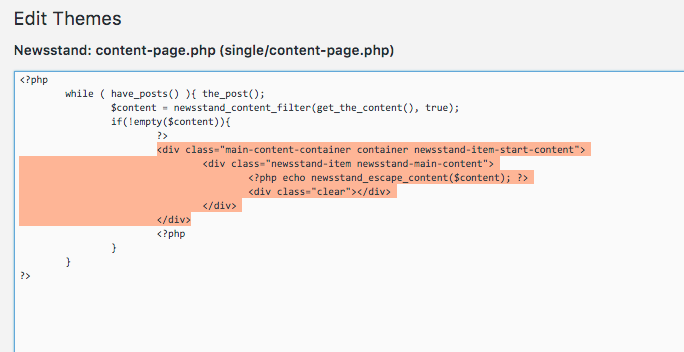
 All RSS
All RSS