Support Forum
still testing reboot and I've been playing with the settings for image thumbnail size constraint with pop up to fix the space issue with firefox when members post really large images. It works but the one thing I am noticing is the image pop up screen shows really high, to the point if the asmin toolbar is enabled the x to close the screen is hidden by the admin bar, I just took a screenshot here but even though the admin bar is not enabled you can see how high up the screen it sits. I there anyway to shift it down at all?
 Offline
OfflineSeems like it's something to do with it trying to centre on the page vertically if it's too tall, even though it should technically always be a certain distance away from the top controlled by the position and top rules.
Not sure on that one, if it's got anything to do with javascript it's beyond me.. Does it happen with your own WP theme? Assuming you don't have the same style of overlapping header we have here, although can't remember.
1 Guest(s)
 Support Forum
Support Forum


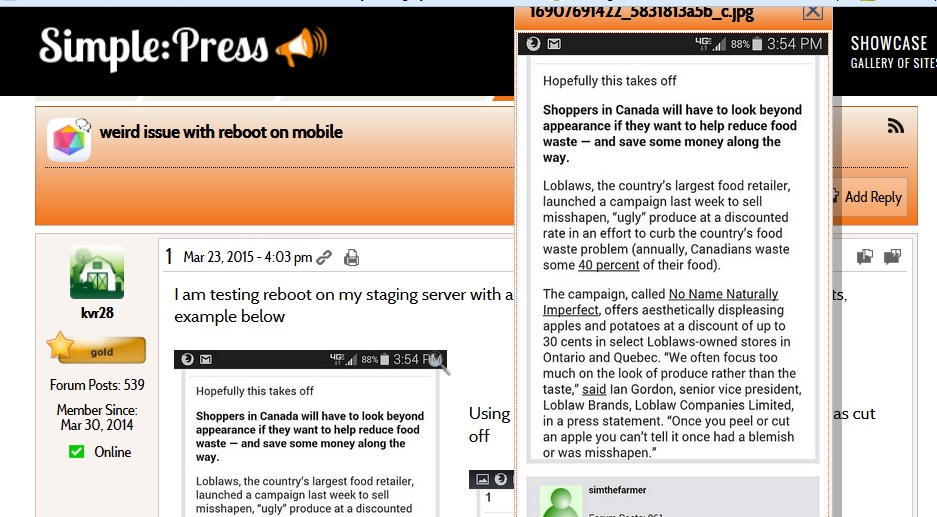

 All RSS
All RSS