Support Forum
So I think I have my child theme set up the way I want it but I just noticed that all the buttons on the text editor are not showing. This is what I have done so far. I added a lines of code to the sp-function in the child theme, added some to the css in the child and changed the base colors of the midnight overlay, renamed it homestead and put that into the child theme folder. Any suggestions?
I think I figured it out, I added this to the custom css to override the inherited font
#spMainContainer div, #spMainContainer span, #spMainContainer h1, #spMainContainer h2, #spMainContainer h3, #spMainContainer h4, #spMainContainer h5, #spMainContainer h6, #spMainContainer p, #spMainContainer blockquote, #spMainContainer pre, #spMainContainer code, #spMainContainer em, #spMainContainer img, #spMainContainer big, #spMainContainer small, #spMainContainer strong, #spMainContainer b, #spMainContainer i, #spMainContainer ol, #spMainContainer ul, #spMainContainer li, #spMainContainer fieldset, #spMainContainer form, #spMainContainer label, #spMainContainer input, #spMainContainer select, #spMainContainer legend {
font-family: Helvetica,Arial,sans-serif!important;
font-size: 1em!important;
}
Is there a better way to do it?
 Offline
OfflineYou should just be able to do a font rule for body at the top of the SP theme to replace all of this.
But - I don't see that this should have anything to do with the tinyMCE toolbar. The only times I have seen that happen is if there is a script error late on in the proceedings - or - and perhaps more likely - the page has timed out while loading and the font that paints the buttons has failed.
 |
YELLOW
SWORDFISH
|
1 Guest(s)
 Support Forum
Support Forum


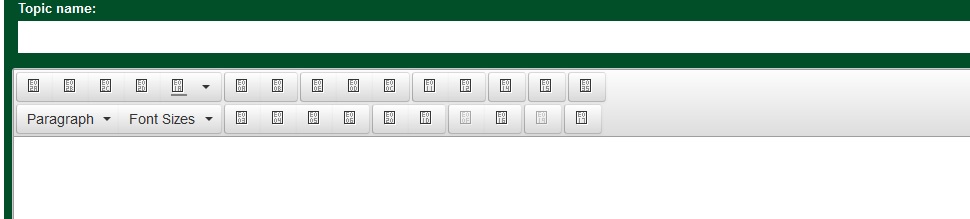

 All RSS
All RSS