Support Forum
Hello guys,
Thank you for the 1.0 release of Unified.
I am so happy to finaly being able to offer a 100% responsive site and forum.
However there is one detail that i happily would change in Unified.
Is there any way to get the group title bars to have rounded corners?
Cheers
Thomas
Forgot to ask about the forum icons.
I want to use square 45x45px icons (se image below), and they seem to center align. Is it possible to top align the icons so they are in line with the forum topic?
Thanks in advance!
Cheers
P.S.
I still want the group icon to be center aligned, but maybe it´s possible to lower the group title to get in line with the LotRO icon?
Sorry to spam this thread, but i found one more (and hopefully last) detail i seem not being able to sort out my self. I liked the mono overlay and only edited the gray colors a bit to suite my taste, but i dont know how to change the background color of the "unread and recently update topics list" without changing the base-colors in the overlay( which i like and want to maintain).
I would like the background color of the "unread and recently update topics" to have the same color as the forum backgrounds (light grey).
Thanks in advance!
Cheers
all of the changes you want are simply done with css...
for group rounded corners
.spGroupViewSection {border-radius:5px;}
for recent post list:
#spMainContainer .spTopicListSection {background:#dddee3;}
as to icons, they should be top aligned... this might indicate your wp theme adding some additional padding around the images causing them to drop slightly... or overriding the alignment... you could try
#spMainContainer .spRowIcon {vertical-align:top;}
but if its padding, you may have to override your wp theme...
Visit Cruise Talk Central and Mr Papa's World
Mr Papa said
all of the changes you want are simply done with css...for group rounded corners
.spGroupViewSection {border-radius:5px;}
for recent post list:
#spMainContainer .spTopicListSection {background:#dddee3;}
as to icons, they should be top aligned... this might indicate your wp theme adding some additional padding around the images causing them to drop slightly... or overriding the alignment... you could try
#spMainContainer .spRowIcon {vertical-align:top;}
but if its padding, you may have to override your wp theme...
Hi Steve,
Thanks for your answer, much appricated.
I forgot if i should apply the css changes to the bottom of the unified.php or some other place, and since i can not enter the Codex (it says my membership is not active), i would be greatful for a bit more help.
Cheers
Thomas
when you say add it to unified.php, I hope you mean your personal copy of the theme as you shouldnt modify our themes or you might lose your changes on updates...
you can put the changes at the bottom of it if you like, or find the existing styles in the theme and just modify them... they both exist already... but putting at the bottom will have same effect..
Visit Cruise Talk Central and Mr Papa's World
 Support Forum
Support Forum
 Offline
Offline

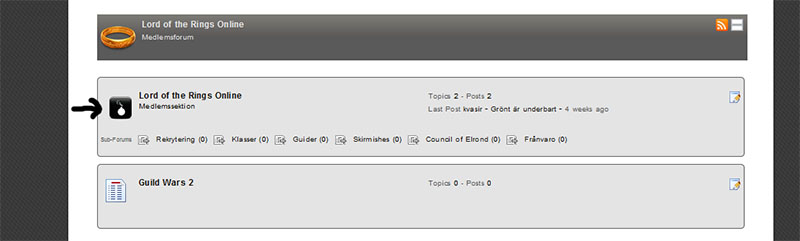

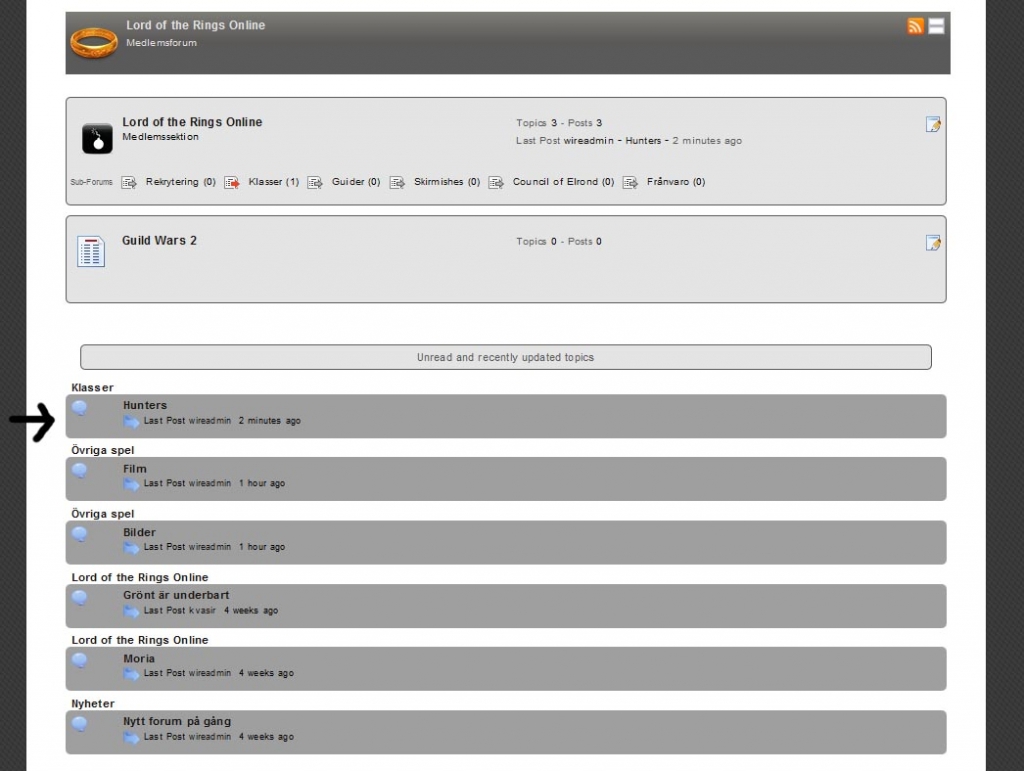




 All RSS
All RSS