Support Forum
Good Afternoon Guys,
Since the updates last week we are not experiencing several issues which may be due to the fact we have a custom theme but I'm not sure. If I'm not listing these in the correct location please let me know. I'll also add a few screenshots for reference as well.
- All tooltips now appear all the way to the left of the page no matter which icon is been hovered over.
- When the Most recent topics with unread post dialog box is displayed the Select Forum dropdown is on top of it.
- When sending a Private Message from various mobile phones the Send icon is not present.
- At the top of the forum page it states that the user has 15 unread post however when they open the unread dialog box only a few of the post have the new button so the user is forced to scroll through the entire thread to the new post when the new button is not present.
As a test I activated the Default theme and issues 1 and 2 were corrected. I have since reactived my custom theme in case it needs to be active for your review.
Regards,
Jody
as per multiple topics and our usual release update notes, please see: https://simple-press.com/docum.....tes-5-5-3/ for custom theme changes to account for the wp update to jquery ui...
for #3 which theme are you using? unless using our mobile repsonsive theme unified, you may have issue on mobile devices... you can set it up just to be used for phones, tablets or both... in the sp theme admin you can select specific themes for different devices...
for number 4, we are adding a way to alter the sorting for unread posts popup/page in the next version...
Visit Cruise Talk Central and Mr Papa's World
 Offline
OfflineI knew the name was familiar!
I am not actually sure what @mr-papa ia referring to on his answer to point #4 but I have to say that nothing there has changed for quite a while.
The 'new' link only tends to appear when the post in question has been made since your last logout or timed out visit to the forum. When you logout or get timed out again those with the 'new' link will no longer show the link even if you have not read them. At this time we know you have not loaded the thread but we can no longer be sure which actual posts you have not read within that thread.
 |
YELLOW
SWORDFISH
|
for #4, there is no easy way to change the sort order of unread posts, subs, watches, etc... we dont expose the ability to change the sort order... you simply get them sorted by group and forum... in 5.5.4, via filter, you will be able to change the sort order and just sort them by newest...
Visit Cruise Talk Central and Mr Papa's World
I apologize if this thread was a duplicate. We implemented the theme you guys created for us earlier this year and didn't realize manual modification would be required. I'll be sure to do more due diligence the next time updates are published to minimize my questions!
Mr. Papa's advice corrected Issues 1 and 3 and the description I
The ‘new’ link only tends to appear when the post in question has been made since your last logout or timed out visit to the forum. When you logout or get timed out again those with the ‘new’ link will no longer show the link even if you have not read them. At this time we know you have not loaded the thread but we can no longer be sure which actual posts you have not read within that thread.
Question 2 was not answered but the modifying the z-index of #spMainContainer #spQuickLinksForum from 999999 to 0 corrected this issue. Hopefully I didn't cause other issues by making this modification.
As always thank you guys for quick responses and a great product!
Jody
we try very hard to not have to need theme changes for custom themes - its one of the advantages of having one... but when the change originates in WP (as this one did with jquery ui updates), we have no choice... most of the theme changes we document wont be required (but be optional)... still, we post all of them for users to decide...
z-indexes are another one of those problematic things that can occur when a bunch of plugins/themes are trying to modify... finding the balance can be trial and error...
glad you got it working... thanks for the kind words!
Visit Cruise Talk Central and Mr Papa's World
1 Guest(s)
 Support Forum
Support Forum


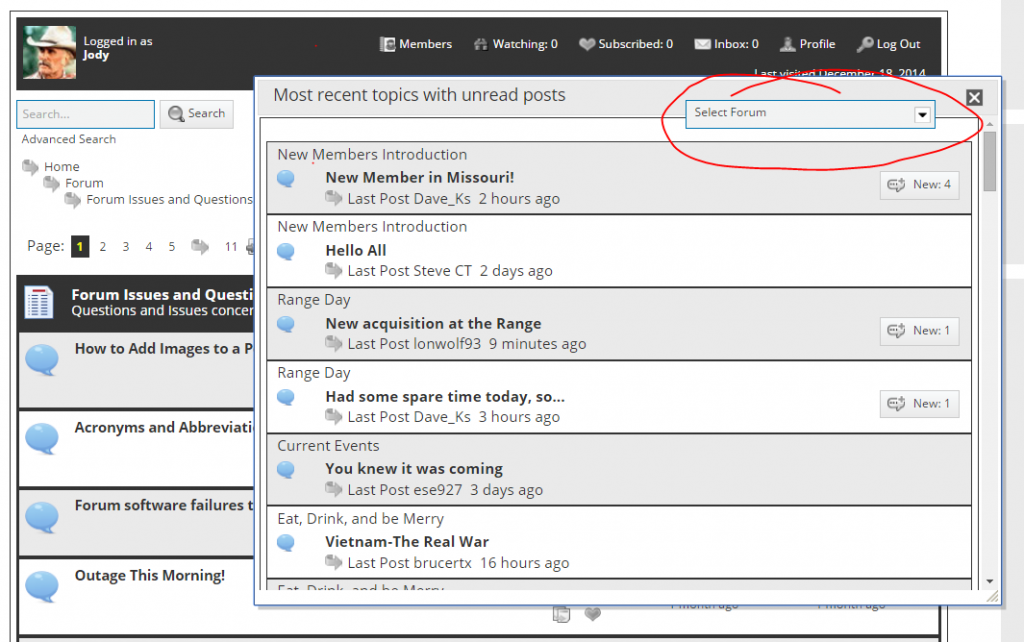

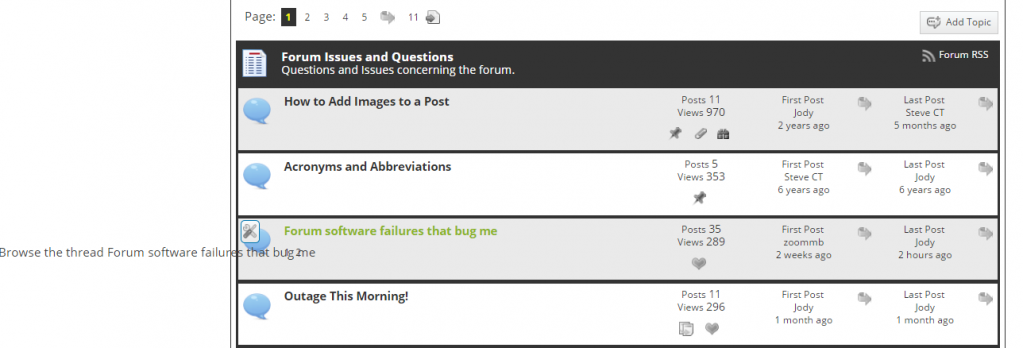



 All RSS
All RSS