Support Forum
 Offline
OfflineHi guys.
I have just upgraded to version 6.x as explained here.
But it doesn't work! My WP admin area became blank, I cannot get in any longer.
I have overwritten the new files with the old ones, I can get in but the database is updated so there is nothing I can do.
How can it be fixed?
Thank you.
 Offline
OfflineOK, I finally found out what it is.
The plugin TinyMCE Editor. I had the version 3.3.5 installed and had those problems. I removed it and installed the version 4, the whole site went blank.
Without that plugin, everything works just fine. I cannot use the editor.
And I cannot upgrade to SP version 6.
 Offline
OfflineI have activated WP_DEBUG mode and this is what I got...
Notice: Use of undefined constant SPPLUGINDIR – assumed ‘SPPLUGINDIR’ in /home/...i/public_html/wp-content/forum-plugins/tinymce-richtext/sp-tinymce-plugin.php on line 32
Notice: Use of undefined constant SPPLUGINDIR – assumed ‘SPPLUGINDIR’ in /home/...i/public_html/wp-content/forum-plugins/tinymce-richtext/sp-tinymce-plugin.php on line 33
Notice: Use of undefined constant SPPLUGINDIR – assumed ‘SPPLUGINDIR’ in /home/.../public_html/wp-content/forum-plugins/tinymce-richtext/sp-tinymce-plugin.php on line 34
Notice: Use of undefined constant SPPLUGINURL – assumed ‘SPPLUGINURL’ in /home/.../public_html/wp-content/forum-plugins/tinymce-richtext/sp-tinymce-plugin.php on line 35
Notice: Use of undefined constant SPPLUGINURL – assumed ‘SPPLUGINURL’ in /home/.../public_html/wp-content/forum-plugins/tinymce-richtext/sp-tinymce-plugin.php on line 36
Notice: Use of undefined constant SPPLUGINURL – assumed ‘SPPLUGINURL’ in /home/.../public_html/wp-content/forum-plugins/tinymce-richtext/sp-tinymce-plugin.php on line 37
Notice: Use of undefined constant SPPLUGINURL – assumed ‘SPPLUGINURL’ in /home/.../public_html/wp-content/forum-plugins/tinymce-richtext/sp-tinymce-plugin.php on line 38
Notice: Use of undefined constant SPPLUGINURL – assumed ‘SPPLUGINURL’ in /home/.../public_html/wp-content/forum-plugins/tinymce-richtext/sp-tinymce-plugin.php on line 39
Notice: is_tag was called incorrectly. Conditional query tags do not work before the query is run. Before then, they always return false. Please see Debugging in WordPress for more information. (This message was added in version 3.1.0.) in /home/.../public_html/wp-includes/functions.php on line 4161
Notice: Constant WP_TEMP_DIR already defined in /home/.../wp-config.php on line 105
Fatal error: Uncaught Error: Call to undefined function SP() in /home/.../public_html/wp-content/forum-plugins/tinymce-richtext/sp-tinymce-plugin.php:194 Stack trace: #0 /home/.../public_html/wp-includes/class-wp-hook.php(288): sp_tinymce_formats(Array) #1 /home/.../public_html/wp-includes/plugin.php(203): WP_Hook->apply_filters(Array, Array) #2 /home/.../public_html/wp-content/plugins/gutenberg/lib/client-assets.php(358): apply_filters(‘tiny_mce_before…’, Array, ‘classic-block’) #3 /home/.../public_html/wp-includes/class-wp-hook.php(286): gutenberg_register_scripts_and_styles(”) #4 /home/.../public_html/wp-includes/class-wp-hook.php(310): WP_Hook->apply_filters(NULL, Array) #5 /home/.../public_html/wp-includes/plugin.php(453): WP_Hook->do_action(Array) #6 /home/.../public_html/wp-includes/script-loader.php(1447): do_action(‘wp_enqueue_scri…’) #7 /home/.../public_html/wp-includes/class-wp-hook.php(286): wp_enqueue_scripts(”) #8 /home/.../public_html/wp-includes/class in /home/.../public_html/wp-content/forum-plugins/tinymce-richtext/sp-tinymce-plugin.php on line 194
Can it be fixed somewhat?
 Support Forum
Support Forum

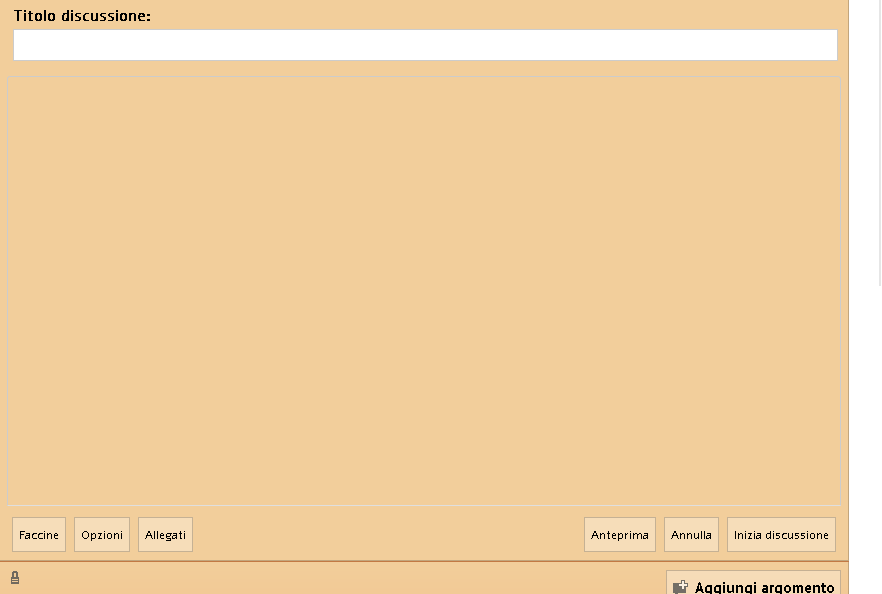

 All RSS
All RSS